3D printing software plays a crucial role in the process of preparing 3D models for printing. It converts 3D model files into a printer-friendly format while providing control over important settings. Whether you’re a beginner or a professional, choosing the right software is essential to ensure the best results with your 3D printer.
There are numerous options available for 3D printing software, both free and paid, each offering unique features and capabilities. To help you make an informed decision, we have compiled a list of some of the best software options for 3D printing.
- Choosing the best software for 3D printing depends on your specific needs and skill level.
- Consider factors such as user interface, solid modeling capabilities, and compatibility with your printer.
- Popular software options include Shapr3D, Tinkercad, Blender, and DesignSpark Mechanical.
- Open-source software like FreeCAD, OpenSCAD, and Wings3D offer customization options and learning experiences.
- Finding the right software will elevate your 3D printing designs and unlock new possibilities in the world of 3D modeling and printing.
Understanding 3D Modeling Software
3D modeling software is the cornerstone of creating intricate and lifelike models for 3D printing. These software programs empower users to design and manipulate three-dimensional objects, adding details and textures to bring their creations to life. When it comes to selecting the right software for 3D printing, it’s essential to consider your skill level, the complexity of your projects, and the tools offered by each program.
Top software options for 3D modeling and printing include Shapr3D, Tinkercad, Blender, and DesignSpark Mechanical. Shapr3D stands out for its user-friendly interface and compatibility across multiple devices, allowing users to design models effortlessly. Tinkercad, on the other hand, is beginner-friendly, offering a block-building concept that simplifies the creation of 3D printable models. Blender, a versatile open-source software, is widely used in industries such as animation and gaming due to its robust features and rendering capabilities. Lastly, DesignSpark Mechanical provides a feature-rich experience, with a library of pre-existing shapes and tools for generating bills-of-materials.
“3D modeling software is the foundation for creating 3D models that can be printed using a 3D printer.”
Each of these software programs caters to different user needs and skill levels. Whether you are a beginner, an amateur, or an advanced user, there is a software option that suits your requirements. It is advised to explore the features and capabilities of each software before making a decision. Additionally, considering factors such as the user interface, solid modeling capabilities, and compatibility with your 3D printer is crucial in ensuring a seamless and efficient workflow.
Table: Comparison of Top 3D Modeling Software
| Software | Key Features | Best Suited For |
|---|---|---|
| Shapr3D | Intuitive multi-device experience, solid modeling, augmented reality visualization | Beginners and professionals |
| Tinkercad | Block-building concept, beginner-friendly design app, extensive library of customizable files | Beginners |
| Blender | Wide range of applications, polygon modeling, photorealistic rendering | Amateurs and advanced users |
| DesignSpark Mechanical | Feature-rich CAD software, solid modeling, electrical and PCB CAD tools | Professionals and hobbyists |
By delving into the world of 3D modeling software, you can unlock your creative potential and bring your designs to life through 3D printing. The software you choose will depend on your specific needs, level of expertise, and the capabilities you require for your projects. Consider experimenting with different software options to discover which one aligns best with your creative vision and amplifies your 3D printing journey.
Shapr3D: Intuitive CAD Modeling Software
When it comes to CAD modeling software for 3D printing, Shapr3D stands out as an intuitive and user-friendly option. It offers a seamless multi-device experience, allowing users to design models on iPad, Windows, and Mac. Whether you’re a beginner or a professional, Shapr3D provides a range of tools and features to suit your needs.
One of the key advantages of Shapr3D is its solid modeling capabilities. This ensures that all the models you create are 3D printable, saving you time and ensuring high-quality output. The software also provides precise control over dimensions, enabling you to create accurate and detailed models for your 3D printing projects.
With Shapr3D, you can easily transform your ideas into 3D printable models, thanks to its intuitive interface and powerful functionality. The software takes the complexity out of CAD modeling, making it accessible even for those who are new to 3D design.
Additionally, Shapr3D offers a unique Visualization feature that allows you to preview your models in augmented reality. This can be a valuable tool for visualizing your designs and making any necessary adjustments before sending them to the 3D printer. The ability to see your models in real-world settings can help you ensure that they meet your expectations and requirements.
Overall, Shapr3D is a highly recommended CAD modeling software for 3D printing. Its user-friendly interface, solid modeling capabilities, and augmented reality visualization feature make it a powerful tool for both beginners and professionals in the world of 3D design and printing.
Tinkercad: Beginner-Friendly Design App
Tinkercad is a browser-based 3D design app that provides a user-friendly platform for beginners to create 3D printable models. With Tinkercad, users can easily piece together basic shapes in an intuitive block-building concept, making it an accessible option for those new to 3D modeling. The software offers a range of tutorials and guides to help aspiring users learn and navigate the platform effectively.
One of the key advantages of Tinkercad is its solid modeling capabilities. By utilizing solid modeling techniques, the software ensures that the models created are suitable for 3D printing. This ensures structural integrity and enhances the overall quality of the printed models.
Furthermore, Tinkercad provides a library of millions of files that users can use and customize in their designs. This extensive collection allows users to access a wide range of pre-existing shapes and incorporate them into their own 3D printable models, facilitating creative exploration.
Table: Comparing Tinkercad with Other 3D Modeling Software
| Software | Solid Modeling Capabilities | User-Friendly Interface | Access to Library of Pre-existing Shapes |
|---|---|---|---|
| Tinkercad | Yes | Yes | Yes |
| Blender | Yes | No | No |
| Shapr3D | Yes | Yes | No |
Comparing Tinkercad with other 3D modeling software, we can see that Tinkercad excels in terms of solid modeling capabilities, a user-friendly interface, and access to a library of pre-existing shapes. Blender, on the other hand, also offers solid modeling but lacks a user-friendly interface and access to a library of pre-existing shapes. Shapr3D, while featuring solid modeling and a user-friendly interface, does not provide access to a library of pre-existing shapes. These comparisons highlight Tinkercad’s strengths and make it a compelling choice for beginners looking to create 3D printable models.
Blender: Versatile Open-Source Software
Blender is a powerful open-source 3D modeling software that offers a wide range of applications. It is commonly used for 3D animation, rendering, and visual effects in movies and games. With its extensive toolset, Blender allows users to create stunning 3D creations and explore their creativity. From modeling and sculpting to texturing and animation, Blender provides the flexibility and versatility needed for various projects.
One of the key advantages of Blender is its open-source nature. This means that the software is constantly being developed and improved by a community of enthusiasts around the world. Not only does this ensure a steady stream of updates and new features, but it also means that Blender is free to use and accessible to everyone. This makes it a popular choice for hobbyists, small businesses, and independent artists who are looking for a cost-effective solution without compromising on quality.
In addition to its extensive feature set, Blender also offers a highly customizable user interface. Users can tailor the software to their specific needs and workflow, creating a personalized workspace that enhances their productivity. This level of customization, combined with its powerful capabilities, makes Blender a preferred choice for 3D artists, designers, and animators who require complete control over their creative process.
With its remarkable capabilities and wide range of applications, Blender has established itself as a leading open-source software for 3D creation. Whether you’re a beginner exploring the world of 3D modeling or an experienced professional pushing the boundaries of visual storytelling, Blender provides the tools and resources needed to bring your ideas to life.

Advantages of Blender:
- Extensive feature set for 3D modeling, animation, rendering, and visual effects
- Open-source nature allows for continuous development and community-driven improvements
- Cost-effective solution with no licensing fees
- Customizable user interface to enhance productivity
- Supports multiple platforms, including Windows, Mac, and Linux
DesignSpark Mechanical: Feature-Rich CAD Software
DesignSpark Mechanical is a versatile CAD software that offers a wide range of features for 3D modeling. It is suitable for both amateurs and advanced users, making it a valuable tool in the world of 3D design. With its solid modeling capabilities and user-friendly interface, DesignSpark Mechanical provides a seamless experience for creating complex 3D models.
One of the standout features of DesignSpark Mechanical is its extensive library of 3D models from industrial suppliers. This library allows users to easily integrate pre-existing shapes into their designs, saving time and effort. Whether you’re working on a personal project or a professional assignment, DesignSpark Mechanical offers the flexibility and customization options you need.
DesignSpark Mechanical elevates the CAD software experience with its comprehensive set of tools for generating bills-of-materials. From electrical and PCB CAD tools to mechanical and architectural design features, this software is a complete solution for all your 3D modeling needs.
Table: DesignSpark Mechanical Features
| Feature | Description |
|---|---|
| User-Friendly Interface | Design intuitive and complex 3D models with ease. |
| Solid Modeling | Create precise and accurate 3D models suitable for 3D printing. |
| Extensive Library | Access a wide range of pre-existing shapes for integration into designs. |
| Bills-of-Materials | Generate comprehensive lists of materials for accurate project planning. |
| Electrical and PCB CAD Tools | Design and integrate electronic components seamlessly into your models. |
FreeCAD: Empowering Parametric 3D Design
FreeCAD is a powerful open-source software that enables users to explore the world of parametric modeling for 3D design. With its intuitive interface and comprehensive set of tools, FreeCAD is a valuable resource for both beginners and experienced designers. The software allows you to create real-life objects of any size by defining the parameters and easily modifying the design.
One of the key advantages of FreeCAD is its parametric modeling approach. This means that the geometry of your design is defined by parameters that can be easily adjusted. For example, you can change the length, width, or height of an object simply by modifying the relevant parameter. This flexibility allows for quick design iterations and makes FreeCAD ideal for prototyping and experimenting with various design concepts.
“FreeCAD’s parametric modeling capabilities revolutionize the way designers approach 3D design. The ability to fine-tune parameters and instantly see the changes in the model is a game-changer.”
In addition to its parametric features, FreeCAD offers a range of tools to enhance your 3D design workflow. The software supports robotic simulation, architectural modeling, and even includes path modules for computer-aided manufacturing (CAM). This makes FreeCAD a versatile tool for a wide range of design applications.
With its open-source nature, FreeCAD also benefits from a vibrant community of developers and enthusiasts. This means that the software is constantly evolving and improving, with new features and updates being regularly released. Furthermore, the open-source nature allows users to customize and extend FreeCAD to suit their specific needs, making it a highly flexible and adaptable solution.
FreeCAD Features:
- Parametric modeling for flexible design iterations
- Support for robotic simulation, architectural modeling, and CAM
- Open-source nature with a thriving community of developers
- Intuitive interface and comprehensive set of tools
Get Started with FreeCAD
Whether you’re new to 3D design or an experienced designer looking for a powerful parametric modeling tool, FreeCAD is definitely worth exploring. Download the software for free and unlock a world of possibilities in 3D design and fabrication.
OpenSCAD: Programming-Oriented Modeling Software
OpenSCAD is a unique 3D modeling software that takes a programming approach to model creation. Unlike traditional modeling software that relies on visual graphical interfaces, OpenSCAD allows users to write scripts to describe the parameters of the 3D object. These scripts are then compiled into shapes, giving users precise control over their designs.
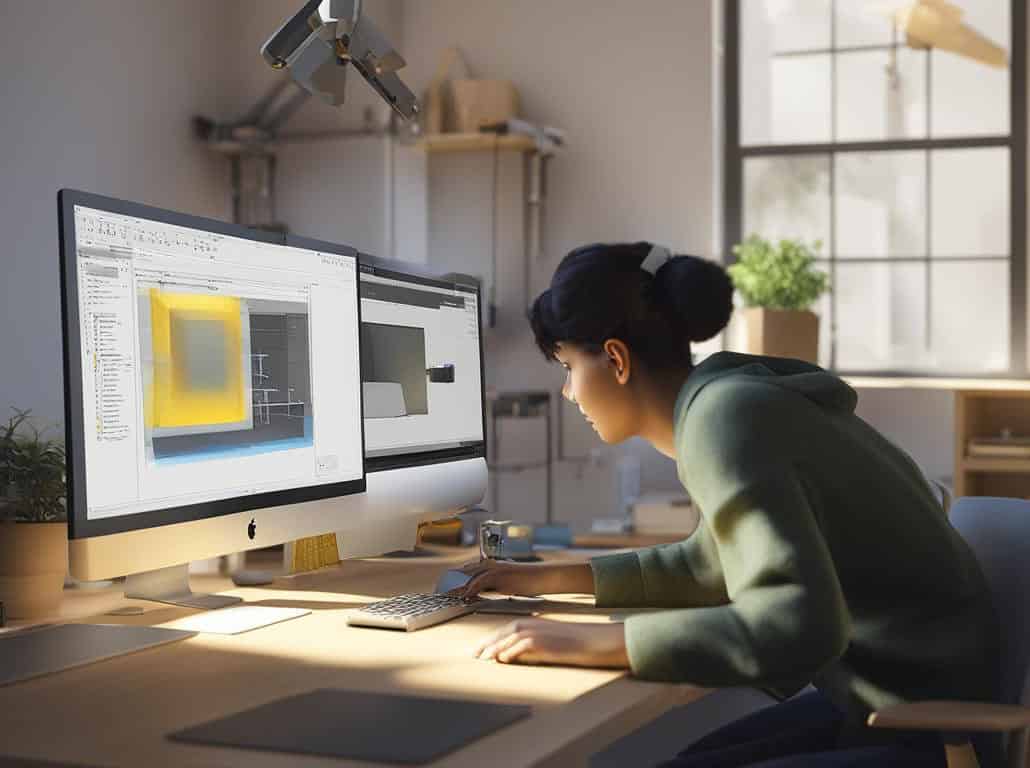
OpenSCAD is especially suited for users familiar with coding languages or who prefer a more technical and structured approach to modeling. By using programming logic, users can easily create complex geometric shapes and manipulate them with mathematical operations. This makes OpenSCAD a powerful tool for engineers, architects, and anyone who needs precise control over their 3D designs.
With OpenSCAD, users can also import 2D drawings and convert them into 3D models. This feature allows for quick and easy transformation of 2-dimensional sketches into fully realized 3-dimensional objects. OpenSCAD’s focus on programming makes it a versatile tool for users who want to explore the possibilities of parametric modeling and create highly customizable designs.
Advantages of OpenSCAD:
- Programming-oriented approach for precise control over designs
- Ability to import 2D drawings for quick conversion to 3D models
- Support for parametric modeling, allowing for easy customization
- Well-suited for engineers, architects, and users familiar with coding languages
- Versatile tool for creating complex geometric shapes
Disadvantages of OpenSCAD:
- Not as beginner-friendly as other modeling software
- Requires programming knowledge or a willingness to learn
- May not be suitable for users who prefer a visual graphical interface
| OpenSCAD | Tinkercad | Shapr3D |
|---|---|---|
| Programming-oriented approach | Beginner-friendly design app | Intuitive CAD modeling software |
| Versatile tool for complex geometric shapes | Simple block-building concept | User-friendly multi-device experience |
| Requires programming knowledge | Easy to learn and navigate | Ensures 3D printable models |
Wings3D: Polygon Modeling Tool for Organic Shapes
When it comes to creating intricate and organic shapes for your 3D printing projects, Wings3D is the go-to software. This open-source polygon modeling tool offers a range of powerful tools and features that make it suitable for both beginners and advanced users. With Wings3D, you can bring your imagination to life by designing complex and detailed models that are perfect for 3D printing.
One of the standout features of Wings3D is its intuitive user interface, which makes it easy to navigate and use. Whether you’re a complete beginner or an experienced designer, you’ll find the software’s interface to be clean and user-friendly. Additionally, Wings3D offers a variety of mesh and selection tools that allow you to manipulate and sculpt your models with precision and ease.
Another advantage of using Wings3D for organic shape modeling is its support for a wide range of file formats. This means that you can import and export your models in various formats, making it easier to collaborate with others or transfer your designs to other software and platforms. Whether you’re working on a personal project or collaborating with a team, Wings3D provides the flexibility and compatibility you need.
| Key Features of Wings3D |
|---|
| – Intuitive user interface |
| – Powerful mesh and selection tools |
| – Wide range of file format support |
| – Suitable for beginners and advanced users |
With Wings3D, you can unlock endless possibilities for creating organic shapes for your 3D printing projects. Whether you’re designing intricate sculptures or realistic character models, this software provides the tools and features you need to bring your creations to life. Explore the world of organic shape modeling with Wings3D and take your 3D printing designs to new heights.
Quotation:
“Wings3D has been my go-to software for creating organic shapes. The intuitive interface and powerful mesh tools make it easy to achieve the level of detail I desire. Whether I’m designing characters or nature-inspired sculptures, Wings3D never disappoints.” – Jessica Anderson, 3D Artist
Conclusion
Choosing the best software for 3D printing depends on your specific needs and skill level. Options like Shapr3D, Tinkercad, Blender, and DesignSpark Mechanical offer a range of features suitable for beginners, amateurs, and professionals.
When making a decision, it’s important to consider factors such as user interface, solid modeling capabilities, and compatibility with your printer. These software programs provide intuitive and user-friendly experiences, ensuring that you can easily create and manipulate 3D models for printing. Additionally, exploring open-source options like FreeCAD, OpenSCAD, and Wings3D can provide valuable learning experiences and customization options.
By utilizing the right software, you can elevate your 3D printing designs and unlock new possibilities in the world of 3D modeling and printing. Take your time to evaluate the features and capabilities of different software options, and choose the one that suits your specific requirements. With the right software, you’ll have the tools needed to bring your ideas to life and create stunning 3D prints with ease.
FAQ
What is the purpose of 3D printing software?
3D printing software is essential for preparing 3D models for printing on a 3D printer. It converts 3D model files into a format the printer can understand and allows control over settings like temperature, speed, and support placement.
What are some popular 3D modeling software options for 3D printing?
Some popular 3D modeling software options for 3D printing include Shapr3D, Tinkercad, Blender, and DesignSpark Mechanical. These programs offer features suitable for beginners, amateurs, and advanced users.
What is special about Shapr3D software?
Shapr3D is a user-friendly CAD modeling software suitable for beginners and professionals. It offers an intuitive multi-device experience, solid modeling capabilities, and a unique Visualization feature for previewing models in augmented reality.
Is Tinkercad a good software for beginners?
Yes, Tinkercad is a browser-based 3D design app designed specifically for beginners. It allows users to create 3D printable models using basic shapes and offers tutorials and guides for easy learning and navigation.
What can I use Blender software for?
Blender is a powerful open-source 3D modeling software used for various applications like 3D animation, rendering, and visual effects in movies and games. It supports polygon modeling, sculpting, animation, simulation, and more.
Is DesignSpark Mechanical suitable for professionals?
Yes, DesignSpark Mechanical is a free CAD software suitable for both amateurs and advanced users. It offers solid modeling, a user-friendly interface, and additional features like generating bills-of-materials and electrical and PCB CAD tools.
What is FreeCAD and who is it suitable for?
FreeCAD is an open-source parametric 3D modeling tool suitable for beginners and a valuable training tool for learning about 3D modeling concepts. It allows users to design real-life objects of any size and offers features for robotic simulation, architectural tools, and more.
Can OpenSCAD be used by beginners?
OpenSCAD is a unique 3D modeling software that takes a programming approach to model creation. It is suitable for programmers and users familiar with coding languages but may not be as accessible for beginners.
What is the focus of Wings3D software?
Wings3D is an open-source polygon modeling tool that specializes in creating organic shapes. It offers a range of mesh and selection tools and is suitable for both beginners and advanced users.
How do I choose the best software for 3D printing?
Choosing the best software for 3D printing depends on your specific needs and skill level. Options like Shapr3D, Tinkercad, Blender, and DesignSpark Mechanical offer a range of features suitable for beginners, amateurs, and professionals. Consider factors like user interface, solid modeling capabilities, and compatibility with your printer.

