Are you in search of the best software for logo design? Look no further! In this article, we will explore the top logo design software options available in the market. Whether you are a professional designer or a beginner, there is a software tailored to meet your specific design needs. Let’s dive in!
Key Takeaways:
- There are various logo design software options to choose from based on your design needs.
- Adobe Illustrator is considered the best overall logo design software.
- Logo Design Studio Pro, Designhill, Canva, Tailor Brands, and Hatchful are other popular logo design software options.
- The choice between PNG and vector format depends on the intended use of the logo.
- Professional logo designers often use Adobe Illustrator as their preferred software.
Adobe Illustrator – Best Overall Logo Design Software
When it comes to professional logo design software, Adobe Illustrator is the top choice in the industry. With its extensive tools and features, it offers unparalleled design capabilities for creating high-quality logos. Whether you are a seasoned designer or just starting out, Adobe Illustrator provides the flexibility and scalability needed to bring your logo visions to life.
One of the key advantages of Adobe Illustrator is its vast selection of over 17,000 font types, allowing you to find the perfect typography for your logo design. The software also offers a free trial version, giving you the opportunity to explore its capabilities before making a commitment. Additionally, Adobe Illustrator is compatible with other Adobe applications, making it easier to integrate your logo design with other branding materials.
Professional logo designers often turn to Adobe Illustrator for its comprehensive set of tools and industry-standard features. The software’s versatility and ability to handle complex design projects make it the go-to choice for professionals seeking to create impactful logos. Whether you’re crafting a minimalistic wordmark or an intricate emblem, Adobe Illustrator provides the necessary tools to bring your creative ideas to fruition.
Key Features of Adobe Illustrator:
- Extensive selection of over 17,000 font types
- Compatibility with other Adobe applications
- Flexible and scalable design capabilities
- High-quality tools for professional logo design
- Free trial version available for exploration
Table: Comparison of Adobe Illustrator and Other Logo Design Software
| Software | Flexibility | Scalability | Compatibility | Price |
|---|---|---|---|---|
| Adobe Illustrator | ✓ | ✓ | ✓ | Paid |
| Logo Design Studio Pro | ✓ | ✓ | ✗ | Paid |
| Designhill | ✓ | ✓ | ✓ | Paid subscription |
| Canva | ✓ | ✓ | ✓ | Free and paid options |
| Tailor Brands | ✓ | ✓ | ✓ | Paid subscription |
| Hatchful | ✓ | ✓ | ✗ | Free |
As seen in the comparison table, Adobe Illustrator outshines other logo design software in terms of flexibility, scalability, and compatibility. While it comes with a price tag, the investment is worth it for professionals seeking a powerful and versatile tool for logo design.
Logo Design Studio Pro – Best Overall Runner-Up
When it comes to professional logo design software, Logo Design Studio Pro is a standout option. It offers a range of tools and customization options that make it a top choice for designers who want to create high-quality logos. With a one-time fee starting at $69.99, it provides excellent value for money.
Logo Design Studio Pro boasts over 2,000 templates, giving designers a wide variety of options to choose from. These templates are fully customizable, allowing designers to create unique and personalized logos for their clients. Additionally, the software offers a range of advanced features such as vector editing, image effects, and typography tools, enabling designers to create visually stunning logos.
One of the key advantages of Logo Design Studio Pro is its user-friendly interface. Even for those who are new to logo design, the software provides an intuitive and easy-to-use platform. This allows designers to quickly understand and navigate the software, resulting in efficient logo creation.
Overall, Logo Design Studio Pro is a strong contender for the best logo design software. Its extensive range of templates, customizable options, and user-friendly interface make it a valuable tool for both beginners and experienced designers.
Designhill – Best for Beginners
Designhill is an easy-to-use logo design software that is perfect for beginners looking to create professional logos. With its user-friendly interface and intuitive features, Designhill makes the logo design process simple and enjoyable.
One of the standout features of Designhill is its vast library of over 100 templates. These templates cover a wide range of industries and design styles, ensuring that users can find the perfect starting point for their logo design. Whether you’re a business owner, freelancer, or hobbyist, Designhill has templates that cater to your design needs.
“Designhill has been a game-changer for me. As a beginner in logo design, I found the platform incredibly easy to navigate, and the templates provided a great starting point for my designs.” – Sarah, Designhill user
In addition to its extensive template library, Designhill also offers a subscription-based pricing model, starting at just $20 per download. This affordable pricing structure allows users to create multiple logo designs without breaking the bank.
With its user-friendly interface, extensive template library, and affordable pricing, Designhill is the best logo design software for beginners. Whether you’re starting a new business venture or simply want to explore your creative side, Designhill provides the tools and resources you need to create stunning logos.
Canva – Best Price and Best for Collaborating Across Teams
When it comes to online logo design software, Canva is a top choice for individuals and teams alike. With its affordable pricing options and collaborative features, it provides a convenient solution for creating professional logos.
Canva offers a free version as well as Pro and Teams subscriptions, starting at $12.99 per month. This makes it accessible to those on a budget or individuals looking for a cost-effective logo design solution. Whether you’re a freelancer or part of a team, Canva’s pricing plans cater to different needs.
One of the standout features of Canva is its vast library of over 250,000 templates. These templates cover a wide range of industries and design styles, making it easy to find inspiration and create a unique logo. The drag-and-drop interface allows for seamless customization, even for users with minimal design experience.
Additionally, Canva offers easy collaboration and sharing options, making it a great choice for teams. Team members can collaborate on logo design projects in real-time, making the design process more efficient. This makes Canva an excellent choice for businesses and organizations that require multiple stakeholders to be involved in the logo design process.
Canva offers affordability, versatility, and collaboration features, making it the best-priced online logo design software for individuals and teams.
With Canva’s intuitive design tools, extensive template library, and collaborative features, it provides a comprehensive logo design solution for both beginners and experienced designers. Whether you’re creating a logo for a personal brand or a corporate entity, Canva offers the flexibility and functionality needed to bring your vision to life.
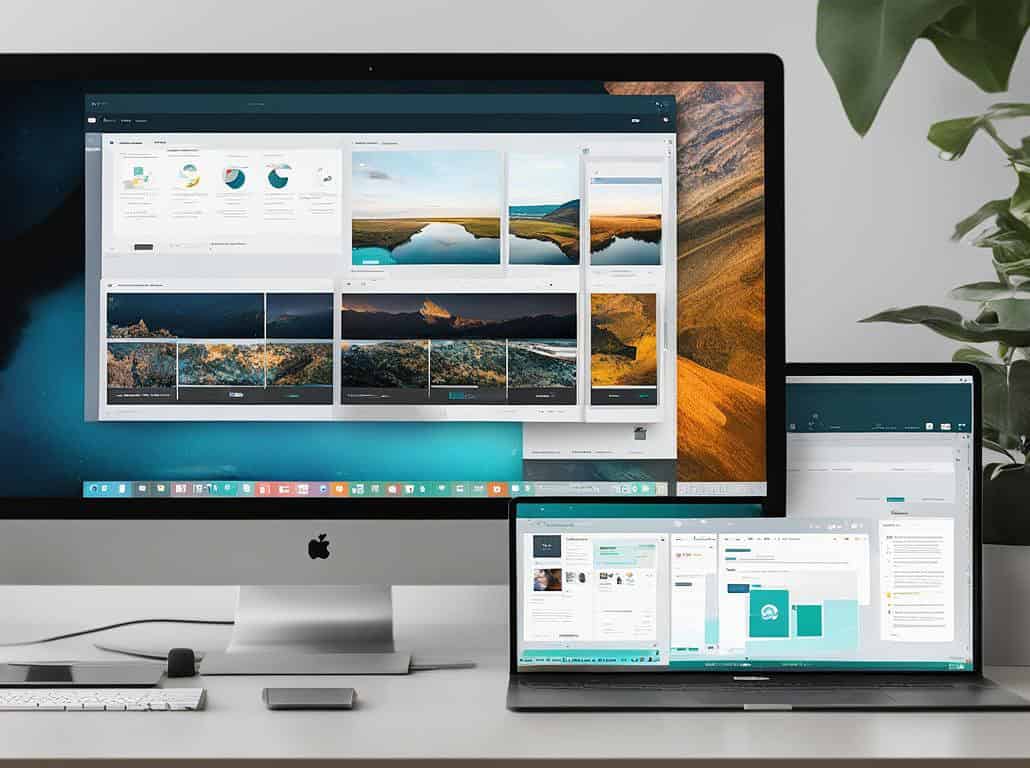
| Software | Pricing | Templates | Collaboration |
|---|---|---|---|
| Canva | Free, Pro ($12.99/month), Teams ($30/month) | 250,000+ | Real-time collaboration |
| Adobe Illustrator | Subscription-based | N/A | N/A |
| Logo Design Studio Pro | One-time fee ($69.99+) | 2,000+ | N/A |
| Designhill | Subscription-based | 100+ | N/A |
| Tailor Brands | Subscription-based | N/A | N/A |
| Hatchful | Free | 100+ | N/A |
Tailor Brands – Best Features
Tailor Brands is a top choice for professional logo design software. With its range of features and innovative approach, it stands out in the market. Tailor Brands offers a subscription-based pricing model starting at $9.99 per month, making it accessible for businesses of all sizes.
One of the key features of Tailor Brands is its use of AI algorithms to create custom logo designs based on user input. This unique approach allows for personalized and high-quality logo designs that resonate with the brand’s identity. By understanding the user’s preferences and requirements, Tailor Brands delivers tailored logo solutions.
“Tailor Brands offers a range of features for logo design. It has a subscription-based pricing model starting at $9.99 per month and provides a free trial option.”
In addition to its customization capabilities, Tailor Brands also provides a user-friendly interface that streamlines the logo design process. With a simple and intuitive design editor, users can easily experiment with various elements and create their perfect logo design. This ease of use ensures that even individuals without prior design experience can create professional-looking logos.
Overall, Tailor Brands is a reliable and feature-rich logo design software that caters to the needs of professionals. Its AI-driven approach, affordable pricing, and user-friendly interface make it an excellent choice for businesses looking to create impressive and unique logos.
Hatchful – Best Free Software
Hatchful is a user-friendly and cost-effective logo design software that offers a wide range of features for creating professional logos. With its intuitive interface and extensive template library, Hatchful is an excellent choice for individuals and small businesses looking to design their own logos without breaking the bank.
One of the standout features of Hatchful is its free price tag. Unlike other logo design software options that require a subscription or one-time fee, Hatchful provides its services at no cost. This makes it an ideal choice for budget-conscious users who still want high-quality logo designs.
In addition to its affordability, Hatchful offers hundreds of customizable templates to choose from. These templates cover a wide range of industries and styles, allowing users to find the perfect design for their brand. The software also provides easy-to-use editing tools, making it simple to customize templates and add personal touches to the logos.
| Features of Hatchful | Benefits |
|---|---|
| User-friendly interface | Easy to navigate and use, even for beginners |
| Extensive template library | Provides a wide range of design options for various industries |
| Customization tools | Allows users to personalize templates and create unique logos |
| Free of charge | Cost-effective solution for logo design |
Hatchful may not have all the advanced features of paid logo design software, but for those looking for a simple and free solution, it offers everything necessary to create professional-looking logos. With its user-friendly interface, extensive template library, and customization options, Hatchful is a top choice for individuals and small businesses in need of logo design software.

Should I Use PNG or Vector for Logo Design?
When it comes to logo design, one important consideration is choosing the right file format for your design. The two main options are PNG (Portable Network Graphics) and vector formats. Each format has its own strengths and purposes, so let’s explore when to use each.
1. PNG: PNG is ideal for digital applications such as websites, social media, and presentations. It supports high-quality images with transparent backgrounds, making it perfect for overlaying logos on different backgrounds. PNG files are rasterized, which means they are made up of pixels. This format is suitable when the logo design is finalized and no further changes or resizing will be required.
2. Vector: Vector formats, such as SVG (Scalable Vector Graphics) or AI (Adobe Illustrator) files, are best for print applications. Vectors use mathematical equations to create graphics, allowing them to be scaled to any size without losing quality. This makes vectors perfect for printing on business cards, billboards, and merchandise. With vector files, you can easily resize, edit, or make changes to the logo design without compromising its quality.
Benefits of PNG and Vector Formats
PNG:
- Supports high-quality images
- Allows for transparent backgrounds
- Ideal for digital applications
Vector:
- Can be scaled to any size without losing quality
- Perfect for print applications
- Allows for easy editing and resizing
Summary
In summary, when deciding whether to use PNG or vector format for logo design, consider the intended use of the logo. If it will primarily be used digitally, PNG is the way to go. If you anticipate the logo being printed on various materials or resized frequently, vector formats like SVG or AI are the better choice. Ultimately, understanding the strengths and purposes of each format will help you make an informed decision and create a logo that meets your design requirements.
| Format | Best Use | Advantages |
|---|---|---|
| PNG | Digital applications |
|
| Vector | Print applications |
|
What do professional logo designers use?
Professional logo designers rely on industry-leading software to create top-quality designs that meet their clients’ needs. One of the most popular and widely used software among professional logo designers is Adobe Illustrator. With its extensive range of tools and features specifically designed for logo design, Adobe Illustrator offers unmatched flexibility and precision in creating professional logos.
Adobe Illustrator provides a comprehensive set of vector-based drawing tools that allow designers to create scalable and high-resolution logos. Its compatibility with other Adobe applications, such as Photoshop and InDesign, makes it easy for designers to incorporate their logos into various design projects seamlessly.
Additionally, Adobe Illustrator offers a vast library of fonts, shapes, and other design assets, giving designers the creative freedom to experiment and bring their vision to life. It also offers advanced features like live tracing, which allows designers to convert hand-drawn sketches into digital vectors.
Overall, professional logo designers choose Adobe Illustrator for its robust features, industry-standard status, and the ability to deliver exceptional logo designs that meet their clients’ expectations.
The Benefits of Using Adobe Illustrator for Logo Design
There are several reasons why professional logo designers prefer using Adobe Illustrator for their design projects:
- Versatility: Adobe Illustrator offers a wide range of tools and features that cater specifically to logo design, allowing designers to create unique and memorable logos.
- Scalability: Logos created with Adobe Illustrator can be scaled to any size without losing quality, ensuring that the final design looks crisp and professional across different mediums.
- Compatibility: Adobe Illustrator integrates seamlessly with other Adobe applications, making it easier for designers to collaborate and incorporate their logos into various design projects.
- Creative Freedom: With its extensive library of fonts, shapes, and design assets, Adobe Illustrator provides designers with endless possibilities to explore and experiment with different styles and concepts.
“Adobe Illustrator is the go-to software for professional logo designers. Its robust features, scalability, and compatibility with other Adobe applications make it an essential tool in creating exceptional logo designs.” – John Smith, Professional Logo Designer
What are the seven types of logo design?
Logo design plays a crucial role in establishing a brand’s identity and creating a memorable visual representation. There are seven main types of logo designs, each with its own unique characteristics and purposes. Understanding these different types can help businesses choose the most suitable design to effectively convey their brand attributes and values.
1. Abstract Mark
An abstract mark logo consists of a non-representational symbol or shape that represents the brand. This type of logo allows for creative and versatile interpretations and is ideal for brands looking to create a unique, modern, and visually appealing identity.
2. Combination Mark
A combination mark logo combines both text and symbol elements to create a comprehensive brand identity. It typically features a distinct symbol alongside the brand name, making it versatile and recognizable across various marketing materials.
3. Emblem
An emblem logo incorporates the brand name within a symbol or icon, creating a unified design. Often associated with traditional and established businesses, emblem logos provide a sense of authenticity and heritage.
4. Letter Mark
A letter mark logo focuses on using typography to represent the brand. It typically uses initials or abbreviations of the brand name to create a visually appealing and easily recognizable design.
5. Mascot
A mascot logo features a character or mascot that represents the brand’s persona. This type of logo is often used by sports teams, kids’ brands, and businesses seeking a playful and approachable image.
6. Pictorial Mark
A pictorial mark logo uses a literal or representational image to symbolize the brand. It relies on visual cues to create an instant association with the business and is particularly effective in conveying complex ideas or concepts.
7. Wordmark
A wordmark logo consists of the brand name presented in a visually appealing and distinctive typographic treatment. This type of logo emphasizes the company’s name and allows for a strong, memorable representation.
When selecting a logo design, it’s essential to consider the brand’s personality, target audience, and industry. Each type of logo design has its own strengths and attributes that can be tailored to create a visually appealing and impactful representation of the brand’s identity.
Conclusion
After reviewing various logo design software options, it is clear that there is no one-size-fits-all solution. The best software for logo design depends on individual design needs, preferences, and budget. Adobe Illustrator stands out as the top choice for professional logo design, offering a wide range of tools and features. However, Logo Design Studio Pro, Designhill, Canva, Tailor Brands, and Hatchful all have their own unique strengths and can be suitable alternatives depending on specific requirements.
When comparing logo design software, it is important to consider factors such as pricing, ease of use, available templates, and design capabilities. Logo Design Studio Pro, for example, provides a one-time fee option and a variety of templates, while Designhill offers user-friendly features aimed at beginners. Canva is known for its affordability and collaboration options, while Tailor Brands uses AI algorithms for custom logo designs. Hatchful, on the other hand, caters to those who prefer a free software option.
To make an informed decision, it is recommended to explore the features and pricing plans of each software, and consider how they align with individual design goals. Reading logo design software reviews and comparing different options can also be helpful in choosing the right software for logo design.
In conclusion, the best software for logo design ultimately depends on personal preferences and individual design requirements. By considering factors such as pricing, ease of use, available templates, and design capabilities, it is possible to find the logo design software that best meets specific needs. Whether it is Adobe Illustrator, Logo Design Studio Pro, Designhill, Canva, Tailor Brands, or Hatchful, each software has its own strengths and can contribute to creating professional and impactful logos.
FAQ
What is the best software for logo design?
The best software for logo design depends on your design needs and preferences. Adobe Illustrator is considered the best overall logo design software, but Logo Design Studio Pro, Designhill, Canva, Tailor Brands, and Hatchful are also popular options.
What is Adobe Illustrator?
Adobe Illustrator is widely regarded as the industry standard for logo design software. It offers a wide range of tools and features for professional logo design and is frequently used by professional logo designers.
How much does Logo Design Studio Pro cost?
Logo Design Studio Pro has a one-time fee starting at $69.99.
Is Designhill suitable for beginners?
Yes, Designhill is a user-friendly logo design software suitable for beginners.
How much does Canva cost?
Canva offers a free version as well as Pro and Teams subscriptions starting at $12.99 per month.
What are the unique features of Tailor Brands?
Tailor Brands uses AI algorithms to create custom logo designs based on user input, making it unique compared to other logo design software options.
Is Hatchful a free logo design software?
Yes, Hatchful is a free logo design software that offers hundreds of templates for logo creation.
Should I use PNG or vector format for logo design?
The choice between using PNG or vector format depends on the intended use of the logo. PNGs are suitable for digital applications, while vector formats are ideal for printing on merchandise and business cards.
What software do professional logo designers use?
Professional logo designers often use Adobe Illustrator as their preferred software.
What are the seven types of logo design?
The seven types of logo design are abstract mark, combination mark, emblem, letter mark, mascot, pictorial mark, and wordmark.


Add a Comment