Training videos play a crucial role in upskilling and reskilling employees, as well as educating them on company policies. However, creating these videos can be a daunting task. To make it easier for you, we have shortlisted the best software options that provide video editing, screen recording, and more.
When it comes to creating training videos, you need software that offers the right features and functionality. From video editing software to screen recording tools, having the right software can make a significant difference in the final outcome of your training videos.
Key Takeaways:
- Choose the right software to create training videos based on your specific needs and preferences.
- Consider factors like ease of use, features, pricing, and integrations when selecting the software.
- Synthesia is a great AI-powered option for text-to-video projects.
- If you want to create interactive videos, LearnWorlds and Vimeo Interactive are excellent choices.
- For screen recording and simple instructional videos, ScreenRec and Loom are recommended.
Synthesia: The Best Training Video Software Overall
Synthesia is an AI video creation platform that has revolutionized the way training videos are made. With its advanced technology, Synthesia allows you to transform text into engaging and professional-looking videos. Whether you’re creating tutorials, product demos, or corporate training videos, Synthesia makes the process quick and easy.
One of the key features of Synthesia is its extensive library of human-like AI avatars. These avatars can deliver your script in multiple languages and accents, making it easy to reach a global audience. The platform supports over 120 languages, ensuring that your training videos can be understood by learners from all around the world.
Another advantage of using Synthesia is its intuitive interface and user-friendly workflow. You can simply paste your script into the platform, choose an avatar, and customize the visuals to fit your branding. With Synthesia, you don’t need to hire actors or invest in expensive equipment. The AI-powered platform takes care of everything for you, saving you time and money.
Whether you’re a large corporation or a small business, Synthesia offers flexible pricing plans to suit your needs. From pay-as-you-go options to enterprise packages, there’s a plan that fits your budget. With its unmatched AI capabilities and user-friendly interface, Synthesia is the best software for creating training videos and bringing your text-to-video projects to life.
| Key Features of Synthesia | Benefits |
|---|---|
| AI-powered video creation | Quick and easy video production |
| 140+ human-like AI avatars | Engage learners with diverse characters |
| Supports 120+ languages | Reach a global audience |
| Free media library | Access a wide range of visuals and assets |
Image source: https://seowriting.ai/32_6.png
LearnWorlds: Best Training Video Software for Interactive Videos
When it comes to creating interactive training videos, LearnWorlds stands out as the top choice. Known as an online course platform, LearnWorlds offers a range of features that make it ideal for educators, course creators, and marketers. One of its standout features is the ability to create interactive videos that engage learners and enhance the learning experience.
With LearnWorlds, you can incorporate clickable decision stops, quizzes, and polls into your training videos, allowing learners to actively participate and make choices as they progress through the content. This interactivity not only keeps learners engaged but also promotes better retention and understanding of the material.
In addition to interactive videos, LearnWorlds offers a website builder, live sessions, survey builder, and checkouts and payments, making it a comprehensive platform for creating and delivering online courses. Whether you’re looking to upskill your employees or monetize your expertise through online courses, LearnWorlds provides the tools and resources you need to create engaging and interactive training videos.
Benefits of LearnWorlds for Interactive Videos:
- Create clickable decision stops, quizzes, and polls to engage learners
- Customize the appearance and layout of your interactive videos
- Deliver interactive videos seamlessly through the LearnWorlds platform
- Enhance learning outcomes with active participation and decision-making
- Integrate interactive videos into your online courses or training programs
LearnWorlds provides an intuitive and user-friendly interface that allows you to create interactive training videos without any technical expertise. With its extensive features and capabilities, it is truly the best software for creating interactive videos that captivate and educate learners.
Table: Comparison of LearnWorlds with Other Training Video Software
| Features | LearnWorlds | Synthesia | Vimeo Interactive |
|---|---|---|---|
| Interactive Videos | ✓ | ✕ | ✓ |
| AI Video Creation | ✕ | ✓ | ✕ |
| Screen Recording | ✕ | ✕ | ✕ |
| Website Builder | ✓ | ✕ | ✓ |
| Live Sessions | ✓ | ✓ | ✕ |
Vimeo Interactive: Best Training Video Software for Interactive Videos
Vimeo Interactive is an exceptional training video software that provides a wide range of interactive editing features. With its user-friendly interface, you can easily create engaging training videos that captivate your audience. Whether you’re using it for video marketing, e-commerce, or employee communications, Vimeo Interactive offers the tools you need to deliver impactful content.
One of the standout features of Vimeo Interactive is its ability to add overlays, hotspots, and clickable decision stops to your instructional videos. These interactive elements allow viewers to engage with the content and make choices that shape their learning experience. Whether you want to quiz your audience, provide additional information, or guide them through different scenarios, Vimeo Interactive makes it easy to create immersive and interactive training videos.
Additionally, Vimeo Interactive offers customizable overlays and “add to cart” buttons, making it an excellent choice for e-commerce businesses looking to incorporate training videos into their sales strategy. The platform also provides valuable video analytics, allowing you to track engagement and measure the effectiveness of your training videos. This data can help you make data-driven decisions and optimize your videos for better results.
Overall, Vimeo Interactive is a versatile training video software that goes beyond traditional video editing. Its interactive features make it an excellent choice for businesses and educators looking to create engaging and immersive training experiences. Whether you’re looking to enhance your video marketing efforts, improve employee communications, or boost e-commerce sales, Vimeo Interactive has the tools you need to succeed.
Why Choose Vimeo Interactive?
- Interactive features like overlays, hotspots, and clickable decision stops
- Customizable overlays and “add to cart” buttons for e-commerce
- Video analytics for tracking engagement and measuring effectiveness
- User-friendly interface for easy video creation
ScreenRec – Best Training Video Software for Screencast & Screen Capture
When it comes to creating training videos that require screencasting and screen capture, ScreenRec is the go-to software. This powerful screen recording software offers a simple and user-friendly interface, making it easy to capture your screen and share recordings instantly. With its one-click screen capture feature, you can effortlessly record and highlight important steps or processes to create informative instructional videos.
One of the key advantages of ScreenRec is its instant sharing capability. Once you’ve recorded your screen, you can share the video with others instantly, eliminating the need for lengthy uploading and file sharing processes. This feature is particularly useful when you need to collaborate with team members or provide quick training support to remote employees.
Although ScreenRec may not offer advanced video editing capabilities, it provides basic video analytics to help you track engagement and assess the effectiveness of your training videos. These analytics give you valuable insights into viewer behavior, such as the number of views, duration of watch time, and engagement rates. This data can help you optimize your training content and make data-driven decisions to improve employee learning and development.
| Key Features of ScreenRec: | Benefits: |
|---|---|
| Screen recording and capture | Create informative instructional videos |
| Instant sharing | Effortless collaboration and support |
| Basic video analytics | Track engagement and optimize training content |
“ScreenRec has been a game-changer for our training programs. The ease of use and instant sharing feature have significantly improved our efficiency in creating and distributing instructional videos to our remote team members. The basic video analytics have also provided valuable insights for us to continuously improve our training content.”
Loom: Best Training Video Software for Screen Recording
Loom is a powerful screen recording software that offers a range of features, making it the best choice for creating training videos that require screen capture. With Loom’s intuitive interface and robust functionality, you can quickly and easily record your screen and share the video with others. Whether you need to demonstrate a software tutorial, provide step-by-step instructions, or share updates with your team, Loom is an excellent tool for capturing and communicating information effectively.
One of the standout features of Loom is its seamless integration with Chrome as a browser extension. This means that you can start recording your screen with just a few clicks, without the need for complex installations or additional software. Loom also offers instant video upload, allowing you to quickly share your recordings with others via a shareable link. This makes it incredibly convenient for collaboration and feedback, as well as for providing training resources to remote teams.
“Loom is an excellent tool for recording and sharing screen videos. It has streamlined our communication and training processes, allowing us to easily explain complex concepts and share knowledge across our organization.” – John Smith, Training Manager
Key Features of Loom:
- Screen recording with Chrome extension
- Instant video upload and sharing
- Dual screen recording and web cam bubble
- Privacy controls for sensitive content
- Instant editing for quick video enhancements
Whether you need to create training videos for employee onboarding, software tutorials, or client demonstrations, Loom offers the essential tools for effective screen recording. Its user-friendly interface and convenient features make it a top choice for professionals across various industries.
Animaker: Best Training Video Software for Animation
When it comes to creating animated training videos, Animaker is a standout web-based app that offers a range of features and functionalities. With its extensive library of templates and stock assets, Animaker simplifies the process of creating visually appealing animated videos. Whether you’re a beginner or an experienced creator, Animaker provides the tools you need to bring your training content to life.
One of the key advantages of Animaker is its user-friendly interface, which allows you to easily navigate and customize your animated videos. The app offers auto lip-sync, character creator, and live video editing features, enabling you to create dynamic and engaging training content. With over a million stock assets at your disposal, you can choose from a wide range of elements to enhance your videos.
Another notable feature of Animaker is its vast collection of templates. These templates cover a variety of training topics and styles, making it easy to find the right design for your needs. Whether you’re creating a video for employee onboarding, product tutorials, or sales training, Animaker has a template that can help you get started.
| Pros | Cons |
|---|---|
| Extensive library of templates and stock assets | May have a learning curve for beginners |
| User-friendly interface | Advanced features may require a paid subscription |
| Auto lip-sync and character creator | |
| Live video editing |
Overall, Animaker is a top choice for creating animated training videos due to its ease of use, extensive template library, and range of customization options. Whether you’re looking to create a simple animation or a complex video, Animaker provides the tools and resources you need to create engaging and effective training content.
Powtoon: Best Training Video Software for Animated Video Editing
Powtoon is a web-based app that stands out as the best training video software for animated video editing. With its extensive template library and user-friendly interface, Powtoon makes it easy for anyone to create captivating and professional-looking animated training videos.
One of the standout features of Powtoon is its vast collection of pre-designed templates. These templates cover a wide range of subjects and styles, allowing you to find the perfect one to match your training video’s theme. Whether you want a sleek and modern design or a playful and colorful animation, Powtoon has you covered.
In addition to its ready-to-use templates, Powtoon offers a powerful editing toolset that allows you to customize every element of your video. You can easily add text, images, characters, and transitions, giving you full creative control over your training videos. Powtoon also provides a library of animated characters and props to enhance your videos and make them more engaging.
The Benefits of Powtoon:
- User-friendly interface for easy video editing
- Extensive library of customizable templates
- Ability to add text, images, characters, and transitions
- Access to a wide range of animated characters and props
With Powtoon, you can create animated training videos that are not only informative but also visually appealing. Its intuitive interface and extensive template library make it the go-to software for anyone looking to add animation to their training videos.
| Benefits | Limitations |
|---|---|
| 1. User-friendly interface | 1. Limited control over animation timing |
| 2. Extensive template library | 2. Limited options for audio customization |
| 3. Customizable elements | 3. Requires an internet connection to use |
| 4. Access to animated characters and props | 4. Export options limited to standard formats |
While Powtoon may have some limitations, its overall feature set and ease of use make it the top choice when it comes to animated video editing for training purposes. Whether you’re a beginner or an experienced video editor, Powtoon empowers you to create impressive training videos that will effectively engage your audience.
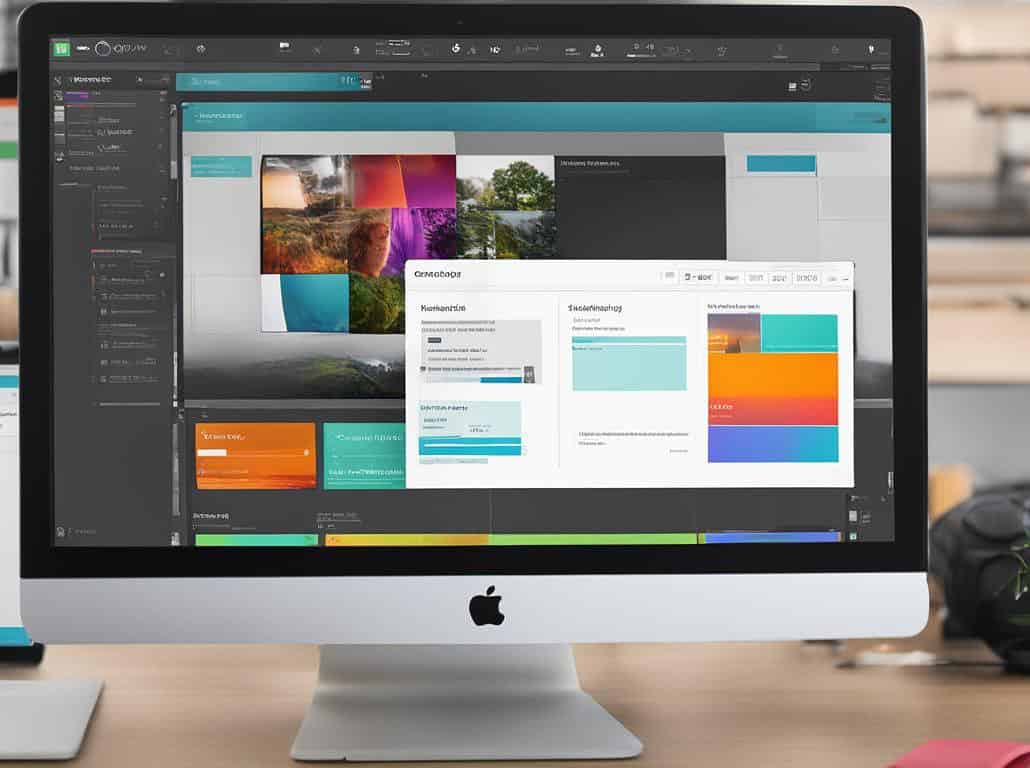
Windows Movie Maker: Best Training Video Software for Editing
When it comes to video editing for training purposes, Windows Movie Maker is a reliable choice. This user-friendly program offers a range of features that make it easy to create instructional videos with professional polish. With Windows Movie Maker, you can add pre-recorded audio to your videos, seamlessly combine different video clips, and enhance your content with transitions and effects.
Windows Movie Maker provides a straightforward interface that allows users to edit videos with ease. Whether you’re a beginner or an experienced video editor, you’ll find the tools and options intuitive and accessible. Its simplicity, combined with its powerful editing capabilities, makes Windows Movie Maker an excellent choice for creating instructional videos that effectively convey information.
“Windows Movie Maker is a great tool for editing training videos. Its user-friendly interface and extensive editing features make it easy to create engaging and informative content. With its ability to add pre-recorded audio and enhance videos with transition effects, Windows Movie Maker is a go-to for trainers and educators.”
While Windows Movie Maker may not have as many advanced features as some professional video editing software, it offers all the necessary tools to create impactful training videos. From adjusting audio levels and applying basic color correction to incorporating text overlays and visual effects, Windows Movie Maker covers the essentials for editing instructional content.
| Pros of Windows Movie Maker | Cons of Windows Movie Maker |
|---|---|
|
|
Is Windows Movie Maker the Right Choice for You?
If you’re looking for a user-friendly video editing program that offers the essential features for creating training videos, Windows Movie Maker is a solid option. Its intuitive interface and comprehensive editing capabilities make it accessible for users of all skill levels. However, if you require more advanced editing features or if you use a macOS device, you may need to explore other software options.
Ultimately, the decision of whether to use Windows Movie Maker for editing training videos will depend on your specific needs and preferences. Consider the pros and cons, as well as the level of editing complexity required for your instructional content, to make an informed choice that aligns with your goals.
Adobe Premiere Pro: Best Training Video Software for Editing
When it comes to professional video editing, Adobe Premiere Pro is considered the industry standard. With its extensive range of features and tools, it offers everything you need to create high-quality training videos. From basic editing functions to advanced audio and VFX editing capabilities, Premiere Pro has it all.
One of the standout features of Adobe Premiere Pro is its transcription tools. These tools allow you to automatically generate captions and subtitles for your videos, saving you time and effort. Additionally, Premiere Pro offers seamless integration with Adobe’s other creative software, such as After Effects and Photoshop, enabling you to create visually stunning training videos that engage your audience.
Team collaboration is made easy with Adobe Premiere Pro’s sharing and reviewing features. You can easily share your project files with team members, allowing them to make edits and add comments directly within the software. This collaborative workflow streamlines the video editing process, ensuring that your team can work together efficiently and produce the best training videos possible.
To further enhance your training videos, Adobe Premiere Pro also offers a wide range of plugins and effects. These resources allow you to add visual enhancements, transitions, and graphics to make your videos more engaging and informative. With Adobe Premiere Pro, you have the tools at your disposal to create professional training videos that effectively communicate your message.
Comparing Adobe Premiere Pro with Other Video Editing Software
| Features | Adobe Premiere Pro | Competitor 1 | Competitor 2 |
|---|---|---|---|
| Advanced Editing | ✓ | ✓ | ✗ |
| Transcription Tools | ✓ | ✗ | ✗ |
| Team Collaboration | ✓ | ✓ | ✗ |
| Plugins and Effects | ✓ | ✗ | ✓ |
As seen in the comparison table above, Adobe Premiere Pro stands out as the top choice for professional video editing, especially for creating training videos. Its advanced editing capabilities, transcription tools, team collaboration features, and wide range of plugins and effects set it apart from its competitors. With Adobe Premiere Pro, you can create training videos that are both visually appealing and informative, ensuring that your audience stays engaged and learns effectively.
Vyond: Best Software for Creating Animated Training Videos
Vyond is an online platform that offers a wide range of customizable characters and animated scenes, making it the best software for creating animated training videos. With Vyond, you can bring your content to life with visually appealing and engaging animations. Whether you’re explaining complex concepts, showcasing product features, or delivering employee training, Vyond provides the tools you need to create impactful videos.
One of the key advantages of Vyond is its user-friendly interface, which allows even beginners to quickly grasp the software’s capabilities. You don’t need to have prior animation experience to create professional-looking videos. Vyond provides a library of pre-built assets, including characters, props, and backgrounds, which can be customized to match your brand or specific requirements.
Furthermore, Vyond offers a range of features to enhance the effectiveness of your training videos. You can add voiceovers, subtitles, and sound effects to make your content more engaging and accessible. The platform also allows you to include interactive elements like click-and-reveal actions, quizzes, and branching scenarios to promote active learning and knowledge retention.

Overall, Vyond is the go-to online platform for creating animated training videos. Its extensive library of customizable characters and animated scenes, along with its user-friendly interface and interactive features, make it a powerful tool for delivering visually appealing and engaging training content. Whether you’re looking to train employees, educate customers, or communicate complex ideas, Vyond has everything you need to create professional and impactful videos.
Conclusion
Choosing the right software to create training videos is crucial for delivering effective and engaging content. Whether you need AI-powered platforms like Synthesia, interactive video software like Vimeo Interactive, or animation tools like Animaker, there are plenty of options available to meet your specific needs and preferences.
Consider factors such as ease of use, features, pricing, and integrations when making your decision. If you require screen recording and basic video analytics, ScreenRec is a great choice. On the other hand, if you prioritize interactive capabilities, LearnWorlds and Vimeo Interactive are excellent options.
For those looking to create professional-grade videos, Adobe Premiere Pro offers advanced editing tools and team collaboration features. If animation is your focus, Vyond and Powtoon provide customizable characters and animated scenes to bring your training videos to life.
There is no one-size-fits-all solution, so take the time to evaluate each software’s capabilities and match them with your specific requirements. By doing so, you can ensure the training videos you create deliver the knowledge and skills your audience needs to succeed.
FAQ
What is the best software to create training videos?
The best software to create training videos depends on your specific needs and preferences. Some popular options include Synthesia, LearnWorlds, Vimeo Interactive, ScreenRec, Loom, Animaker, Powtoon, Windows Movie Maker, Adobe Premiere Pro, and Vyond.
What is Synthesia?
Synthesia is a web-based AI video creation platform that allows you to create training videos from text. It is used by top companies like Teleperfomance, BBC, Reuters, and BSH. The software offers 140+ human-like AI avatars, supports 120+ languages and accents, and includes a free media library.
What is LearnWorlds?
LearnWorlds is a web-based platform primarily designed for creating online courses. It offers features like live sessions, website builder, survey builder, and checkouts and payments. With LearnWorlds, you can create interactive training videos that engage learners through clickable decision stops, quizzes, and polls.
What is Vimeo Interactive?
Vimeo Interactive, previously known as WireWax, is a web-based platform that offers interactive editing software. With Vimeo Interactive, you can add overlays, hotspots, and clickable decision stops to your instructional videos. It also provides features like customizable overlays, “add to cart” buttons, and video analytics.
What is ScreenRec?
ScreenRec is a screen recording software that allows you to capture your screen and instantly share the recording with others. It offers a 1-click screen capture feature and basic video analytics. While it may not have advanced video editing capabilities, ScreenRec is an excellent choice for creating simple walkthroughs and instructional videos.
What is Loom?
Loom is a screen recording software that focuses on workplace communication. It allows you to record your screen and share the video with others. Loom offers features like dual screen recording, web cam bubble, privacy controls, and instant editing. It is a great tool for quickly sharing updates or information with your team.
What is Animaker?
Animaker is a web-based app that simplifies the process of creating animated videos. It offers a wide range of customizable templates and a massive library of stock assets. Animaker features include auto lip-sync, character creator, live video editing, and over a million stock assets. It is an excellent choice for beginners looking to create animated instructional videos.
What is Powtoon?
Powtoon is a web-based app that offers user-friendly animated video editing software. It provides a wide variety of customizable templates and an intuitive activity dashboard. Powtoon is known for its extensive integration options and multi-language tool. It is a reliable choice for creating simple animations and professional-looking training videos.
What is Windows Movie Maker?
Windows Movie Maker is a popular video editing program for Windows. It offers features like adding pre-recorded audio to videos, creating movies from video clips, and adding photo overlays and texts. While it may not have advanced editing options, Windows Movie Maker is a suitable tool for editing instructional videos on a Windows computer.
What is Adobe Premiere Pro?
Adobe Premiere Pro is a professional-grade video editing software known for its advanced features. It offers tools for audio and VFX editing, 360-degree VR video, and creative cloud libraries for collaboration. Adobe Premiere Pro has a steep learning curve but provides stable performance for resource-intensive work. It is a top choice for experienced video editors and professional filmmakers.
What is Vyond?
Vyond is an online platform that simplifies the creation of high-quality animated videos. It offers a wide range of customizable characters and animated scenes. With Vyond, you can easily create animated training videos in different shades of color. It is a great option for creating visually appealing and engaging animated training content.


Add a Comment