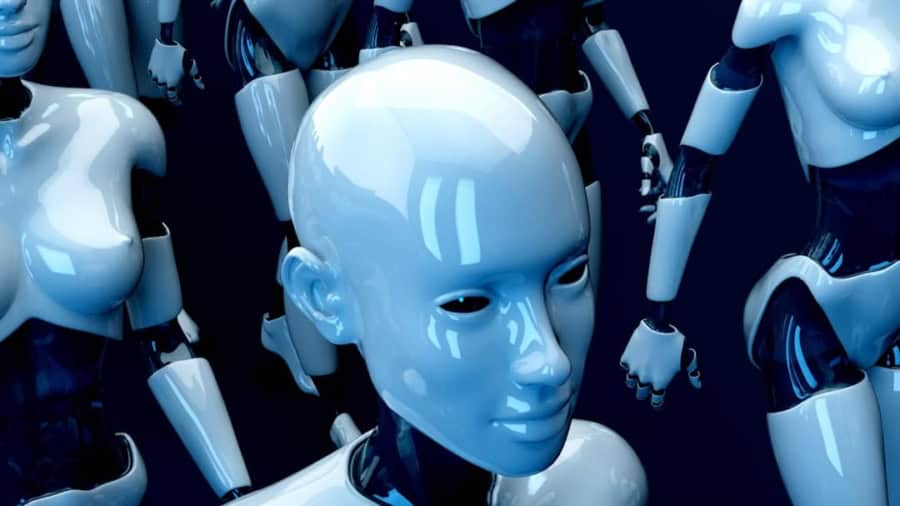Artificial Intelligence (AI) has emerged as a transformative force within creative industries, reshaping how artists, designers, writers, and musicians approach their craft. The integration of AI technologies into creative processes has led to innovative tools that enhance productivity, inspire new ideas, and streamline workflows. For instance, AI-driven software can analyze vast amounts of data to identify trends in design or music, enabling creators to make informed decisions that resonate with their target audiences.
This capability not only saves time but also allows professionals to focus on the more nuanced aspects of their work, such as emotional expression and storytelling. Moreover, AI is not merely a tool for efficiency; it also serves as a collaborator. In fields like graphic design and music composition, AI algorithms can generate original content based on specific parameters set by the user.
This collaborative aspect opens up new avenues for creativity, as artists can experiment with AI-generated suggestions that they might not have considered otherwise. For example, musicians can use AI to compose melodies or harmonies that complement their existing work, leading to unique soundscapes that blend human creativity with machine learning. As AI continues to evolve, its role in creative industries will likely expand, fostering a new era of artistic expression.
Key Takeaways
- AI can enhance creativity in industries by providing new tools and techniques for professionals to explore and utilize.
- Creative professionals need AI to streamline their workflow, generate new ideas, and improve productivity.
- It is important to assess the accuracy and reliability of AI algorithms to ensure that they are providing valuable and trustworthy results.
- The user interface and experience of AI tools should be intuitive and user-friendly to encourage adoption and usage by creative professionals.
- Integration capabilities with existing tools are crucial for AI to be seamlessly incorporated into the workflow of creative professionals.
Identifying the Needs of Creative Professionals
Understanding the Needs of Creative Professionals
For instance, graphic designers often seek tools that can automate repetitive tasks such as resizing images or generating color palettes, allowing them to dedicate more time to conceptualization and execution. Similarly, writers may require AI assistance in generating ideas or refining their prose, which can help overcome writer’s block and enhance the overall quality of their work.
Gathering Insights from Creative Professionals
Understanding these needs involves engaging with creative professionals to gather insights about their workflows and pain points. Surveys, interviews, and focus groups can provide valuable information about the features that would be most beneficial in an AI tool. This information can be used to develop AI solutions that cater to the specific requirements of each creative discipline.
Tailoring AI Solutions to Meet Specific Needs
For example, a filmmaker might express a need for AI software that can analyze scripts for pacing and character development, while a visual artist may look for tools that can suggest complementary color schemes based on their existing palette. By tailoring AI solutions to meet these specific needs, developers can create tools that genuinely enhance the creative process rather than complicate it.
Enhancing the Creative Process with AI
By doing so, AI can become a valuable asset for creative professionals, helping them to streamline their workflows, overcome creative challenges, and produce high-quality work.
Assessing the Accuracy and Reliability of AI Algorithms
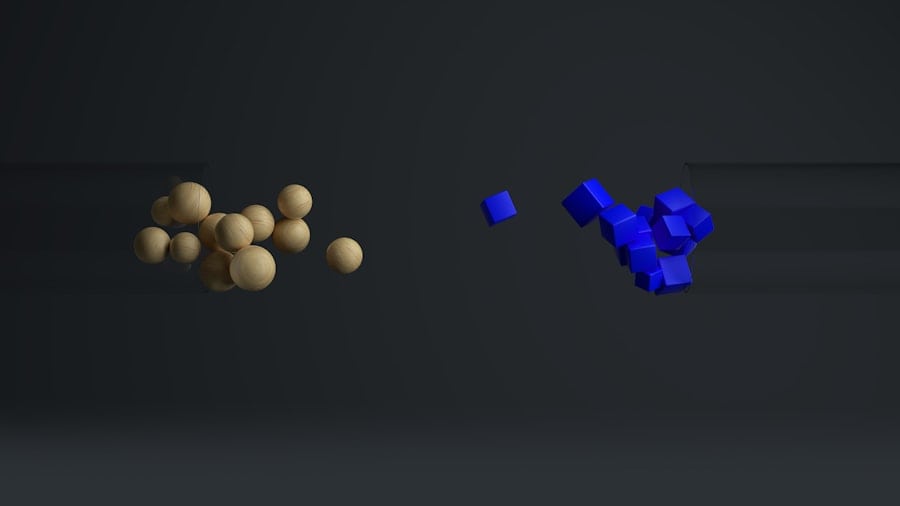
The effectiveness of AI tools in creative industries hinges on the accuracy and reliability of their underlying algorithms. Creative professionals rely on these algorithms to produce high-quality outputs that align with their artistic vision. Therefore, it is essential to evaluate how well these algorithms perform in real-world scenarios.
For instance, an AI tool designed for image recognition must accurately identify objects and styles within a vast array of artistic works to be useful for designers seeking inspiration or reference material. Moreover, the reliability of AI algorithms is critical in maintaining trust among users. If an AI tool frequently produces inaccurate or irrelevant results, it can lead to frustration and skepticism about its utility.
Rigorous testing and validation processes are necessary to ensure that these algorithms function as intended across various contexts. This may involve using diverse datasets that reflect the complexity and richness of creative expression. By prioritizing accuracy and reliability in algorithm development, creators can feel confident in integrating AI into their workflows.
Examining the User Interface and Experience
The user interface (UI) and overall user experience (UX) of AI tools play a pivotal role in their adoption among creative professionals. A well-designed UI should be intuitive and accessible, allowing users to navigate the software effortlessly without extensive training. For instance, an AI-powered design tool might feature drag-and-drop functionality for easy manipulation of elements, along with clear visual cues that guide users through the creative process.
This simplicity is particularly important for artists who may not have a technical background but wish to leverage AI capabilities. In addition to usability, the overall experience of interacting with an AI tool should be engaging and inspiring. Creative professionals thrive on exploration and experimentation; therefore, an AI tool should encourage this mindset rather than stifle it with rigid structures.
Features such as customizable settings, interactive tutorials, and real-time feedback can enhance the user experience by making it more dynamic and responsive to individual preferences. By focusing on both UI and UX design, developers can create AI tools that resonate with creative professionals and seamlessly integrate into their workflows.
Evaluating the Integration Capabilities with Existing Tools
For AI tools to be truly effective in creative industries, they must integrate seamlessly with existing software and workflows that professionals already use. Many creatives rely on a suite of applications tailored to their specific needs—be it Adobe Creative Suite for designers or Final Cut Pro for filmmakers. Therefore, evaluating how well an AI tool can connect with these established platforms is essential for ensuring a smooth transition and maximizing productivity.
Integration capabilities can take various forms, such as plugins that enhance existing software or standalone applications that can import and export files in compatible formats. For example, an AI tool designed for video editing might offer a plugin for Adobe Premiere Pro that allows users to apply AI-generated effects directly within their editing timeline. This level of integration not only streamlines the workflow but also minimizes disruptions caused by switching between different applications.
By prioritizing compatibility with widely used tools, developers can enhance the appeal of their AI solutions among creative professionals.
Considering the Cost and Return on Investment

When evaluating AI tools for creative industries, cost considerations are paramount. Creative professionals often operate within tight budgets, making it essential to assess whether an AI solution provides sufficient value relative to its price. This evaluation should encompass not only the initial purchase or subscription costs but also any ongoing expenses related to updates, maintenance, or additional features.
Understanding the total cost of ownership is crucial for making informed decisions about which tools to adopt. In addition to cost analysis, assessing the potential return on investment (ROI) is vital for justifying expenditures on AI tools. This involves considering how much time and effort an AI solution can save compared to traditional methods.
For instance, if an AI tool can reduce the time spent on repetitive tasks by 50%, this efficiency gain could translate into significant cost savings over time. Furthermore, enhanced creativity and improved output quality may lead to increased client satisfaction and higher revenue opportunities for creative professionals. By carefully weighing costs against potential benefits, creatives can make strategic choices about which AI tools will best serve their needs.
Seeking Feedback and Reviews from Other Creative Professionals
Before committing to an AI tool, it is prudent for creative professionals to seek feedback and reviews from peers who have already used the software. Firsthand accounts can provide invaluable insights into the strengths and weaknesses of a particular tool, helping potential users gauge its effectiveness in real-world applications. Online forums, social media groups, and professional networks are excellent resources for gathering opinions from fellow creatives who have navigated similar challenges.
Additionally, case studies showcasing successful implementations of AI tools within creative projects can offer concrete examples of how these technologies have enhanced workflows or inspired innovative outcomes. For instance, a graphic designer might share how an AI tool helped them generate unique design concepts that led to a successful marketing campaign. Such testimonials not only build trust but also provide practical insights into how others have maximized the benefits of AI in their work.
By actively seeking out feedback from other professionals, creatives can make more informed decisions about which tools align best with their artistic goals.
Ensuring Data Security and Privacy Compliance
As creative professionals increasingly adopt AI tools that rely on data input—whether it be personal information or proprietary content—ensuring data security and privacy compliance becomes paramount. Many creatives work with sensitive client information or original works that require protection from unauthorized access or misuse. Therefore, evaluating an AI tool’s security measures is essential before integrating it into any workflow.
Developers must adhere to industry standards for data protection and privacy regulations such as GDPR or CCPA when designing their tools. This includes implementing robust encryption protocols, secure data storage solutions, and transparent privacy policies that inform users about how their data will be used and protected. Additionally, providing users with control over their data—such as options for data deletion or anonymization—can foster trust between developers and creative professionals.
By prioritizing data security and privacy compliance, developers can create a safer environment for creatives to explore the potential of AI without compromising their integrity or confidentiality.
If you are a creative professional looking to enhance your workflow with AI-powered software, you may also be interested in exploring the best tablets for students in 2023. These tablets offer advanced features and capabilities that can help you unleash your creativity and productivity. Check out the article here to find the perfect device for your needs.
FAQs
What is AI-powered software for creative professionals?
AI-powered software for creative professionals refers to software applications that utilize artificial intelligence (AI) technology to assist and enhance the work of creative professionals such as graphic designers, photographers, videographers, and other artists. These tools often use machine learning algorithms to automate repetitive tasks, generate creative ideas, and improve the overall creative process.
How can AI-powered software benefit creative professionals?
AI-powered software can benefit creative professionals in several ways, including automating repetitive tasks such as image editing, enhancing creative workflows, generating new ideas and inspiration, and improving the overall efficiency and quality of creative work. These tools can also help creative professionals stay competitive in a rapidly evolving digital landscape.
What are some key features to look for when evaluating AI-powered software for creative professionals?
When evaluating AI-powered software for creative professionals, it’s important to look for features such as advanced image recognition and editing capabilities, intelligent content generation, seamless integration with existing creative tools and workflows, and the ability to learn and adapt to the user’s preferences and style. Additionally, consider the software’s ease of use, customer support, and compatibility with different operating systems and devices.
Are there any potential drawbacks or limitations to using AI-powered software for creative professionals?
While AI-powered software can offer significant benefits to creative professionals, there are potential drawbacks and limitations to consider. These may include concerns about job displacement, ethical considerations related to AI-generated content, and the need for ongoing training and education to effectively utilize AI-powered tools. Additionally, some AI-powered software may have limitations in understanding complex creative concepts and may not fully replace the need for human creativity and intuition.