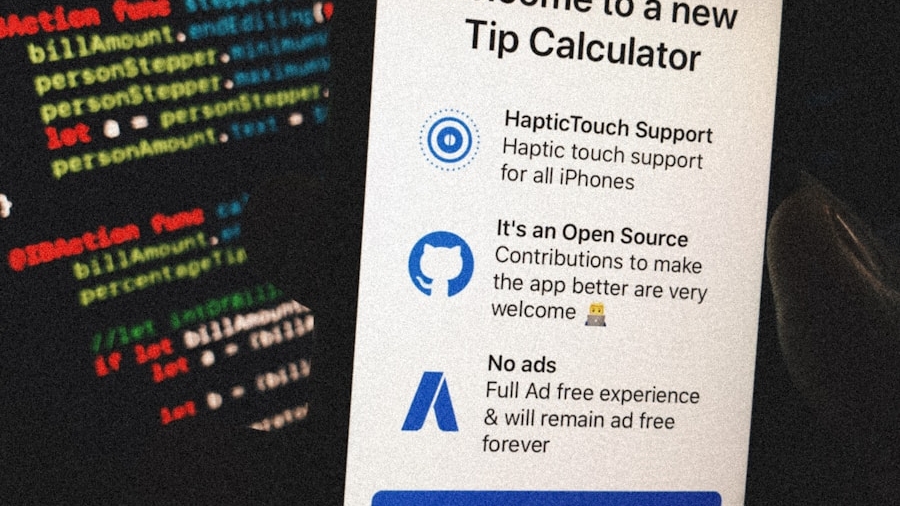OpenAI’s API represents a significant leap in the field of artificial intelligence, providing developers with powerful tools to integrate advanced AI capabilities into their applications. This API allows users to harness the capabilities of models like GPT-3 and its successors, enabling them to perform a wide range of tasks, from natural language processing to code generation. The API is designed to be user-friendly, making it accessible for both seasoned developers and those new to AI.
By leveraging OpenAI’s extensive research and development, users can create applications that understand and generate human-like text, engage in conversations, and even assist in creative writing. The versatility of OpenAI’s API is one of its most compelling features. It can be utilized in various domains, including customer service automation, content creation, educational tools, and more.
The potential applications are vast, limited only by the imagination of the developers who use it. As businesses and individuals increasingly seek to incorporate AI into their workflows, understanding how to effectively use OpenAI’s API becomes essential. This article will guide you through the fundamental aspects of AI development, setting up your environment, accessing the API, building an application, testing it, and finally deploying it for real-world use.
Key Takeaways
- OpenAI’s API provides developers with access to powerful AI models and tools for building a wide range of applications.
- AI development involves understanding concepts such as machine learning, natural language processing, and neural networks.
- Setting up a development environment for AI typically involves using programming languages like Python and frameworks like TensorFlow or PyTorch.
- Accessing OpenAI’s API requires obtaining API keys, which can be done through the OpenAI website.
- Building a simple AI app using OpenAI’s API involves writing code to make requests to the API and process the responses.
Understanding the basics of AI development
At its core, AI development involves creating systems that can perform tasks typically requiring human intelligence. This includes understanding natural language, recognizing patterns, making decisions, and learning from experience. The foundation of AI development lies in machine learning, a subset of AI that focuses on training algorithms to learn from data.
Developers must familiarize themselves with various machine learning techniques, such as supervised learning, unsupervised learning, and reinforcement learning, each serving different purposes depending on the problem at hand. In the context of OpenAI’s API, developers primarily interact with pre-trained models that have already undergone extensive training on diverse datasets. This means that rather than building models from scratch, developers can leverage existing capabilities to create applications more efficiently.
Understanding how these models work—such as their architecture and the types of data they were trained on—can significantly enhance a developer’s ability to utilize the API effectively. For instance, knowing that GPT-3 excels in generating coherent text can guide developers in crafting prompts that yield the best results for their specific use cases.
Setting up your development environment

Before diving into the world of AI application development with OpenAI’s API, it is crucial to establish a suitable development environment. This involves selecting the right programming language and tools that will facilitate seamless interaction with the API. Python is often recommended due to its simplicity and the extensive libraries available for data manipulation and machine learning.
Setting up Python on your machine is straightforward; you can download it from the official website and install it alongside package managers like pip or conda for managing dependencies. Once Python is installed, you should create a virtual environment to keep your project dependencies organized. This can be done using tools like `venv` or `virtualenv`, which allow you to create isolated environments for different projects.
After setting up your virtual environment, you can install the OpenAI Python client library using pip. This library simplifies the process of making requests to the API and handling responses. Additionally, integrating an Integrated Development Environment (IDE) such as PyCharm or Visual Studio Code can enhance your coding experience by providing features like syntax highlighting, debugging tools, and version control integration.
Accessing OpenAI’s API and obtaining API keys
To access OpenAI’s API, you first need to sign up for an account on the OpenAI platform. Once registered, you can navigate to the API section of your account dashboard to generate your unique API key. This key is essential for authenticating your requests to the API and ensuring that only authorized users can access its capabilities.
After obtaining your API key, you can begin integrating it into your application. Typically, this involves setting up environment variables or configuration files where you store your key securely without hardcoding it directly into your source code.
This practice not only enhances security but also makes it easier to manage different environments (e.g., development vs. production). With your API key in hand and securely stored, you are now ready to make requests to OpenAI’s API and start building your AI application.
Building a simple AI app using OpenAI’s API
With your development environment set up and access to the API secured, you can begin building a simple AI application. A common starting point is creating a chatbot that can engage users in conversation. To do this, you would first define the structure of your application, including how user inputs will be captured and how responses will be generated using the OpenAI API.
The first step in coding your chatbot involves setting up a function that sends user input to the OpenAI API and retrieves a response. This typically requires constructing a prompt that provides context for the model. For example, if a user asks about the weather, your prompt might include previous messages in the conversation along with specific instructions for generating a relevant response.
Once you receive the output from the API, you can display it back to the user in a user-friendly format. As you build out your application, consider adding features such as session management to maintain context across multiple interactions or implementing error handling to manage potential issues with API requests. You might also want to explore different parameters available in the API, such as temperature and max tokens, which can influence the creativity and length of responses generated by the model.
Testing and refining your AI app

Testing is a critical phase in the development process of any application, especially when working with AI models that may produce unpredictable outputs based on varying inputs.
This includes asking questions across different topics and observing how well the model understands context and generates appropriate responses.
During testing, pay close attention to areas where the model may struggle or produce irrelevant answers. These insights are invaluable for refining your application. You might need to adjust your prompts or modify how you handle user inputs to improve response accuracy.
Additionally, consider implementing logging mechanisms that capture user interactions and model responses; this data can help identify patterns in user behavior and areas where further improvements are needed. User feedback is another essential component of refining your application. If possible, involve real users in testing your chatbot and gather their impressions on its performance.
Their insights can guide you in making adjustments that enhance usability and overall satisfaction with the application.
Deploying your AI app
Once you have thoroughly tested and refined your AI application, it’s time to deploy it for public use. Deployment involves making your application accessible over the internet so that users can interact with it seamlessly. There are several options for deploying applications built with OpenAI’s API; one popular choice is using cloud platforms like Heroku or AWS.
When deploying your application, consider factors such as scalability and reliability. Cloud platforms offer various services that can help manage traffic loads and ensure uptime. For instance, using containerization technologies like Docker can simplify deployment by allowing you to package your application along with its dependencies into a single unit that can run consistently across different environments.
Additionally, ensure that you have implemented proper security measures during deployment. This includes securing your API keys and ensuring that user data is handled responsibly according to privacy regulations. Once deployed, monitor your application’s performance closely; this will help you identify any issues early on and make necessary adjustments based on user interactions.
Conclusion and next steps
As you embark on your journey with OpenAI’s API, remember that this is just the beginning of what is possible with AI development. The skills you’ve acquired through setting up your environment, accessing the API, building an application, testing it rigorously, and deploying it are foundational steps toward creating more complex systems in the future. Looking ahead, consider exploring advanced features offered by OpenAI’s models or integrating additional technologies such as databases for storing user interactions or analytics tools for tracking usage patterns.
Engaging with communities focused on AI development can also provide valuable insights and support as you continue to refine your skills and expand your projects. The landscape of artificial intelligence is rapidly evolving; staying informed about new developments will empower you to leverage these advancements effectively in your applications. Whether you’re interested in enhancing existing projects or embarking on entirely new ventures within AI development, there are endless opportunities waiting for exploration.
If you are interested in building a simple AI app using OpenAI’s API, you may also want to check out this article on NeuronWriter SEO NLP Optimization. This article discusses how to enhance your content using advanced AI technology to improve search engine optimization and engage your audience effectively. It provides valuable insights into leveraging AI tools for content creation and optimization, which can be beneficial for developers looking to create innovative applications.
FAQs
What is OpenAI’s API?
OpenAI’s API is a platform that provides access to powerful artificial intelligence models developed by OpenAI. These models can be used to perform a wide range of natural language processing and other AI-related tasks.
What is an AI app?
An AI app is a software application that incorporates artificial intelligence capabilities to perform specific tasks or provide intelligent responses to user inputs. These apps can range from simple chatbots to more complex AI-driven applications.
What are the steps to build a simple AI app using OpenAI’s API?
The steps to build a simple AI app using OpenAI’s API typically involve signing up for an API key, choosing a suitable AI model, integrating the API into the app’s code, and then deploying and testing the app.
What programming languages can be used to build an AI app using OpenAI’s API?
OpenAI’s API can be integrated into apps using a variety of programming languages, including Python, JavaScript, and others. The choice of programming language depends on the specific requirements of the app and the developer’s preferences.
What are some examples of AI apps that can be built using OpenAI’s API?
AI apps that can be built using OpenAI’s API include chatbots, language translation tools, content generation tools, and more. These apps can leverage the AI models provided by OpenAI to perform tasks such as natural language understanding, text generation, and language translation.