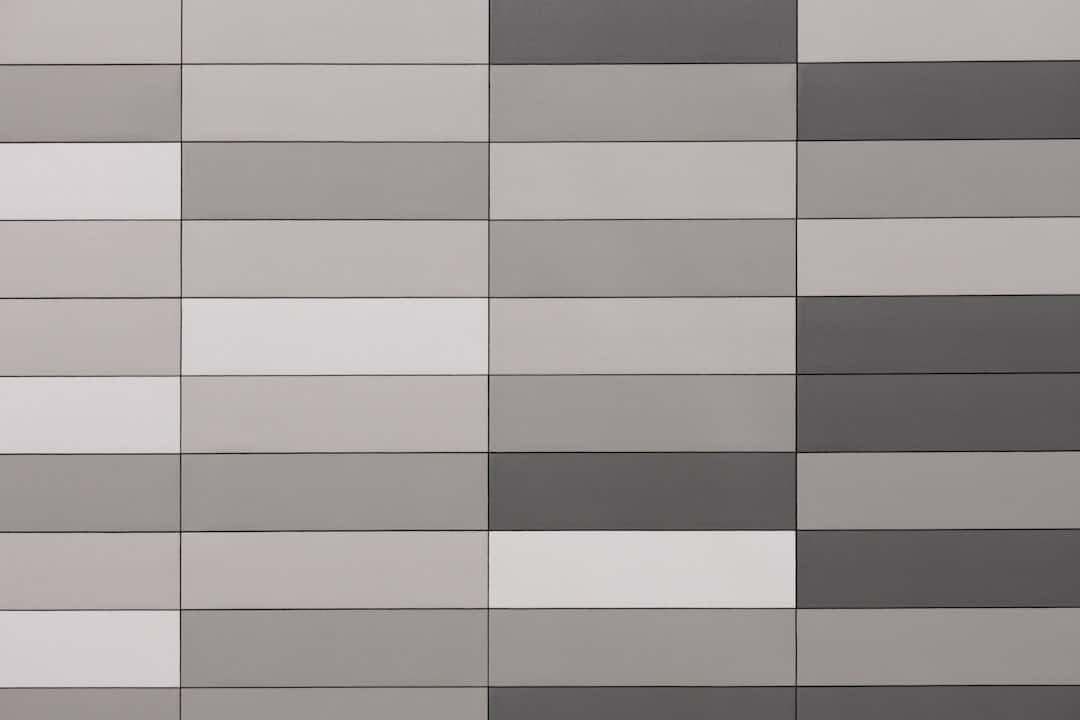Chrome extensions are small software programs that enhance the functionality of the Google Chrome web browser. They allow users to customize their browsing experience by adding features and tools that cater to individual needs and preferences.
The ease of installation and the ability to manage extensions directly from the browser make them an attractive option for users looking to optimize their online activities. The development of Chrome extensions has transformed the way users interact with the web. By leveraging JavaScript, HTML, and CSS, developers can create powerful tools that integrate seamlessly with the browser.
This has led to a thriving ecosystem where both individual developers and large companies contribute to a diverse range of extensions. As a result, users can find extensions tailored to their specific needs, whether they are looking to block ads, manage passwords, or streamline their workflow. The continuous evolution of these extensions reflects the dynamic nature of web technology and user demands.
Key Takeaways
- Chrome extensions are small software programs that customize the browsing experience on Google Chrome.
- Privacy and security extensions help protect user data and block malicious websites and ads.
- Productivity and organization extensions assist in time management, note-taking, and task organization.
- Communication and collaboration extensions facilitate team communication, video conferencing, and file sharing.
- Entertainment and leisure extensions offer features like ad-blocking, music streaming, and gaming.
- Shopping and finance extensions provide price comparison, coupon finding, and online banking tools.
- News and information extensions deliver personalized news, weather updates, and quick access to search engines.
- The future of Chrome extensions may involve more advanced AI and machine learning capabilities to further enhance user experience and security.
Privacy and Security Extensions
In an era where online privacy is increasingly under threat, privacy and security extensions have become essential tools for safeguarding personal information. One of the most popular extensions in this category is HTTPS Everywhere, developed by the Electronic Frontier Foundation (EFF). This extension automatically redirects users to secure HTTPS versions of websites whenever available, ensuring that data transmitted between the user and the site is encrypted.
By using HTTPS Everywhere, users can significantly reduce the risk of eavesdropping and man-in-the-middle attacks, which are prevalent on unsecured networks. Another noteworthy extension is uBlock Origin, a powerful ad blocker that not only enhances browsing speed but also protects users from malicious ads and trackers. Unlike many other ad blockers, uBlock Origin is highly customizable, allowing users to choose which elements to block based on their preferences.
This level of control empowers users to create a browsing experience that aligns with their privacy concerns while still supporting websites they trust. Additionally, uBlock Origin’s lightweight design ensures that it does not consume excessive system resources, making it an efficient choice for users who prioritize both performance and security.
Productivity and Organization Extensions
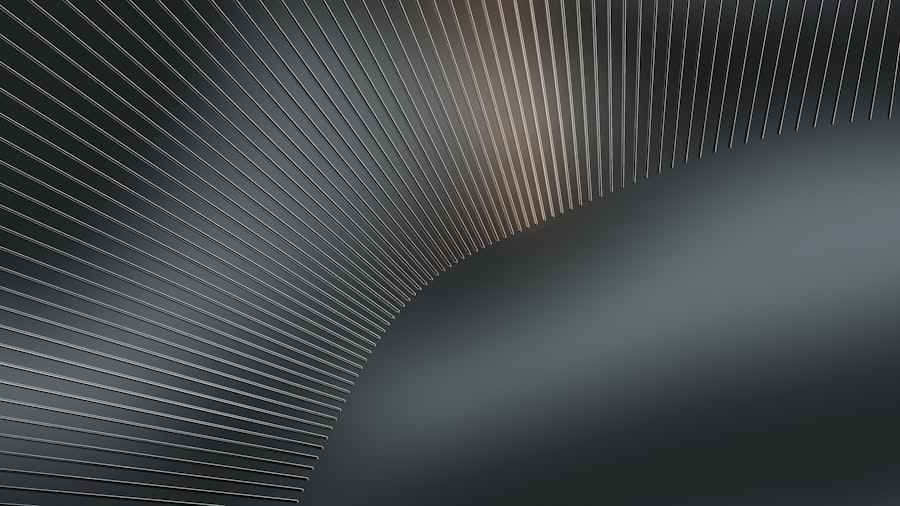
For those seeking to enhance their productivity and organization, Chrome offers a plethora of extensions designed to streamline tasks and improve efficiency. One standout extension is Todoist, a task management tool that integrates seamlessly with Chrome. Users can create to-do lists, set deadlines, and prioritize tasks directly from their browser.
The extension also syncs across devices, ensuring that users can access their tasks whether they are on a desktop or mobile device. With features like project categorization and collaboration options, Todoist helps individuals and teams stay organized and focused on their goals. Another valuable productivity extension is Evernote Web Clipper, which allows users to save web pages, articles, and images directly to their Evernote account.
This extension is particularly useful for researchers, students, and anyone who frequently gathers information from various online sources. Users can annotate clips with notes and tags, making it easy to retrieve relevant information later. The ability to organize saved content into notebooks further enhances the utility of Evernote Web Clipper, transforming the way users collect and manage information from the web.
Communication and Collaboration Extensions
In today’s interconnected world, effective communication and collaboration are paramount for both personal and professional success. Chrome extensions like Slack offer seamless integration with the browser, enabling users to communicate with team members in real-time without switching between applications. The Slack extension allows users to receive notifications, send messages, and share files directly from their browser window.
This integration fosters a more cohesive workflow, as team members can stay updated on project developments without disrupting their browsing activities. Another notable extension in this category is Google Hangouts, which facilitates video conferencing and instant messaging within the Chrome environment. With its user-friendly interface and robust features, Google Hangouts allows users to connect with colleagues or friends effortlessly.
The extension supports group calls, screen sharing, and even integration with Google Calendar for scheduling meetings. This versatility makes it an invaluable tool for remote teams and individuals looking to maintain strong connections despite geographical barriers.
Entertainment and Leisure Extensions
The realm of entertainment and leisure has also benefited from the proliferation of Chrome extensions designed to enhance user experiences. One popular extension is Netflix Party (now known as Teleparty), which allows users to watch Netflix shows and movies simultaneously with friends or family while chatting in real-time. This extension addresses the growing demand for shared viewing experiences in an increasingly digital world.
By synchronizing playback across multiple devices, Teleparty creates a virtual movie night atmosphere that brings people together regardless of distance. For music enthusiasts, the Spotify Web Player extension offers a convenient way to access music directly from the browser. Users can create playlists, discover new artists, and listen to their favorite tracks without needing to switch applications.
The integration with social media platforms allows users to share their musical tastes with friends easily. Additionally, features like collaborative playlists enable groups of friends to curate shared music experiences, enhancing social interactions through shared interests in music.
Shopping and Finance Extensions
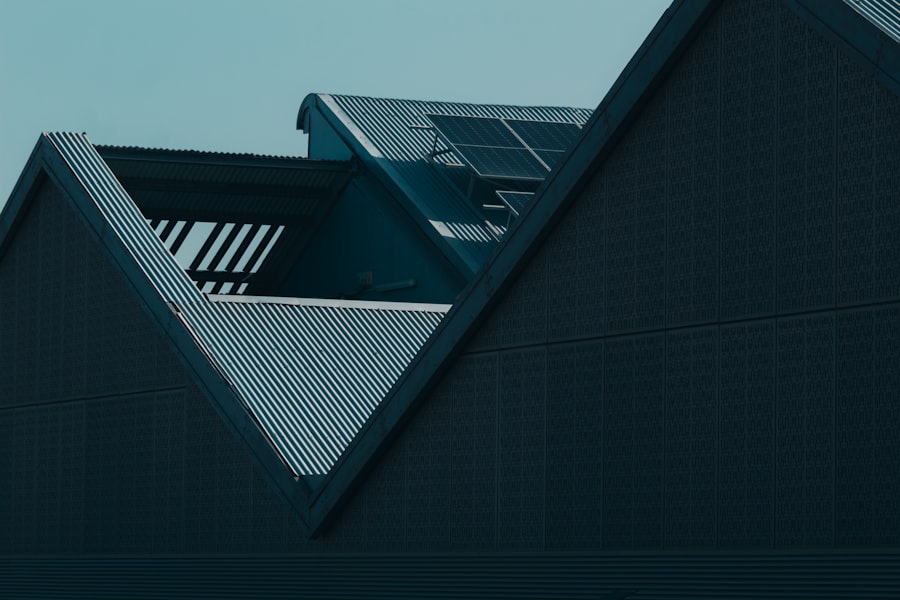
As online shopping continues to grow in popularity, Chrome extensions have emerged as valuable tools for enhancing the shopping experience. One such extension is Honey, which automatically finds and applies coupon codes at checkout for various online retailers. By simplifying the process of searching for discounts, Honey saves users both time and money.
The extension also offers a rewards program that allows users to earn points on purchases that can be redeemed for gift cards, further incentivizing smart shopping habits. Another essential extension in this category is Rakuten (formerly Ebates), which provides cashback opportunities for online purchases at numerous retailers. Users can activate cashback offers directly through the extension before making a purchase, ensuring they receive a percentage back on their spending.
This not only encourages users to shop smarter but also helps them save money over time. The combination of cashback rewards and coupon codes makes these extensions indispensable tools for savvy shoppers looking to maximize their savings.
News and Information Extensions
Staying informed in today’s fast-paced world requires efficient access to news and information. Chrome extensions like Feedly offer a streamlined way for users to aggregate news articles from various sources into one convenient feed. By subscribing to different publications or topics of interest, users can customize their news consumption experience according to their preferences.
Feedly’s clean interface allows for easy navigation through articles, making it simple for users to stay updated on current events without feeling overwhelmed by information overload. Another noteworthy extension is Pocket, which enables users to save articles, videos, and web pages for later reading or viewing. This is particularly useful for individuals who come across interesting content but may not have time to engage with it immediately.
Pocket’s tagging system allows users to organize saved items efficiently, ensuring that they can easily find what they want when they have time to explore further. The ability to access saved content across devices enhances its utility, making it an essential tool for anyone looking to curate their own personalized library of information.
Conclusion and Future Trends
As we look toward the future of Chrome extensions, several trends are likely to shape their development and usage. One significant trend is the increasing focus on user privacy and data protection. As awareness of online security issues grows among consumers, developers will likely prioritize creating extensions that enhance privacy features while maintaining usability.
This could lead to more robust security tools that integrate seamlessly into everyday browsing experiences. Additionally, advancements in artificial intelligence (AI) may revolutionize how extensions function. AI-driven extensions could offer personalized recommendations based on user behavior or automate repetitive tasks more effectively than ever before.
As machine learning algorithms become more sophisticated, we may see extensions that adapt in real-time to user needs, providing tailored solutions that enhance productivity and streamline workflows. The landscape of Chrome extensions will continue to evolve as technology advances and user demands change.
As developers respond to emerging trends and challenges in the digital landscape, we can expect innovative solutions that further enrich our online interactions.
If you’re interested in staying ahead of the curve with the latest marketing technologies, you may want to check out this article on marketing technologies for 2023. It provides valuable insights into the tools and strategies that will shape the industry in the coming years. Additionally, if you’re looking to improve your website’s SEO, you can explore this list of free SEO tools for beginners in 2023. And if you’re a creative professional in need of a new tablet for drawing, you might find this article on the best tablets for drawing helpful in making your decision.
FAQs
What are Chrome extensions?
Chrome extensions are small software programs that customize the browsing experience on Google Chrome. They can modify and enhance the functionality of the Chrome browser.
How do I install Chrome extensions?
To install Chrome extensions, open the Chrome Web Store, search for the desired extension, and click on “Add to Chrome” to install it. Some extensions may require permissions to access certain data or features on your browser.
What are the top ten must-have Chrome extensions in 2025?
The top ten must-have Chrome extensions in 2025 include ad blockers, password managers, productivity tools, security extensions, and more. These extensions are designed to enhance the browsing experience, improve productivity, and ensure online security.
Are Chrome extensions safe to use?
Chrome extensions can be safe to use if they are from reputable sources and have good user reviews. However, it’s important to be cautious and only install extensions from trusted developers to avoid potential security risks.
Can I use Chrome extensions on other web browsers?
Chrome extensions are specifically designed for the Google Chrome browser and may not be compatible with other web browsers. However, some browsers, such as Microsoft Edge, now support Chrome extensions through their respective extension stores.
Do Chrome extensions cost money?
Many Chrome extensions are available for free, but some may offer premium features or require a subscription for full access. It’s important to review the pricing and features of an extension before installing it.
Can I create my own Chrome extension?
Yes, you can create your own Chrome extension using web technologies such as HTML, CSS, and JavaScript. Google provides documentation and resources for developers to create and publish their own Chrome extensions on the Chrome Web Store.
How do I manage and remove Chrome extensions?
To manage and remove Chrome extensions, click on the three-dot menu in the top-right corner of the browser, go to “More tools,” and select “Extensions.” From there, you can enable, disable, or remove extensions as needed.
Do Chrome extensions work on mobile devices?
Chrome extensions are not currently supported on the mobile version of the Chrome browser. However, some extensions may have equivalent mobile apps or features that can be used on mobile devices.
Can I use Chrome extensions in incognito mode?
Chrome extensions can be used in incognito mode, but you may need to specifically enable them for private browsing. To do this, go to the Extensions page, find the extension you want to use in incognito mode, and check the “Allow in incognito” option.