The advent of artificial intelligence has revolutionized numerous industries, and photography is no exception. AI photo editors have emerged as powerful tools that leverage machine learning algorithms to enhance, modify, and transform images with unprecedented efficiency and creativity. These applications are designed to simplify the editing process, making it accessible to both amateur photographers and seasoned professionals.
By automating complex tasks such as retouching, color correction, and background removal, AI photo editors allow users to focus on the artistic aspects of their work rather than getting bogged down in technical details. The rise of AI in photo editing is not merely a trend; it represents a significant shift in how images are processed and manipulated.
In contrast, AI photo editors utilize intuitive interfaces and smart algorithms that can analyze images and suggest enhancements based on best practices. This democratization of photo editing empowers users to achieve professional-quality results without needing years of experience or technical expertise.
Key Takeaways
- AI photo editors use artificial intelligence to enhance and manipulate images, offering advanced editing capabilities.
- The user interface of AI photo editors is designed to be intuitive and user-friendly, making it easy for both beginners and experienced users to navigate and utilize the tools.
- AI photo editors offer a wide range of editing features and tools, including automatic photo enhancement, background removal, and advanced retouching options.
- The image quality and output of AI photo editors are generally high, with the ability to produce professional-looking results.
- Pricing and subscription options for AI photo editors vary, with some offering free basic versions and others requiring a subscription for full access to features.
User Interface and Ease of Use
Streamlined Experience
Many applications prioritize simplicity, offering clean layouts with easily navigable menus and toolbars. For instance, popular AI photo editors like Luminar AI and Adobe Photoshop Elements present a streamlined experience where users can quickly access essential features without feeling overwhelmed.
Effortless Editing
The layout often includes drag-and-drop functionality, allowing users to import images effortlessly and start editing right away. Moreover, the ease of use extends beyond just the interface design. AI photo editors often incorporate guided workflows that lead users through the editing process step-by-step.
Interactive Editing Experience
For example, some applications provide preset filters or templates that can be applied with a single click, instantly transforming an image’s look. This feature is particularly beneficial for those who may not have a clear vision of how to enhance their photos. Additionally, many AI editors offer real-time previews, enabling users to see changes as they make them, which fosters a more interactive and engaging editing experience.
Editing Features and Tools

AI photo editors are equipped with a plethora of editing features that cater to various needs, from basic adjustments to advanced manipulations. Fundamental tools such as cropping, resizing, and rotating are standard across most platforms. However, what sets AI photo editors apart is their ability to perform complex tasks with minimal user input.
For instance, AI-driven tools can automatically detect faces in images and apply skin smoothing or blemish removal selectively, ensuring that the final result looks natural.
Sky replacement tools allow users to swap out dull skies for vibrant sunsets or starry nights with just a few clicks.
This feature is particularly useful for landscape photographers looking to elevate their images without extensive manual editing. Object removal tools utilize content-aware algorithms that intelligently fill in backgrounds when unwanted elements are erased, making it easier to create clean compositions. Furthermore, style transfer capabilities enable users to apply artistic effects inspired by famous paintings or styles, adding a unique flair to their photographs.
Image Quality and Output
The quality of the final output is paramount in photography, and AI photo editors strive to deliver high-resolution images that maintain clarity and detail. Many applications utilize advanced algorithms that enhance image quality while preserving the original characteristics of the photograph. For example, noise reduction features can effectively minimize graininess in low-light images without sacrificing sharpness or detail.
This is particularly beneficial for photographers who often shoot in challenging lighting conditions. Moreover, AI photo editors often support various file formats for export, including JPEG, PNG, TIFF, and even RAW files. This flexibility allows photographers to choose the best format for their specific needs, whether for online sharing or high-quality prints.
Some applications also offer batch processing capabilities, enabling users to apply edits across multiple images simultaneously while maintaining consistent quality throughout the set. This feature is invaluable for professional photographers who need to process large volumes of images efficiently.
Price and Subscription Options
When considering an AI photo editor, pricing structures can vary significantly between different platforms. Some applications operate on a one-time purchase model, allowing users to pay upfront for lifetime access to the software. Others adopt a subscription-based approach, where users pay monthly or annually for continued access to the latest features and updates.
For instance, Adobe’s Creative Cloud offers a subscription model that provides access to a suite of tools, including Photoshop and Lightroom, which can be appealing for those who require comprehensive editing capabilities. Additionally, many AI photo editors offer tiered pricing plans that cater to different user needs. Basic plans may provide essential features at a lower cost, while premium plans unlock advanced tools and functionalities.
Some platforms even offer free trials or freemium versions with limited features, allowing users to test the software before committing financially. This flexibility in pricing ensures that there is an option suitable for everyone, from casual hobbyists to professional photographers seeking robust editing solutions.
Integration with Other Platforms and Devices
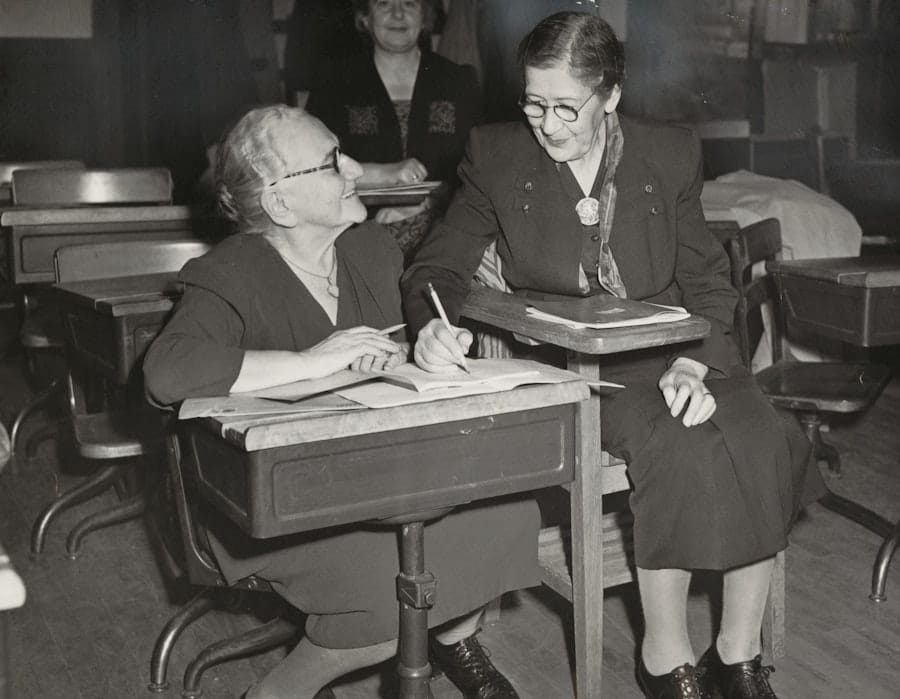
Cloud-Based Storage for Cross-Platform Compatibility
Many applications offer cloud-based storage solutions that allow users to access their projects from multiple devices—be it a desktop computer, tablet, or smartphone. This cross-platform compatibility ensures that photographers can edit on-the-go without being tethered to a single device.
Seamless Sharing on Social Media
Furthermore, integration with social media platforms is another significant advantage offered by many AI photo editors. Users can often share their edited images directly from the application to platforms like Instagram, Facebook, or Twitter with just a few clicks. This feature streamlines the process of showcasing work online and allows photographers to engage with their audience more effectively.
Enhancing Existing Workflows with AI-Driven Tools
Additionally, some applications provide plugins or extensions for popular software like Adobe Photoshop or Lightroom, enabling users to enhance their existing workflows by incorporating AI-driven tools into their preferred editing environments.
Customer Support and Community
Customer support is an essential aspect of any software application, particularly for those that may require assistance during the learning curve associated with new tools. Many AI photo editors offer comprehensive support options, including detailed documentation, video tutorials, and community forums where users can seek help from both the company and fellow users. For instance, platforms like Skylum’s Luminar provide extensive resources that cover everything from basic functionalities to advanced techniques.
Community engagement is another vital component of customer support in the realm of AI photo editing. Many applications foster vibrant user communities where individuals can share tips, tricks, and creative ideas. These communities often host challenges or contests that encourage users to showcase their work while providing opportunities for feedback and collaboration.
Such interactions not only enhance the user experience but also create a sense of belonging among photographers who share similar interests.
Conclusion and Recommendation
In summary, AI photo editors represent a significant advancement in the field of photography by combining cutting-edge technology with user-friendly design. Their intuitive interfaces make them accessible to all skill levels while offering powerful editing features that can transform ordinary images into stunning works of art. With high-quality output options and flexible pricing structures, these tools cater to a diverse audience ranging from casual enthusiasts to professional photographers.
For those seeking an efficient way to enhance their photography without delving into complex software intricacies, investing in an AI photo editor is highly recommended. The ability to integrate seamlessly with other platforms and devices further enhances their appeal by streamlining workflows and facilitating easy sharing of edited images. Ultimately, whether you are looking to elevate your personal photography projects or enhance your professional portfolio, an AI photo editor can be an invaluable asset in your creative toolkit.
If you are interested in exploring the features of different tech products, you may also enjoy reading Exploring the Features of the Samsung Galaxy Chromebook 2. This article delves into the specifications and capabilities of this popular Chromebook model, providing valuable insights for those considering a new laptop purchase. Just like our comparison of AI photo editors, this article offers a detailed analysis to help readers make informed decisions about their tech investments.
FAQs
What are AI photo editors?
AI photo editors are software applications that use artificial intelligence and machine learning algorithms to enhance, edit, and manipulate digital images. These editors can automatically detect and correct various aspects of a photo, such as color, exposure, and composition, to produce high-quality results.
What are the benefits of using AI photo editors?
AI photo editors offer several benefits, including automated image enhancement, time-saving features, and advanced editing capabilities. They can help users achieve professional-looking results with minimal effort and expertise, making them suitable for both amateur and professional photographers.
How do AI photo editors compare to traditional photo editing software?
AI photo editors leverage advanced algorithms to analyze and process images, allowing for more automated and intelligent editing capabilities compared to traditional photo editing software. They can often produce high-quality results with minimal user input, making them more accessible to a wider range of users.
What are some popular AI photo editors on the market?
Some popular AI photo editors include Adobe Photoshop, Luminar AI, Skylum, and Photolemur. Each of these editors offers unique features and capabilities, catering to different user preferences and editing needs.
What factors should be considered when comparing AI photo editors?
When comparing AI photo editors, factors to consider include the range of editing tools and features, ease of use, compatibility with different file formats, pricing, and customer support. Additionally, users may want to consider the specific editing capabilities and styles offered by each editor to determine which best suits their needs.

