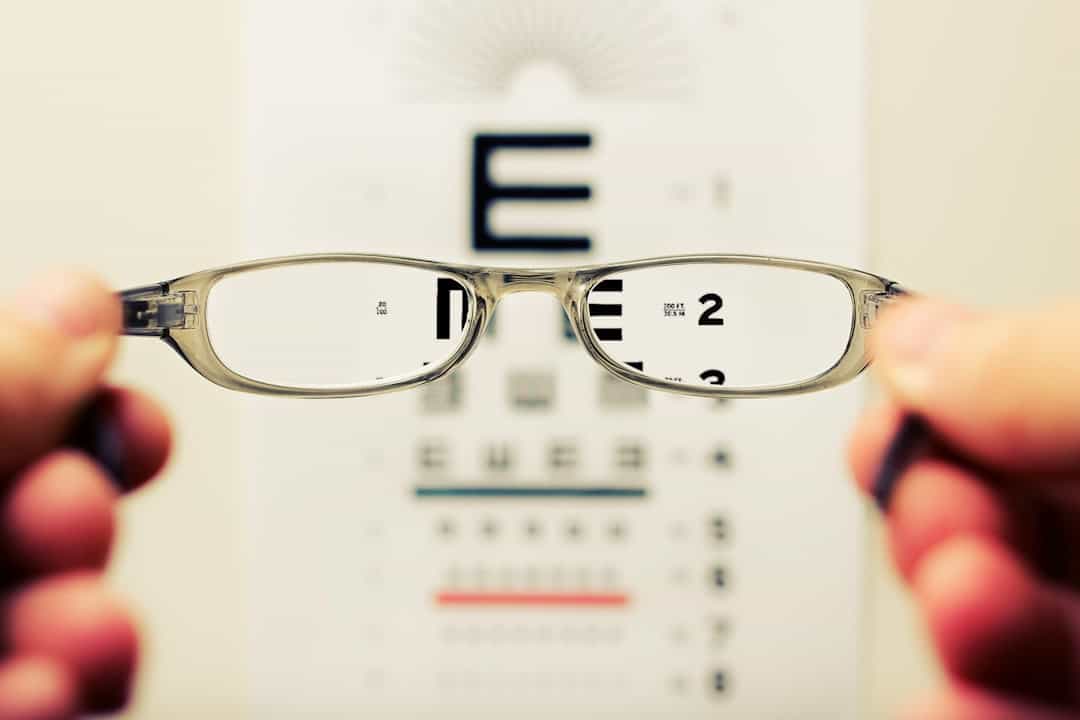In the fast-paced world of software development, effective project management is crucial for ensuring that teams can deliver high-quality products on time and within budget. Project management tools have emerged as indispensable assets for organizations striving to streamline their workflows, enhance collaboration, and improve overall productivity. These tools provide a structured framework that helps teams plan, execute, and monitor their projects, allowing for better resource allocation and risk management.
As software development often involves complex tasks and multiple stakeholders, the right project management tool can make a significant difference in achieving project goals. The evolution of project management tools has been driven by the need for greater efficiency and adaptability in an increasingly digital landscape. Traditional methods, such as spreadsheets and email chains, often fall short in addressing the dynamic nature of software development projects.
Modern project management tools offer features such as task tracking, real-time collaboration, and reporting capabilities that empower teams to stay organized and focused. With a plethora of options available, selecting the right tool can be daunting, but understanding the specific needs of a software development team is essential for making an informed choice.
Key Takeaways
- Project management tools are essential for organizing and managing tasks in a project.
- When selecting project management tools, consider factors such as team size, budget, and specific project needs.
- Jira is a popular project management tool known for its flexibility and customization options.
- Trello is a user-friendly tool that uses boards, lists, and cards to organize tasks and projects.
- Asana is a versatile tool that offers features for task management, team collaboration, and project tracking.
Criteria for Selecting Project Management Tools
When evaluating project management tools, several criteria should be considered to ensure that the selected solution aligns with the team’s workflow and objectives. One of the primary factors is usability; a tool should be intuitive and easy to navigate, allowing team members to adopt it quickly without extensive training. A steep learning curve can hinder productivity and lead to frustration among team members, so prioritizing user-friendly interfaces is essential.
In software development, teams often rely on various applications for coding, testing, and deployment. A project management tool that seamlessly integrates with these systems can enhance collaboration and reduce the need for manual data entry.
Additionally, features such as customizable dashboards, reporting capabilities, and mobile access can significantly impact a team’s efficiency. The ability to visualize project progress through charts and graphs can help stakeholders make informed decisions based on real-time data. Collaboration features are also paramount in a project management tool.
Software development is inherently collaborative, involving cross-functional teams that must communicate effectively to achieve common goals.
Furthermore, the ability to assign tasks, set deadlines, and track progress ensures accountability within the team.
Lastly, cost considerations cannot be overlooked. While some tools offer robust features at a premium price, others provide essential functionalities at a more affordable rate. Organizations must assess their budget constraints while also considering the potential return on investment that a particular tool may offer in terms of improved efficiency and productivity.
Top 10 Project Management Tools for Software Development Teams

With numerous project management tools available in the market, identifying the best options for software development teams requires careful consideration of their unique needs. The following list highlights ten of the most effective project management tools tailored for software development environments. Each tool offers distinct features that cater to various aspects of project management, from task tracking to team collaboration.
1. Jira
2. Trello
3.
Asana
4. Monday.com
5. Basecamp
6.
ClickUp
7. Wrike
8. Microsoft Project
9.
Smartsheet
10. Teamwork Each of these tools has its strengths and weaknesses, making it essential for teams to evaluate them based on their specific requirements and workflows.
Jira
Jira is widely recognized as one of the leading project management tools specifically designed for software development teams. Developed by Atlassian, Jira offers a comprehensive suite of features that cater to agile methodologies such as Scrum and Kanban. One of its standout features is its robust issue tracking system, which allows teams to create, prioritize, and manage tasks efficiently.
This functionality is particularly beneficial in software development, where bugs and feature requests need to be tracked meticulously throughout the development lifecycle. In addition to its issue tracking capabilities, Jira provides extensive reporting options that enable teams to analyze their performance over time. With customizable dashboards and various reporting templates, teams can gain insights into their progress and identify areas for improvement.
The integration capabilities of Jira are also noteworthy; it seamlessly connects with other Atlassian products like Confluence for documentation and Bitbucket for version control, creating a cohesive ecosystem for software development projects.
Trello
Trello is another popular project management tool that has gained traction among software development teams due to its simplicity and visual appeal. Utilizing a card-based system, Trello allows users to create boards for different projects and organize tasks into lists representing various stages of completion. This visual representation makes it easy for team members to see the status of tasks at a glance, fostering transparency and accountability.
One of Trello’s key strengths lies in its flexibility; it can be customized with various power-ups that enhance its functionality according to specific team needs. For instance, teams can integrate Trello with tools like Slack for communication or Google Drive for file sharing. While Trello may not offer the same depth of features as some other project management tools, its ease of use makes it an excellent choice for smaller teams or those new to project management software.
Asana

Asana is a versatile project management tool that caters to a wide range of industries, including software development. Its user-friendly interface allows teams to create projects, assign tasks, set deadlines, and track progress effortlessly. Asana’s timeline feature provides a Gantt chart view that helps teams visualize their project schedules and dependencies between tasks, making it easier to manage complex projects.
Collaboration is at the heart of Asana’s design; team members can comment on tasks, attach files, and receive notifications about updates in real time. This level of communication fosters a collaborative environment where everyone stays informed about project developments. Additionally, Asana offers integration with numerous third-party applications such as GitHub and Slack, enabling teams to streamline their workflows further.
Monday.com has emerged as a powerful project management tool known for its highly customizable interface and visual project tracking capabilities. It allows teams to create boards tailored to their specific workflows, making it suitable for various methodologies including Agile and Waterfall. The platform’s color-coded system helps users quickly identify task statuses and priorities at a glance.
One of Monday.com’s standout features is its automation capabilities; users can set up automated workflows that trigger actions based on specific conditions. For example, when a task is marked as complete, an automatic notification can be sent to relevant team members or stakeholders. This level of automation reduces manual effort and minimizes the risk of oversight in task management.
Basecamp
Basecamp is a well-established project management tool that emphasizes simplicity and ease of use. It provides a centralized platform where teams can manage projects, communicate with one another, and share files without the clutter often associated with more complex tools. Basecamp’s straightforward design makes it particularly appealing for smaller teams or organizations looking for an uncomplicated solution.
One of Basecamp’s notable features is its focus on team communication; it includes built-in messaging boards where team members can discuss project-related topics without relying on external communication tools. Additionally, Basecamp offers to-do lists that help teams prioritize tasks effectively while providing an overview of what needs to be accomplished. While it may lack some advanced features found in other tools, Basecamp’s emphasis on simplicity makes it an attractive option for teams seeking a no-frills approach to project management.
In summary, selecting the right project management tool is crucial for software development teams aiming to enhance their productivity and collaboration efforts. Each tool mentioned above offers unique features tailored to different aspects of project management, allowing teams to choose one that best fits their specific needs and workflows. By carefully evaluating these options based on usability, integration capabilities, collaboration features, and cost considerations, organizations can make informed decisions that lead to successful project outcomes.
If you’re exploring the top project management tools for software development teams, you might also find it beneficial to consider how revamping your engineering processes can extend the life of your startup. A related article that delves into this topic is To Buy Time for a Failing Startup, Recreate the Engineering Process. This article provides insights into restructuring engineering strategies to enhance efficiency and productivity, which is crucial for any software development team looking to optimize their project management practices.
FAQs
What are project management tools for software development teams?
Project management tools for software development teams are software applications designed to help teams plan, organize, and manage their software development projects. These tools typically include features such as task management, team collaboration, time tracking, and reporting.
What are the benefits of using project management tools for software development teams?
Some benefits of using project management tools for software development teams include improved team collaboration, better project organization, increased productivity, and the ability to track project progress and deadlines more effectively.
What are some popular project management tools for software development teams?
Some popular project management tools for software development teams include Jira, Trello, Asana, Monday.com, Basecamp, Wrike, ClickUp, Microsoft Project, and GitLab.
What features should I look for in a project management tool for software development teams?
When choosing a project management tool for software development teams, it’s important to look for features such as task management, team collaboration, time tracking, reporting and analytics, integration with other software development tools, and customizable workflows.
How do project management tools for software development teams help with team collaboration?
Project management tools for software development teams help with team collaboration by providing a centralized platform for team members to communicate, share files, assign tasks, and track project progress. This helps team members stay aligned and work together more effectively.
Are project management tools for software development teams scalable for different team sizes?
Yes, many project management tools for software development teams are scalable and can be used by teams of various sizes, from small startups to large enterprise organizations. These tools often offer different pricing plans and features to accommodate different team sizes and needs.
Can project management tools for software development teams integrate with other software development tools?
Yes, many project management tools for software development teams offer integrations with other popular software development tools such as version control systems, code repositories, continuous integration tools, and issue tracking systems. This allows for a seamless workflow and better collaboration between different tools.
How can project management tools for software development teams help with tracking project progress and deadlines?
Project management tools for software development teams help with tracking project progress and deadlines by providing features such as Gantt charts, Kanban boards, burndown charts, and customizable dashboards. These tools allow teams to visualize project timelines, identify bottlenecks, and make adjustments to meet deadlines.