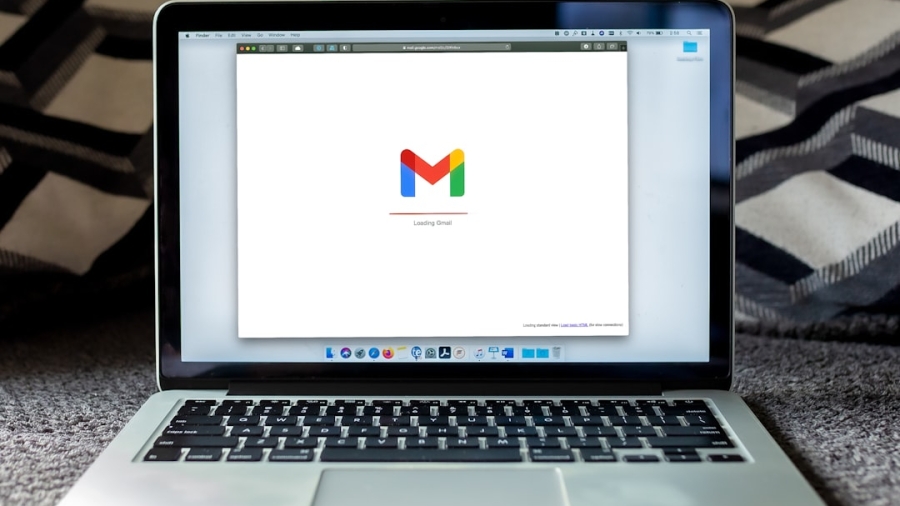Phishing scams have become a prevalent threat in the digital landscape, targeting individuals and organizations alike. These scams typically involve cybercriminals masquerading as trustworthy entities to deceive victims into divulging sensitive information, such as passwords, credit card numbers, or social security details. The term “phishing” is derived from the analogy of fishing, where attackers cast a wide net to catch unsuspecting victims.
The methods employed by these scammers can vary widely, from emails and text messages to social media posts and phone calls. The sophistication of these attacks has increased significantly over the years, making it essential for individuals to remain vigilant and informed about the tactics used by cybercriminals. The impact of phishing scams can be devastating, leading to financial loss, identity theft, and even reputational damage for businesses.
In many cases, victims may not realize they have been targeted until it is too late, often discovering unauthorized transactions or compromised accounts only after significant damage has occurred. Phishing attacks can also have broader implications for organizations, as a single successful breach can lead to the exposure of sensitive customer data, resulting in legal ramifications and loss of trust. As technology continues to evolve, so too do the methods employed by cybercriminals, making it imperative for everyone to understand the nature of phishing scams and how to protect themselves effectively.
Key Takeaways
- Phishing scams involve fraudulent attempts to obtain sensitive information such as usernames, passwords, and credit card details.
- Recognize phishing emails by checking for spelling and grammar errors, suspicious sender addresses, and urgent requests for personal information.
- Avoid clicking on suspicious links by hovering over them to reveal the true destination, and by verifying the legitimacy of the sender before clicking.
- Verify requests for personal information by contacting the organization directly through official channels, rather than responding to the email or message.
- Use two-factor authentication to add an extra layer of security to your accounts and protect them from unauthorized access.
- Keep software and antivirus programs updated to protect against known vulnerabilities and malware attacks.
- Educate employees and family members about the risks of phishing scams and how to recognize and avoid them.
- Report phishing attempts to the appropriate authorities or organizations to help prevent others from falling victim to the scam.
Recognizing Phishing Emails
Identifying phishing emails is a crucial skill in safeguarding oneself against these malicious attacks. Phishing emails often exhibit certain telltale signs that can help recipients discern their legitimacy. For instance, many phishing emails contain generic greetings such as “Dear Customer” instead of addressing the recipient by name.
This lack of personalization is a common indicator that the email may not be from a legitimate source. Additionally, these emails frequently include urgent language designed to provoke an emotional response, urging recipients to act quickly without taking the time to verify the sender’s authenticity. Phrases like “Your account will be suspended” or “Immediate action required” are often employed to create a sense of urgency that can cloud judgment.
Another hallmark of phishing emails is the presence of poor grammar and spelling mistakes. Legitimate organizations typically maintain a high standard of communication, so any email riddled with errors should raise red flags. Furthermore, phishing emails often contain suspicious attachments or links that lead to fraudulent websites designed to harvest personal information.
Hovering over links without clicking can reveal their true destination, which may differ from what is displayed in the email. By being aware of these common characteristics, individuals can better equip themselves to recognize phishing attempts and avoid falling victim to these deceptive schemes.
Avoiding Suspicious Links

Navigating the internet safely requires a keen awareness of the potential dangers posed by suspicious links. Cybercriminals often embed malicious links within seemingly innocuous content, tricking users into clicking on them without realizing the risks involved. To mitigate this threat, it is essential to adopt a cautious approach when encountering links in emails, messages, or social media posts.
One effective strategy is to hover over links before clicking; this action reveals the actual URL destination in the browser’s status bar. If the link appears unfamiliar or does not match the context of the message, it is wise to refrain from clicking and investigate further. In addition to scrutinizing links in emails and messages, users should also be wary of shortened URLs that obscure the true destination.
Services like Bitly or TinyURL can mask potentially harmful sites, making it difficult for users to discern their safety. To counter this tactic, individuals can use URL expander tools that reveal the full link before clicking. Moreover, it is advisable to navigate directly to websites by typing their URLs into the browser rather than clicking on links provided in unsolicited communications.
By adopting these practices, users can significantly reduce their risk of falling victim to phishing attacks and other online threats.
Verifying Requests for Personal Information
In an age where personal information is increasingly valuable, verifying requests for sensitive data has never been more critical. Cybercriminals often employ social engineering tactics to manipulate individuals into providing personal information under false pretenses. For instance, they may impersonate a trusted organization or authority figure, claiming that verification of account details is necessary for security purposes.
To protect oneself from such schemes, it is essential to approach any request for personal information with skepticism and diligence. Instead of responding directly to the request, individuals should independently verify its legitimacy by contacting the organization through official channels. This verification process can involve checking official websites or calling customer service numbers listed on legitimate sources rather than those provided in the suspicious communication.
It is also prudent to be cautious about sharing personal information over email or phone calls unless one is entirely certain of the recipient’s identity. Legitimate organizations typically do not request sensitive information through unsecured channels like email or text messages. By adopting a proactive stance in verifying requests for personal information, individuals can safeguard their data and reduce their vulnerability to phishing scams.
Using Two-Factor Authentication
Implementing two-factor authentication (2FA) is an effective strategy for enhancing online security and protecting against unauthorized access to accounts. 2FA adds an additional layer of security by requiring users to provide two forms of identification before gaining access to their accounts. Typically, this involves something the user knows (like a password) and something they possess (such as a mobile device that receives a verification code).
By requiring both elements, even if a cybercriminal manages to obtain a user’s password through phishing or other means, they would still be unable to access the account without the second factor of authentication. The adoption of two-factor authentication has gained traction across various platforms and services, including email providers, social media networks, and financial institutions. Many organizations now encourage or mandate its use as a standard security measure.
While 2FA may add an extra step during the login process, its benefits far outweigh any inconvenience it may cause. Users are strongly encouraged to enable this feature wherever possible as it significantly reduces the risk of unauthorized access and provides peace of mind in an increasingly perilous digital environment.
Keeping Software and Antivirus Updated

The Importance of Software Updates in Cybersecurity
Maintaining up-to-date software and antivirus programs is a fundamental aspect of cybersecurity that cannot be overlooked. Cybercriminals are constantly developing new methods to exploit vulnerabilities in outdated software systems, making regular updates essential for safeguarding devices against potential threats. Software developers frequently release patches and updates designed to address security flaws and enhance overall functionality.
The Risks of Neglecting Software Updates
By neglecting these updates, users leave themselves exposed to risks that could easily be mitigated with timely maintenance. Antivirus software plays a crucial role in detecting and neutralizing threats before they can cause harm. Regularly updating antivirus definitions ensures that users are protected against the latest malware and phishing attempts circulating online.
Best Practices for Maintaining Optimal Protection
Many antivirus programs offer automatic updates, allowing users to maintain optimal protection without needing constant manual intervention. In addition to antivirus software, keeping operating systems and applications current is equally important; this includes web browsers, plugins, and any other software that interacts with the internet. By prioritizing software updates and maintaining robust antivirus protection, individuals can significantly enhance their defenses against phishing scams and other cyber threats.
Educating Employees and Family Members
Education is one of the most powerful tools in combating phishing scams and enhancing overall cybersecurity awareness. For organizations, implementing training programs that educate employees about recognizing phishing attempts and understanding best practices is essential for creating a secure work environment. Regular workshops or seminars can help employees stay informed about emerging threats and reinforce the importance of vigilance when handling sensitive information.
By fostering a culture of cybersecurity awareness within an organization, employees become more adept at identifying potential risks and taking proactive measures to protect themselves and their company. Similarly, educating family members about phishing scams is vital in today’s interconnected world. Many individuals may not be aware of the tactics employed by cybercriminals or may underestimate their potential impact.
By discussing common phishing scenarios and sharing tips on how to recognize suspicious communications, families can create a safer online environment for everyone involved. Encouraging open dialogue about cybersecurity concerns fosters a sense of responsibility among family members and empowers them to take action when faced with potential threats. Ultimately, education serves as a frontline defense against phishing scams and helps cultivate a more informed community.
Reporting Phishing Attempts
Reporting phishing attempts is an essential step in combating these malicious activities and protecting others from falling victim to similar scams. When individuals encounter suspicious emails or messages, they should take immediate action by reporting them to relevant authorities or organizations. Most email providers have built-in features that allow users to report phishing attempts directly from their inboxes.
By doing so, users contribute valuable information that can help service providers identify patterns in phishing attacks and implement measures to block such communications in the future. In addition to reporting incidents to email providers, individuals should also consider notifying local law enforcement agencies or consumer protection organizations about phishing attempts they encounter. Many countries have dedicated resources for reporting cybercrime that can assist in tracking down perpetrators and preventing further attacks.
Furthermore, sharing experiences with friends and family can raise awareness about ongoing phishing threats within one’s community. By actively participating in reporting efforts and spreading knowledge about phishing scams, individuals play a crucial role in creating a safer online environment for everyone while helping authorities combat cybercrime effectively.
For those interested in enhancing their online security, particularly in protecting against phishing scams, it’s crucial to stay informed about the latest in technology and how it can be leveraged to safeguard your digital presence. A related article that might be of interest is How-To Geek: An Online Technology Magazine. This resource offers a wealth of information on various tech topics, including security measures and tips that can help you recognize and avoid phishing attempts. By staying updated through credible tech resources, you can significantly reduce the risk of falling victim to these scams.
FAQs
What is phishing?
Phishing is a type of cyber attack where scammers use fraudulent emails, websites, and other tactics to trick individuals into providing sensitive information such as usernames, passwords, and credit card details.
How can I protect myself against phishing scams?
To protect yourself against phishing scams, it’s important to be cautious of unsolicited emails, avoid clicking on suspicious links or attachments, and verify the legitimacy of websites before entering personal information. Additionally, using security software and enabling two-factor authentication can help enhance protection.
What are some common signs of a phishing email?
Common signs of a phishing email include generic greetings, urgent requests for personal information, misspelled words or grammatical errors, and suspicious links or attachments. It’s important to carefully review emails and verify the sender’s identity before taking any action.
What should I do if I suspect a phishing attempt?
If you suspect a phishing attempt, do not click on any links or provide any personal information. Instead, report the email or website to the appropriate authorities, such as your email provider or the Anti-Phishing Working Group (APWG). It’s also important to update your security settings and change your passwords if necessary.