In the rapidly evolving landscape of technology, smart monitors have emerged as a pivotal innovation, transforming the way we interact with our digital environments. These advanced displays are not merely larger screens; they are multifunctional devices that integrate computing capabilities, connectivity, and user-friendly interfaces. As remote work and digital collaboration become increasingly prevalent, smart monitors are stepping into the spotlight, offering solutions that cater to both individual users and teams.
Their ability to streamline workflows and enhance productivity makes them an essential tool in modern workspaces. The rise of smart monitors can be attributed to the convergence of various technologies, including artificial intelligence, cloud computing, and IoT (Internet of Things). This convergence allows these monitors to perform tasks that were once the domain of traditional computers.
With built-in applications, wireless connectivity, and touch-screen capabilities, smart monitors are redefining the boundaries of what a display can do. As we delve deeper into the features and benefits of smart monitors, it becomes clear that they are not just a trend but a fundamental shift in how we engage with technology.
Key Takeaways
- Smart monitors are advanced display screens that offer a range of features and benefits for users.
- These monitors improve ergonomics by allowing for adjustable height, tilt, and swivel, reducing strain on the neck and eyes.
- Smart monitors enhance multitasking by enabling users to split the screen and display multiple applications simultaneously.
- Energy efficiency is a key feature of smart monitors, with options for power-saving modes and automatic brightness adjustment.
- Smart monitors facilitate collaboration in the workplace through features like screen sharing and video conferencing capabilities.
Smart Monitor Features and Benefits
Smart monitors come equipped with a plethora of features designed to enhance user experience and productivity. One of the standout characteristics is their ability to connect seamlessly to various devices, including laptops, tablets, and smartphones. This connectivity is often facilitated through wireless technologies such as Bluetooth and Wi-Fi, allowing users to share content effortlessly across platforms.
Additionally, many smart monitors boast integrated applications that enable users to access cloud services directly from the screen, eliminating the need for a separate computer for certain tasks. The benefits of smart monitors extend beyond mere convenience. Their versatility makes them suitable for a wide range of applications, from professional environments to home entertainment systems.
For instance, in a corporate setting, smart monitors can serve as central hubs for presentations, video conferencing, and collaborative projects. In contrast, at home, they can transform into entertainment centers or educational tools for children. This adaptability not only maximizes the utility of the device but also enhances the overall user experience by catering to diverse needs.
How Smart Monitors Improve Ergonomics

Ergonomics plays a crucial role in maintaining health and productivity in any workspace. Smart monitors contribute significantly to ergonomic practices by offering adjustable height settings, tilt options, and swivel capabilities. These features allow users to customize their viewing angles and positions, reducing strain on the neck and eyes during prolonged use.
By promoting proper posture and comfort, smart monitors help mitigate the risk of musculoskeletal disorders that can arise from poor workstation setups. Moreover, many smart monitors incorporate blue light reduction technology and flicker-free displays to minimize eye fatigue. This is particularly beneficial for individuals who spend long hours in front of screens, as it helps maintain visual comfort and reduces the likelihood of headaches or discomfort.
By prioritizing user well-being through thoughtful design and technology integration, smart monitors not only enhance productivity but also foster a healthier work environment.
Enhancing Multitasking with Smart Monitors
In today’s fast-paced world, multitasking has become an essential skill for many professionals. Smart monitors are designed with this need in mind, offering features that facilitate simultaneous task management. For instance, split-screen functionality allows users to view multiple applications side by side, making it easier to reference documents while drafting emails or conducting research.
This capability significantly reduces the time spent switching between tabs or applications, thereby streamlining workflows. Additionally, some smart monitors come equipped with Picture-in-Picture (PiP) modes that enable users to watch videos or participate in video calls while working on other tasks. This feature is particularly advantageous for professionals who need to stay updated on industry news or attend virtual meetings without interrupting their workflow.
By enhancing multitasking capabilities, smart monitors empower users to maximize their efficiency and productivity in an increasingly demanding work environment.
Smart Monitors and Energy Efficiency
As sustainability becomes a growing concern across industries, energy efficiency has emerged as a key consideration in technology design. Smart monitors are leading the charge in this area by incorporating energy-saving features that reduce power consumption without compromising performance. Many models utilize LED backlighting and advanced power management systems that automatically adjust brightness based on ambient light conditions.
This not only conserves energy but also extends the lifespan of the monitor. Furthermore, some smart monitors are designed with eco-friendly materials and packaging, reflecting a commitment to sustainability from manufacturers. By choosing energy-efficient devices like smart monitors, businesses can significantly lower their carbon footprint while also reducing operational costs associated with electricity usage.
This alignment with environmental goals not only benefits organizations financially but also enhances their reputation as responsible corporate citizens.
Smart Monitors and Collaboration in the Workplace
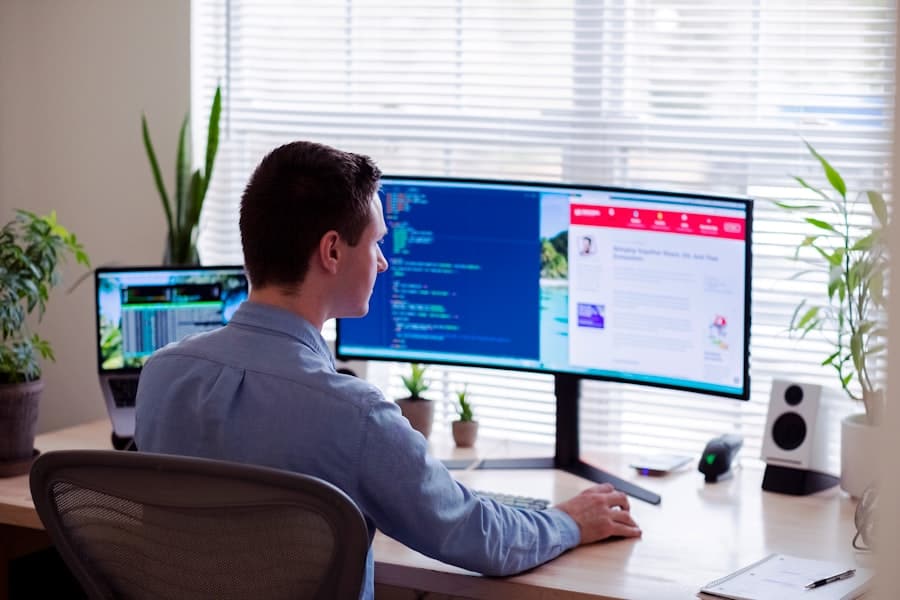
Collaboration is at the heart of successful teamwork, and smart monitors are revolutionizing how teams interact and share information. With built-in video conferencing capabilities and collaborative software integration, these monitors facilitate seamless communication among team members, regardless of their physical location. Features such as screen sharing and real-time document editing allow multiple users to contribute simultaneously, fostering a more inclusive and dynamic work environment.
Moreover, smart monitors often support various collaboration tools such as Microsoft Teams or Zoom directly from the device itself. This integration simplifies the process of setting up meetings or brainstorming sessions, as users can access everything they need from one central location. By enhancing collaboration through technology, smart monitors help break down barriers between remote and in-office employees, promoting a cohesive team culture that drives innovation and productivity.
Integrating Smart Monitors with Productivity Software
The true potential of smart monitors is unlocked when they are integrated with productivity software. Many modern smart monitors come preloaded with popular applications such as Google Workspace or Microsoft Office Suite, allowing users to create documents, spreadsheets, and presentations directly from their screens without needing a separate computer. This integration streamlines workflows by providing immediate access to essential tools right at the user’s fingertips.
Additionally, cloud-based services enable real-time collaboration on projects stored online. Users can work together on documents or presentations from different locations while viewing changes instantaneously on their smart monitor screens. This level of integration not only enhances productivity but also fosters a culture of collaboration where ideas can be shared freely and efficiently among team members.
Future Trends in Smart Monitor Technology
As technology continues to advance at an unprecedented pace, the future of smart monitors looks promising. One emerging trend is the incorporation of artificial intelligence (AI) into monitor functionality. AI-driven features could include personalized settings that adapt to user preferences over time or advanced voice recognition capabilities for hands-free operation.
Such innovations would further enhance user experience by making interactions more intuitive and efficient. Another trend is the development of larger displays with higher resolutions and improved color accuracy. As remote work becomes more common, professionals are seeking displays that provide an immersive experience for tasks such as graphic design or video editing.
Additionally, advancements in connectivity options like 5G could enable even faster data transfer rates and more reliable connections for cloud-based applications. In conclusion, smart monitors represent a significant leap forward in display technology, offering a multitude of features that enhance productivity, ergonomics, collaboration, and energy efficiency. As we look ahead to future developments in this field, it is clear that these devices will continue to evolve and adapt to meet the changing needs of users across various sectors.
Embracing smart monitor technology is not just about keeping up with trends; it is about investing in tools that empower individuals and teams to work smarter and more effectively in an increasingly digital world.
In addition to the benefits of smart monitors in improving productivity at workstations, another important aspect to consider is the use of ERP software. ERP software can streamline processes, improve communication, and increase efficiency in the workplace. To learn more about the best ERP software options available, check out this article on ERP Subscription.
FAQs
What are smart monitors?
Smart monitors are computer monitors that are equipped with advanced technology such as built-in sensors, connectivity features, and software applications that allow them to collect and analyze data, and provide insights to improve productivity and efficiency at workstations.
How do smart monitors improve productivity at workstations?
Smart monitors can improve productivity at workstations by providing real-time data on factors such as energy consumption, posture, screen time, and environmental conditions. This data can help users make informed decisions to optimize their work habits and environment for better productivity.
What features do smart monitors typically have?
Smart monitors may have features such as built-in sensors for monitoring posture and environmental conditions, connectivity options for integrating with other devices and software applications, and data analytics capabilities for providing insights into user behavior and workstation efficiency.
What are the benefits of using smart monitors in the workplace?
The benefits of using smart monitors in the workplace include improved productivity, better ergonomics, energy efficiency, and the ability to track and analyze data to make informed decisions about workstation setup and usage.
Are there any potential drawbacks to using smart monitors?
Potential drawbacks of using smart monitors may include privacy concerns related to the collection and analysis of user data, as well as the need for proper implementation and user education to ensure that the technology is used effectively and responsibly.

