The landscape of education has undergone a significant transformation in recent years, particularly with the advent of online learning. As traditional classrooms have shifted to virtual environments, the need for effective communication and collaboration among students and educators has become paramount. Collaborative tools have emerged as essential components of online classes, facilitating interaction, engagement, and teamwork among participants.
These tools not only bridge the gap created by physical distance but also foster a sense of community and shared learning experiences. In essence, collaborative tools encompass a wide range of digital platforms and applications designed to enhance communication and cooperation among users. They enable students to work together on projects, share resources, and engage in discussions, regardless of their geographical locations.
The integration of these tools into online education has revolutionized the way students interact with one another and with their instructors, making learning more dynamic and interactive. As we delve deeper into the various types of collaborative tools available, their benefits, and their impact on participation, it becomes clear that these resources are indispensable in the modern educational landscape.
Key Takeaways
- Collaborative tools are essential for enhancing engagement and interaction in online classes.
- Various types of collaborative tools such as discussion forums, video conferencing, and shared documents are available for online classes.
- Using collaborative tools in online classes can lead to increased student engagement, improved communication, and enhanced learning outcomes.
- Collaborative tools can enhance participation in online classes by promoting active learning, fostering a sense of community, and providing opportunities for peer feedback.
- Implementing collaborative tools in online classes requires careful planning, clear communication, and support for both students and instructors.
Types of Collaborative Tools Available for Online Classes
A plethora of collaborative tools exists to support online learning, each designed to cater to different aspects of the educational experience. One of the most widely used categories includes communication platforms such as Zoom, Microsoft Teams, and Google Meet. These tools facilitate real-time video conferencing, allowing students and instructors to engage in live discussions, conduct lectures, and hold virtual office hours.
The ability to see and hear one another fosters a more personal connection, which is often lacking in traditional online formats. In addition to communication platforms, project management tools like Trello, Asana, and Slack have gained popularity in educational settings. These applications allow students to organize tasks, set deadlines, and track progress on group projects.
By providing a centralized space for collaboration, these tools help streamline workflows and ensure that all team members are on the same page. Furthermore, document-sharing platforms such as Google Drive and Dropbox enable students to collaborate on written assignments in real time, allowing for seamless editing and feedback. The combination of these various tools creates a comprehensive ecosystem that supports collaborative learning.
Benefits of Using Collaborative Tools in Online Classes
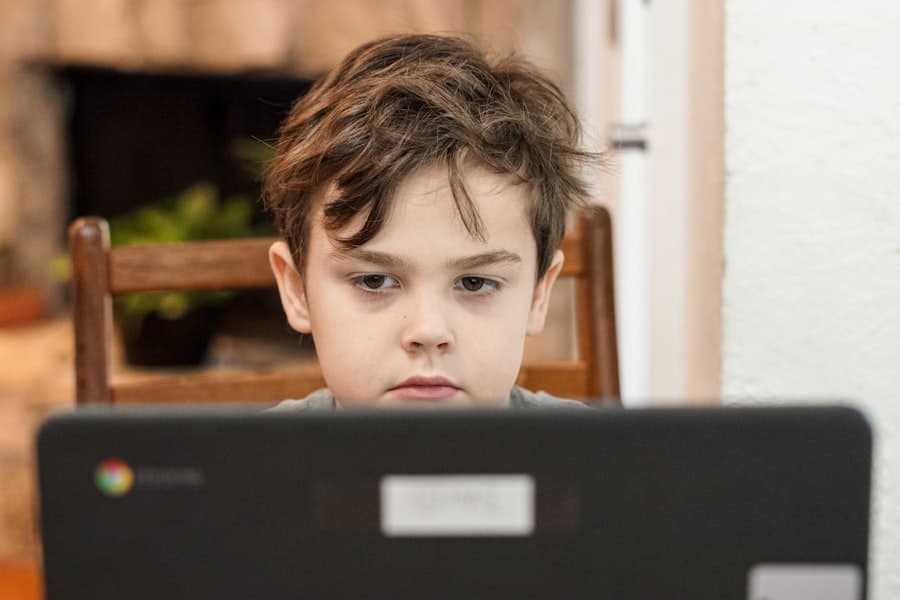
The advantages of incorporating collaborative tools into online classes are manifold. One of the most significant benefits is the enhancement of student engagement. Traditional online courses often suffer from high dropout rates due to feelings of isolation among students.
However, by utilizing collaborative tools, educators can create an interactive environment that encourages participation and fosters a sense of belonging. When students work together on projects or engage in discussions through these platforms, they are more likely to feel connected to their peers and invested in their learning. Moreover, collaborative tools promote the development of essential skills that are increasingly valuable in today’s workforce.
Teamwork, communication, and problem-solving abilities are critical competencies that employers seek in candidates. By engaging in collaborative activities within an online classroom setting, students have the opportunity to hone these skills in a practical context. For instance, working on a group project using a project management tool not only teaches students how to collaborate effectively but also familiarizes them with technologies they may encounter in their future careers.
How Collaborative Tools Enhance Participation in Online Classes
Participation is a cornerstone of effective learning, and collaborative tools play a crucial role in enhancing this aspect within online classes.
For example, discussion boards and forums allow students to share their thoughts asynchronously, giving them time to reflect before contributing.
This can be particularly beneficial for those who may feel hesitant to speak up in a live setting. By creating a space where all voices can be heard, collaborative tools ensure that every student has the opportunity to engage with the material and their peers. Additionally, features such as breakout rooms in video conferencing platforms enable small group discussions during larger class sessions.
This format encourages more intimate conversations where students may feel more comfortable sharing their ideas. In these smaller settings, participants can collaborate on specific tasks or discuss course content in depth, leading to richer learning experiences. The ability to switch between large group discussions and smaller breakout sessions allows instructors to tailor their teaching strategies to meet the diverse needs of their students.
Strategies for Implementing Collaborative Tools in Online Classes
To effectively integrate collaborative tools into online classes, educators must adopt strategic approaches that align with their teaching objectives. One effective strategy is to clearly define the purpose of each tool being used. For instance, if an instructor chooses to use a project management tool for group assignments, they should provide explicit instructions on how to navigate the platform and its features.
This clarity helps students understand the expectations and maximizes the potential of the tool. Another important strategy involves fostering a culture of collaboration from the outset. Educators can achieve this by designing activities that require teamwork and encouraging students to take ownership of their learning experiences.
For example, assigning roles within groups can help distribute responsibilities and ensure that all members contribute meaningfully. Additionally, incorporating icebreaker activities at the beginning of the course can help build rapport among students and set a positive tone for collaboration throughout the semester.
Overcoming Challenges in Using Collaborative Tools for Online Classes

Collaborative tools offer numerous benefits, but their implementation is not without challenges.
The Digital Divide
One common issue is the digital divide; not all students have equal access to technology or reliable internet connections. This disparity can hinder participation and create inequities within the classroom.
Addressing the Digital Divide
To address this challenge, educators should consider providing alternative options for participation or offering resources such as loaner devices or internet hotspots.
Ensuring Equitable Participation
Another challenge lies in ensuring that all students are equally engaged during collaborative activities. In some cases, certain individuals may dominate discussions or take on more significant roles within group projects, leaving others feeling marginalized. To mitigate this issue, instructors can establish ground rules for collaboration that promote equitable participation. Techniques such as rotating roles within groups or using structured protocols for discussions can help ensure that every student has an opportunity to contribute.
Case Studies of Successful Implementation of Collaborative Tools in Online Classes
Numerous educational institutions have successfully integrated collaborative tools into their online classes, yielding positive outcomes for both students and instructors. For instance, a university implemented Microsoft Teams as its primary communication platform for an online course on project management. Instructors utilized Teams’ features such as channels for different topics and file-sharing capabilities to facilitate group work.
As a result, student feedback indicated increased satisfaction with the course structure and improved collaboration among peers. Another notable case involved a high school that adopted Google Classroom alongside various collaborative tools for its remote learning program during the pandemic. Teachers created assignments that required students to work together using Google Docs for real-time editing and feedback.
The school reported a significant increase in student engagement levels compared to previous semesters when traditional methods were employed. Students expressed appreciation for the ability to collaborate seamlessly with their classmates while receiving immediate input from their teachers.
The Future of Collaborative Tools in Online Education
As online education continues to evolve, the role of collaborative tools will undoubtedly expand further. The increasing reliance on technology in educational settings suggests that these tools will become even more sophisticated and integrated into curricula across various disciplines.
Moreover, as educators become more adept at utilizing these tools effectively, we can expect to see a shift toward more experiential learning opportunities that leverage collaboration as a core component of the educational experience. The future promises an exciting landscape where collaborative tools not only enhance participation but also redefine how knowledge is constructed collectively among learners in diverse environments.
Collaborative tools play a crucial role in enhancing engagement and participation in online classes. In addition to using tools like Zoom and Google Docs, students can also benefit from incorporating digital drawing tablets into their virtual learning experience. The best tablet for drawing can provide students with a more interactive and hands-on approach to learning, allowing them to express their creativity and engage with course material in a new way. By utilizing a variety of collaborative tools, students can enhance their online learning experience and improve their overall academic performance.
FAQs
What are collaborative tools in online classes?
Collaborative tools in online classes are software and platforms that enable students and instructors to work together, communicate, and share resources in a virtual environment. These tools can include video conferencing, discussion forums, file sharing, and collaborative document editing.
How do collaborative tools boost participation in online classes?
Collaborative tools can boost participation in online classes by providing opportunities for interactive and engaging learning experiences. These tools facilitate communication and collaboration among students, allowing them to work together on projects, discuss course materials, and share ideas. This can lead to increased engagement and motivation to participate in class activities.
What are some examples of collaborative tools used in online classes?
Examples of collaborative tools used in online classes include video conferencing platforms like Zoom and Google Meet, discussion forums such as Moodle or Blackboard, file sharing services like Google Drive or Dropbox, and collaborative document editing tools such as Google Docs or Microsoft Office 365.
How do collaborative tools improve student learning outcomes in online classes?
Collaborative tools can improve student learning outcomes in online classes by promoting active learning, critical thinking, and problem-solving skills. These tools enable students to engage in meaningful discussions, collaborate on projects, and receive feedback from peers and instructors, which can enhance their understanding of course material and improve their academic performance.
What are the benefits of using collaborative tools in online classes for instructors?
Instructors can benefit from using collaborative tools in online classes by facilitating communication and collaboration with students, providing opportunities for active learning and engagement, and streamlining the management of course materials and assignments. These tools can also help instructors to assess student participation and provide timely feedback.

