In the modern digital landscape, the way teams collaborate has undergone a significant transformation. Cloud-based collaboration tools have emerged as essential resources that facilitate seamless communication and project management among team members, regardless of their geographical locations. These tools leverage cloud computing technology to allow users to access, share, and edit documents in real-time, fostering a more integrated and efficient workflow.
As organizations increasingly adopt remote work policies and global teams become the norm, the demand for effective collaboration solutions has surged. The rise of cloud-based collaboration tools is not merely a trend; it represents a fundamental shift in how work is conducted. Traditional methods of collaboration often relied on face-to-face meetings and physical document sharing, which can be cumbersome and time-consuming.
In contrast, cloud-based tools provide a centralized platform where team members can interact, share ideas, and track progress in an organized manner. This shift not only enhances productivity but also encourages innovation by allowing diverse teams to contribute their unique perspectives without the constraints of location or time.
Key Takeaways
- Cloud-based collaboration tools allow for real-time communication and file sharing among team members, regardless of their location.
- Using cloud-based collaboration tools can improve productivity, efficiency, and overall project management for group projects.
- Popular examples of cloud-based collaboration tools include Google Workspace, Microsoft 365, Slack, Trello, and Asana.
- When choosing the right cloud-based collaboration tool, consider factors such as team size, project complexity, budget, and integration with other software.
- Best practices for using cloud-based collaboration tools include setting clear goals, establishing communication norms, and regularly updating and organizing shared files.
Benefits of Using Cloud-Based Collaboration Tools for Group Projects
The advantages of utilizing cloud-based collaboration tools for group projects are manifold. One of the most significant benefits is the ability to enhance communication among team members. With features such as instant messaging, video conferencing, and comment threads, these tools enable real-time discussions that can lead to quicker decision-making and problem-solving.
This immediacy helps to eliminate misunderstandings and ensures that everyone is on the same page, which is crucial for the success of any project. Moreover, cloud-based collaboration tools promote transparency and accountability within teams. By providing a shared workspace where all contributions are visible, these tools allow team members to track each other’s progress and provide feedback as needed.
This visibility fosters a sense of responsibility, as individuals are more likely to stay engaged when they know their work is being monitored by peers. Additionally, many of these tools come equipped with version control features, ensuring that all changes are documented and that team members can revert to previous versions if necessary. This capability not only protects against data loss but also allows teams to learn from past iterations.
Examples of Popular Cloud-Based Collaboration Tools
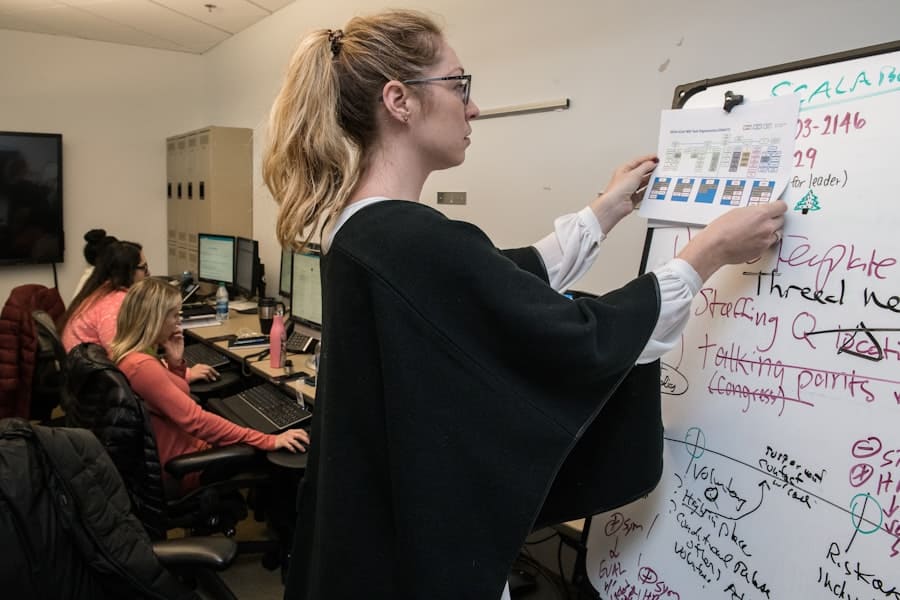
Several cloud-based collaboration tools have gained popularity due to their robust features and user-friendly interfaces. One of the most widely recognized platforms is Google Workspace (formerly G Suite), which includes applications like Google Docs, Sheets, and Drive. These tools allow multiple users to collaborate on documents simultaneously, making it easy to brainstorm ideas and edit content in real-time.
The integration of Google Meet further enhances communication by enabling video calls directly from the document interface. Another notable tool is Microsoft 365, which offers a suite of applications such as Word, Excel, and OneDrive. Microsoft Teams serves as a central hub for collaboration, combining chat, video conferencing, and file sharing into one cohesive platform.
This integration allows teams to work together more effectively by providing all necessary resources in one place. Additionally, platforms like Slack and Trello have carved out their niches in the collaboration space. Slack focuses on communication through channels and direct messaging, while Trello excels in project management with its visual boards that help teams organize tasks and track progress.
How to Choose the Right Cloud-Based Collaboration Tool for Your Group Project
Selecting the appropriate cloud-based collaboration tool for a group project requires careful consideration of several factors. First and foremost, it is essential to assess the specific needs of your team. Different projects may require varying levels of functionality; for instance, a project that demands extensive document editing may benefit from tools like Google Workspace or Microsoft 365, while a project focused on task management might be better suited for Trello or Asana.
Another critical aspect to consider is the ease of use of the tool. A user-friendly interface can significantly reduce the learning curve for team members who may not be tech-savvy. It is also important to evaluate the integration capabilities of the tool with other software your team may already be using.
Compatibility with existing systems can streamline workflows and minimize disruptions during the transition to a new tool. Lastly, consider the security features offered by the platform, especially if your project involves sensitive information. Ensuring that data is protected through encryption and secure access controls should be a top priority when making your selection.
Best Practices for Using Cloud-Based Collaboration Tools in Group Projects
To maximize the effectiveness of cloud-based collaboration tools in group projects, teams should adopt several best practices. First, establishing clear communication protocols is vital. This includes defining how team members will communicate (e.g., through chat or video calls), setting expectations for response times, and determining when to escalate issues.
By creating a structured communication plan, teams can avoid confusion and ensure that everyone remains informed throughout the project lifecycle. Additionally, regular check-ins can help maintain momentum and accountability within the team. Scheduling weekly or bi-weekly meetings allows team members to discuss progress, address challenges, and realign on goals.
During these meetings, it is beneficial to utilize the collaborative features of the chosen tool—such as screen sharing or live document editing—to facilitate discussions and make real-time adjustments to project plans. Furthermore, encouraging feedback and open dialogue fosters a culture of collaboration where all team members feel valued and empowered to contribute their ideas.
Overcoming Challenges of Using Cloud-Based Collaboration Tools in Group Projects

Cloud-based collaboration tools have revolutionized the way teams work together, but they also come with their own set of challenges.
Information Overload: A Common Pitfall
One of the most significant challenges is the potential for information overload. With numerous communication channels available, team members can easily become overwhelmed by notifications from various platforms. This can lead to decreased productivity and engagement, ultimately hindering the collaboration process.
Effective Channel Management
To combat this challenge, teams should establish clear guidelines for when and how to use different communication channels effectively. This can help streamline communication, reduce noise, and increase productivity.
Ensuring Tool Proficiency
Another challenge is ensuring that all team members are adequately trained in using the chosen tools. A lack of familiarity with the software can hinder collaboration and lead to frustration among team members. To address this issue, organizations should invest in training sessions or provide resources that help users become proficient with the tools at their disposal. Additionally, designating a “tool champion” within the team can provide ongoing support and guidance as team members navigate any difficulties they encounter.
The Future of Cloud-Based Collaboration Tools in Group Projects
As technology continues to evolve, so too will cloud-based collaboration tools. The future promises even more advanced features that will further enhance teamwork and productivity. For instance, artificial intelligence (AI) is expected to play a significant role in automating routine tasks within these platforms, allowing teams to focus on higher-level strategic work.
AI-driven analytics could provide insights into team performance and project timelines, enabling more informed decision-making. Moreover, as remote work becomes increasingly normalized, we can anticipate greater emphasis on creating immersive collaboration experiences through virtual reality (VR) and augmented reality (AR). These technologies have the potential to revolutionize how teams interact by simulating in-person meetings and brainstorming sessions in virtual environments.
As these innovations unfold, organizations will need to remain adaptable and open-minded about integrating new tools into their workflows.
Maximizing Efficiency and Productivity with Cloud-Based Collaboration Tools
In conclusion, cloud-based collaboration tools have fundamentally changed how teams approach group projects by enhancing communication, promoting transparency, and streamlining workflows. By understanding the benefits these tools offer and implementing best practices for their use, organizations can significantly improve efficiency and productivity within their teams. As we look toward the future, it is clear that these tools will continue to evolve alongside technological advancements, offering even more opportunities for collaboration in an increasingly interconnected world.
Ultimately, embracing cloud-based collaboration tools is not just about adopting new technology; it is about fostering a culture of teamwork that transcends physical boundaries. By leveraging these powerful resources effectively, teams can unlock their full potential and drive successful outcomes in their projects—regardless of where each member may be located.
If you are interested in enhancing your digital creativity, you may want to check out this article on the best smartwatch apps of 2023 to be helpful. These apps can assist you in managing your time and tasks efficiently. Lastly, if you are working on a presentation for your group project, you may benefit from exploring the best software for presentation in 2023. These tools can help you create engaging and visually appealing presentations to impress your audience.
FAQs
What are cloud-based collaboration tools?
Cloud-based collaboration tools are software applications that allow multiple users to work together on documents, projects, and tasks in real-time over the internet. These tools enable users to share, edit, and comment on files from any location and device with internet access.
What are the benefits of using cloud-based collaboration tools in group projects?
Using cloud-based collaboration tools in group projects offers several benefits, including improved communication, increased productivity, real-time collaboration, easy access to files from anywhere, version control, and the ability to track changes and contributions from team members.
What are some popular cloud-based collaboration tools?
Some popular cloud-based collaboration tools include Google Workspace (formerly G Suite), Microsoft 365, Slack, Trello, Asana, Dropbox, and Zoom. These tools offer a range of features such as document sharing, project management, communication, video conferencing, and file storage.
How do cloud-based collaboration tools enhance teamwork in group projects?
Cloud-based collaboration tools enhance teamwork in group projects by providing a centralized platform for team members to communicate, share resources, and work together on tasks and documents. These tools facilitate seamless collaboration, transparency, and accountability among team members.
What security measures should be considered when using cloud-based collaboration tools?
When using cloud-based collaboration tools, it is important to consider security measures such as data encryption, user access controls, two-factor authentication, regular data backups, and compliance with data protection regulations. Additionally, users should be cautious about sharing sensitive information and use secure network connections.

