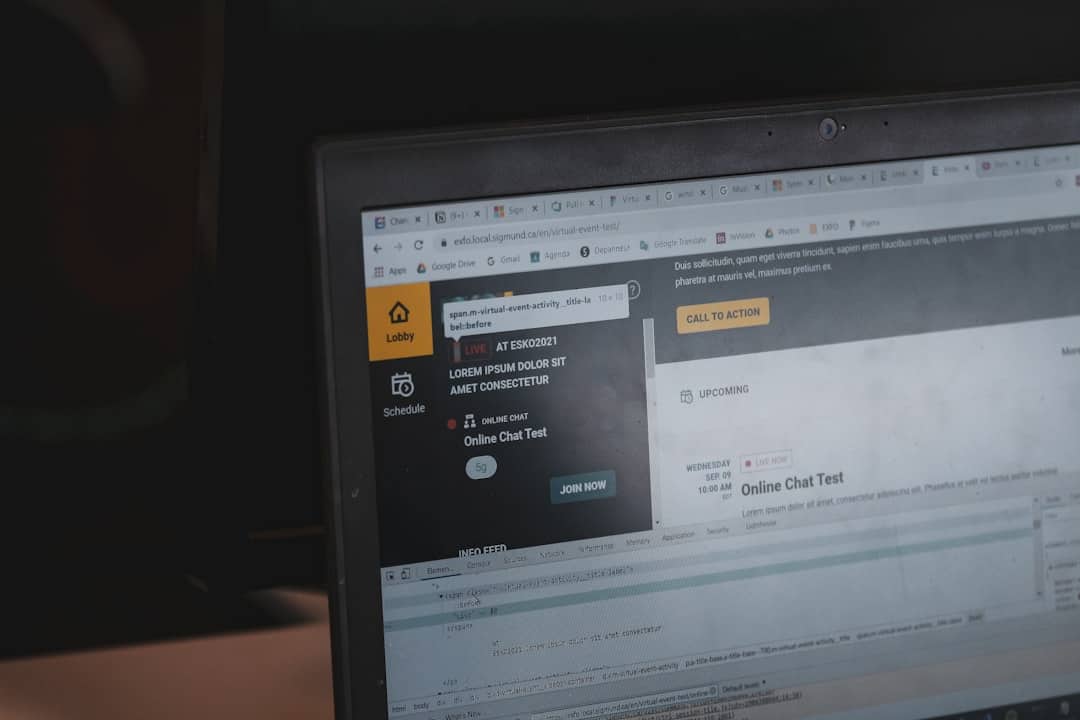In an increasingly digital world, the way we interact with technology has evolved significantly. One of the most notable advancements in personal and professional computing is the rise of multi-screen setups. These configurations, which involve using two or more monitors simultaneously, have become a staple in various environments, from corporate offices to home workspaces.
The appeal of multi-screen setups lies in their ability to enhance productivity, streamline workflows, and provide a more immersive experience for users. As professionals seek to maximize their efficiency and effectiveness, the multi-screen setup has emerged as a powerful tool in achieving these goals. The concept of multi-screen setups is not entirely new; however, its adoption has surged in recent years due to advancements in technology and a growing recognition of its benefits.
With the proliferation of high-resolution displays and the decreasing cost of monitors, more individuals and organizations are embracing this approach. Whether for graphic design, programming, data analysis, or general multitasking, the ability to spread tasks across multiple screens can significantly improve focus and reduce the time spent switching between applications. As we delve deeper into the advantages and challenges of multi-screen setups, it becomes clear that they are not just a trend but a transformative shift in how we work and interact with information.
Key Takeaways
- Multi-screen setups can significantly improve workflow efficiency by allowing users to multitask and access multiple applications simultaneously.
- The evolution of multi-screen setups has seen advancements in display technology, connectivity, and software integration, leading to enhanced user experiences.
- Emerging technologies such as curved displays, ultra-wide monitors, and bezel-less screens are shaping the future of multi-screen setups, offering more immersive and seamless user experiences.
- Challenges such as compatibility issues, cable management, and ergonomic considerations can be addressed through proper planning, hardware selection, and workspace design.
- Multi-screen setups play a crucial role in remote work by providing users with the flexibility to create personalized work environments and increase productivity.
Benefits of Multi-Screen Setups for Workflow Efficiency
The primary advantage of multi-screen setups is their capacity to enhance workflow efficiency. By providing additional screen real estate, users can view multiple applications side by side without the need for constant toggling. This is particularly beneficial for tasks that require referencing information from different sources simultaneously.
For instance, a researcher can have their data analysis software open on one screen while viewing relevant literature or reports on another. This seamless access to information minimizes interruptions and allows for a more fluid thought process. Moreover, multi-screen setups can significantly reduce cognitive load.
When users are confined to a single screen, they often find themselves overwhelmed by the need to manage multiple windows and tabs. This can lead to frustration and decreased productivity as they struggle to keep track of their tasks. In contrast, with multiple monitors, users can organize their workspace more intuitively.
They can dedicate one screen to communication tools like email or chat applications while using another for primary work tasks. This organization not only enhances focus but also fosters a more structured approach to managing daily responsibilities.
The Evolution of Multi-Screen Setups

The evolution of multi-screen setups has been marked by technological advancements and changing user needs. In the early days of computing, users were limited to a single monitor, which constrained their ability to multitask effectively. As technology progressed, dual-monitor setups became increasingly popular, particularly among professionals in fields such as finance and design.
These early adopters recognized the potential for increased productivity and began advocating for multi-screen configurations. As technology continued to advance, so did the capabilities of monitors themselves. The introduction of high-definition displays, ultra-wide monitors, and even curved screens has transformed the landscape of multi-screen setups.
Users now have access to larger screens with better resolution and color accuracy, allowing for a more immersive experience. Additionally, advancements in graphics cards and connectivity options have made it easier than ever to set up multiple monitors. Today, it is common for professionals to utilize three or more screens in their workspaces, further pushing the boundaries of what is possible in terms of productivity and efficiency.
Emerging Technologies for Multi-Screen Setups
As we look toward the future, several emerging technologies are poised to enhance the functionality and appeal of multi-screen setups. One notable development is the rise of virtual reality (VR) and augmented reality (AR) technologies. These innovations have the potential to revolutionize how users interact with multiple screens by creating immersive environments where information can be displayed in three-dimensional space.
Imagine being able to manipulate data visualizations or collaborate with colleagues in a virtual workspace that transcends physical limitations. Another exciting trend is the integration of artificial intelligence (AI) into multi-screen setups. AI-driven software can help users manage their workflows more efficiently by predicting which applications they are likely to use next or suggesting optimal layouts for their screens based on their tasks.
This level of personalization can significantly enhance productivity by reducing the time spent on mundane organizational tasks. Furthermore, advancements in wireless technology are making it easier to connect multiple devices without the clutter of cables, allowing for a cleaner and more flexible workspace.
Challenges and Solutions for Multi-Screen Setups
Despite the numerous benefits associated with multi-screen setups, there are also challenges that users may encounter. One common issue is the potential for distractions. With multiple screens displaying various applications and notifications, it can be easy for users to become overwhelmed or sidetracked by unrelated tasks.
This can lead to decreased productivity rather than the intended increase. To mitigate this challenge, users should establish clear boundaries for their workspaces and prioritize focus by limiting notifications or using tools that help manage distractions. Another challenge is the physical space required for multiple monitors.
Not everyone has access to a large desk or workspace that can accommodate several screens comfortably. To address this issue, many users are turning to ergonomic solutions such as adjustable monitor stands or wall-mounted displays that save desk space while still providing the benefits of a multi-screen setup. Additionally, software solutions that allow for virtual desktops can help users manage their applications more effectively without needing additional physical screens.
The Role of Multi-Screen Setups in Remote Work

The rise of remote work has further underscored the importance of multi-screen setups in enhancing productivity and collaboration. As employees transition from traditional office environments to home offices, many have found that having multiple monitors significantly improves their ability to manage tasks effectively. Remote workers often juggle various responsibilities, from attending virtual meetings to completing project work, all while staying connected with colleagues through communication platforms.
Multi-screen setups facilitate this multitasking by allowing users to keep essential applications open simultaneously. Moreover, multi-screen configurations can enhance collaboration among remote teams. With video conferencing becoming a standard practice in remote work environments, having multiple screens enables participants to view presentations or shared documents while still engaging in discussions with team members.
This setup fosters a more interactive experience during meetings and helps maintain focus on shared goals. As remote work continues to evolve, multi-screen setups will likely play an increasingly vital role in ensuring that teams remain productive and connected.
Future Trends in Multi-Screen Setups
Looking ahead, several trends are likely to shape the future of multi-screen setups. One significant trend is the continued miniaturization of technology, which may lead to even more compact and powerful monitors that can be easily integrated into various environments. As manufacturers develop thinner bezels and lighter displays, users will have greater flexibility in arranging their workspaces without sacrificing screen size or quality.
Additionally, as remote work becomes more entrenched in corporate culture, we may see an increase in customizable multi-screen solutions tailored specifically for home offices. Companies may begin offering employees stipends or resources to create personalized workspaces that suit their individual needs and preferences. This could include everything from adjustable desks to specialized monitor mounts that allow for optimal screen positioning.
The Impact of Multi-Screen Setups on Workflow Efficiency
In conclusion, multi-screen setups have emerged as a transformative force in enhancing workflow efficiency across various domains. By providing users with additional screen real estate and facilitating seamless multitasking, these configurations empower individuals to work more effectively and creatively. As technology continues to evolve, so too will the capabilities and applications of multi-screen setups, making them an indispensable tool for professionals seeking to optimize their productivity.
The impact of multi-screen setups extends beyond mere convenience; they represent a fundamental shift in how we approach our work environments. As we embrace new technologies and adapt to changing work dynamics—especially in remote settings—the importance of efficient workflows will only grow. Ultimately, investing in a well-designed multi-screen setup can yield significant returns in terms of productivity, focus, and overall job satisfaction, making it a worthwhile consideration for anyone looking to enhance their working experience.
In addition to optimizing multi-screen setups for enhanced workflow efficiency, individuals may also benefit from exploring the best laptops for gaming. These powerful devices can provide the necessary performance and graphics capabilities to support a seamless gaming experience while also serving as a valuable tool for productivity. For more information on the best laptops for gaming, check out this article.
FAQs
What are multi-screen setups?
Multi-screen setups refer to the use of multiple computer monitors or screens to display different applications or content simultaneously. This allows users to have a larger workspace and view multiple sources of information at the same time.
How do multi-screen setups enhance workflow efficiency?
Multi-screen setups can enhance workflow efficiency by allowing users to multitask more effectively, compare information side by side, and have more screen real estate to work with. This can lead to increased productivity and a more seamless workflow.
What are the potential future developments for multi-screen setups?
The future of multi-screen setups may involve advancements in display technology, such as thinner bezels for seamless multi-monitor configurations, higher resolution screens, and improved compatibility with different devices and operating systems. Additionally, there may be developments in software and user interfaces to better support multi-screen workflows.
What industries or professions can benefit from multi-screen setups?
Many industries and professions can benefit from multi-screen setups, including finance, design, programming, video editing, data analysis, and more. Any profession that requires multitasking, comparing multiple sources of information, or working with large amounts of data can benefit from a multi-screen setup.
What are some considerations for setting up a multi-screen workspace?
When setting up a multi-screen workspace, it’s important to consider factors such as screen size and resolution, ergonomics, cable management, and compatibility with existing hardware and software. It’s also important to consider the specific workflow and tasks that the multi-screen setup will be used for.