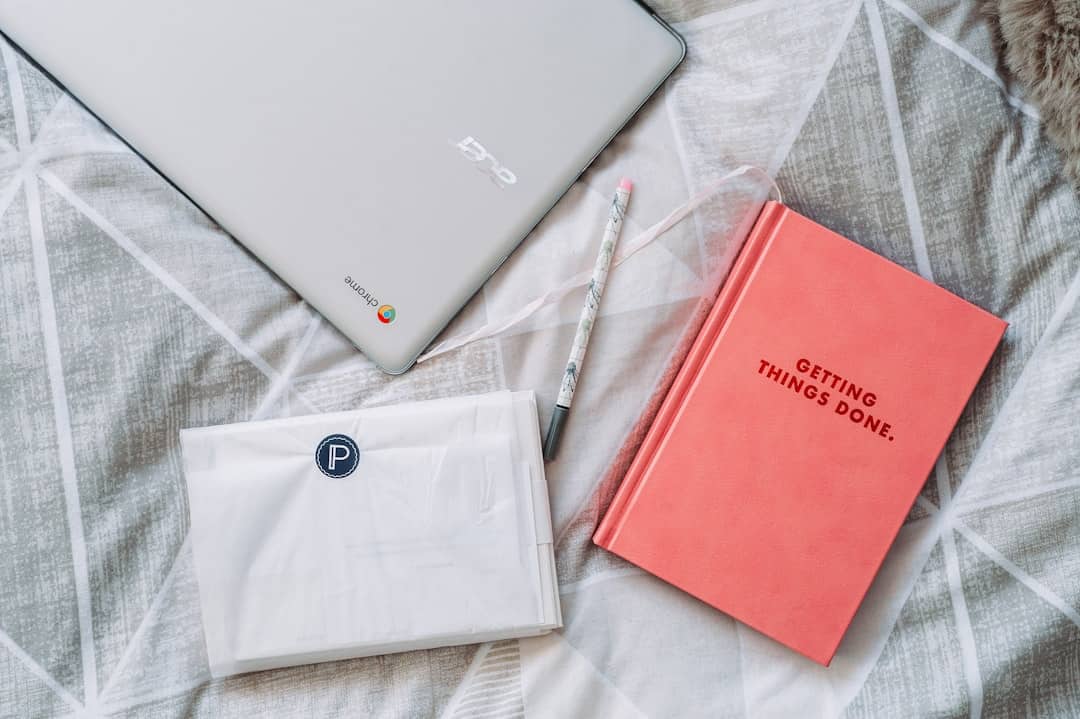The Benefits of Dual Monitor Setups in Contemporary Work Environments Efficiency and productivity are more important than ever in today’s fast-paced workplace. The use of dual monitor configurations is among the best strategies to improve these features. This article explores the many advantages of using two screens, including how they improve multitasking skills, task management, organization, & efficiency, expand screen real estate, streamline workflow, improve visual clarity, cut down on time spent switching between windows, and improve focus and concentration.
Key Takeaways
- Increased multitasking capabilities
- Enhanced organization and efficiency
- Improved task management
- Expanded screen real estate
- Streamlined workflow
An essential skill in today’s workplace is the capacity to multitask efficiently. Users can run multiple applications at once without having to switch between windows thanks to dual monitors, which greatly improves this capability. For example, while referring to client comments or design inspiration on one screen, a graphic designer may have their design program open on the other. Because users can maintain their focus on both tasks without losing sight of either, this configuration not only saves time but also lessens cognitive load.
Also, a more ordered workstation is made possible by the additional screen real estate that dual monitors offer. With one screen devoted to communication tools like chat or email apps, users can use the other for their main tasks. This division makes it easier to keep a clear line between various tasks, allowing people to reply to messages quickly without interfering with their work. Overall productivity is increased as a result of a more seamless multitasking experience. Maintaining efficiency in any workplace requires organization.
By enabling visual task classification, dual monitors help users become more organized. A project manager could, for instance, monitor team communications on one screen while maintaining project timelines and task lists on another. This visual division facilitates efficient time management & task prioritization.
Also, the time savings from employing two monitors can be used to measure the efficiency gained. Research indicates that using two screens instead of a single monitor can help users finish tasks up to 20–30% faster. The capacity to view more information at once and the decreased need for window switching are the reasons for this speed boost. Employee performance and job satisfaction increase as a result of being able to complete more tasks in less time. Reaching objectives and meeting deadlines depend on efficient task management. By enabling users to more efficiently visualize their workload, dual monitors offer a potent task management tool.
For example, while testing or debugging on one screen, a software developer can have their code editor open on the other. This concurrent access to various project components facilitates speedier problem-solving and iterations. Dual monitors also make it easier to use task management apps. While working on deliverables on one screen, users can keep their project management software or task lists open on the other.
This configuration enables real-time updates and modifications as work is completed in addition to maintaining task visibility. Because everything is visible at once, proactive task management is encouraged, making sure that nothing is overlooked. Dual monitor setups offer more screen real estate, which is one of their most obvious advantages.
Users can spread out their apps and documents across two screens, which improves visibility and lessens clutter. Spreadsheets, for instance, can be shown on one monitor while a financial analyst consults news articles or market data on another. Without constantly resizing or switching between windows, this enlarged view enables thorough analysis. Creative professionals, who frequently work with multiple design elements at once, also benefit from the increased screen space. In order to facilitate smooth editing & instant feedback, a video editor can preview footage on one screen while keeping their timeline open on another.
This increased real estate offers a larger canvas for ideas and projects, which boosts creativity in addition to streamlining workflow. Maximizing productivity and reducing frustration require a streamlined workflow. This is made possible by dual monitors, which enable users to design workflows that are tailored to their own requirements. To make the writing process go more smoothly, a writer could, for example, have their research materials open on one screen while they draft content on another. Also, many tasks that would otherwise require multiple steps are made simpler by the ability to drag & drop files between screens. Without losing context or focus, an administrative assistant, for instance, can effortlessly move data from a spreadsheet on one monitor to a presentation on another.
Users can complete tasks more easily thanks to the smooth interaction between apps, which promotes a more effective workflow. In any work setting, visual clarity is crucial, particularly when working with intricate designs or complex data. Larger viewing areas and higher resolutions than many single monitors are two ways that dual monitors improve visual clarity. Professionals who depend significantly on visual information, like graphic designers or architects, will especially benefit from this. Dual monitors allow users to set up their workspace to maximize readability and reduce eye strain.
An engineer working with intricate schematics, for example, could use one monitor for technical drawings and the other for simulations or calculations. In addition to increasing clarity, this arrangement lessens the possibility of mistakes brought on by people misinterpreting information because of small screens. Working with a single monitor can be very annoying because you have to switch between windows all the time. This pacing back and forth can cause inefficiencies & interfere with focus. By enabling users to run multiple apps at once, dual monitors successfully solve this problem.
For instance, a customer support agent may access chat tools or support documentation on one screen while keeping their CRM system open on another. By reducing the amount of time spent switching between apps, representatives can reply to client questions more rapidly and precisely. Decreased toggling leads to a more fulfilling work experience in addition to increased productivity. Success in any role requires the ability to maintain focus & concentration in an era of numerous distractions.
By giving particular tasks a dedicated area and preventing distractions, dual monitors can improve focus. For example, an analyst can use one screen for reference materials or communication tools & dedicate the other screen to data analysis. Two screens also enable users to customize their workspace to suit their preferred method of working. Some people would rather concentrate on work-related tasks on one monitor while keeping social media or private emails on the other. People are able to better control their distractions thanks to this separation, which enhances focus and performance in general. In conclusion, there are many benefits to dual monitor configurations that greatly increase productivity in contemporary work settings.
The advantages, which range from better task management and multitasking skills to increased efficiency and organization, are obvious. A productive & efficient workplace culture may be fostered by investing in dual monitor technology as businesses continue to change and adapt to new challenges.
If you’re exploring ways to boost your productivity, you might also be interested in discovering the best tools to complement your setup. For instance, effective voice recording software can be a great asset for multitasking across multiple monitors. Check out this related article on the best free software for voice recording to enhance your productivity further by efficiently managing tasks like meetings, interviews, or note-taking without switching contexts.
FAQs
What are the benefits of using multiple monitors for productivity?
Using multiple monitors can increase productivity by allowing users to have more screen real estate to work with, enabling them to multitask more efficiently, and reducing the need to constantly switch between windows and applications.
How does using multiple monitors improve multitasking?
With multiple monitors, users can have different applications and documents open on separate screens, making it easier to switch between tasks and reference information without having to constantly minimize and maximize windows.
Does using multiple monitors improve workflow efficiency?
Yes, using multiple monitors can improve workflow efficiency by providing more space to organize and view different elements of a project simultaneously, reducing the need for constant window rearrangement and allowing for a more seamless workflow.
Can using multiple monitors reduce eye strain and fatigue?
Having more screen real estate can reduce eye strain and fatigue by allowing users to spread out their work and adjust their viewing distance, as well as reducing the need to constantly switch between different windows and applications.
Are there any drawbacks to using multiple monitors for productivity?
Some potential drawbacks of using multiple monitors include the initial cost of purchasing additional monitors, the need for a larger workspace, and the potential for distractions if not used effectively.