Web scraping is a technique used to extract data from websites. It involves fetching the content of a web page and parsing it to retrieve specific information. This process can be automated using various programming languages and tools, allowing users to gather large amounts of data efficiently.
The significance of web scraping has grown in recent years, as businesses and researchers increasingly rely on data-driven insights to inform their decisions. From market research to competitive analysis, the ability to collect and analyze data from the web has become a crucial skill in many fields. The mechanics of web scraping typically involve sending an HTTP request to a web server, which then responds with the HTML content of the requested page.
Once the HTML is retrieved, it can be parsed using libraries that allow for easy navigation through the document structure. This enables the extraction of specific elements, such as text, images, or links. However, web scraping is not without its challenges.
Websites often employ various techniques to prevent automated access, such as rate limiting, IP blocking, or requiring user authentication. Understanding these challenges is essential for anyone looking to engage in web scraping effectively.
Key Takeaways
- Web scraping is the process of extracting data from websites using automated tools
- Setting up your environment involves installing necessary software and libraries like Python and BeautifulSoup
- Choosing a web scraping library depends on factors like the complexity of the website and your programming language preference
- Identifying the data to scrape involves understanding the website’s structure and the specific information you want to extract
- When writing your web scraping script, consider error handling, data storage, and compliance with the website’s terms of use
Setting Up Your Environment
Before diving into web scraping, it is crucial to set up an appropriate development environment. This typically involves selecting a programming language and installing the necessary libraries and tools. Python is one of the most popular languages for web scraping due to its simplicity and the availability of powerful libraries like Beautiful Soup, Scrapy, and Requests.
To get started, you will need to install Python on your machine, which can be done easily through the official Python website. Once Python is installed, setting up a virtual environment is advisable. This allows you to manage dependencies for your scraping projects without interfering with other projects or system-wide packages.
You can create a virtual environment using the `venv` module that comes with Python. After activating your virtual environment, you can install the required libraries using pip, Python’s package manager. For instance, running `pip install requests beautifulsoup4` will install both the Requests library for making HTTP requests and Beautiful Soup for parsing HTML documents.
Choosing a Web Scraping Library

Selecting the right web scraping library is a critical step in the process. Each library has its strengths and weaknesses, making it essential to choose one that aligns with your specific needs. Beautiful Soup is an excellent choice for beginners due to its user-friendly syntax and powerful parsing capabilities.
It allows users to navigate and search through the parse tree easily, making it straightforward to extract data from HTML documents. On the other hand, Scrapy is a more advanced framework designed for large-scale web scraping projects. It provides built-in support for handling requests, managing user sessions, and storing scraped data in various formats.
Scrapy’s asynchronous architecture allows it to handle multiple requests simultaneously, significantly speeding up the scraping process. For those who require more control over their scraping operations or need to scrape data from JavaScript-heavy websites, Selenium may be the best option. Selenium automates web browsers and can interact with dynamic content, making it suitable for scraping sites that rely heavily on JavaScript for rendering.
Identifying the Data to Scrape
Before writing any code, it is essential to identify the specific data you want to scrape from a website. This involves analyzing the structure of the target web pages and determining which elements contain the desired information. For instance, if you are interested in collecting product prices from an e-commerce site, you would need to locate the HTML elements that display those prices.
Using browser developer tools can greatly assist in this process.
It is also important to consider how the data is organized across multiple pages or sections of a website.
For example, if you are scraping articles from a news site, you may need to navigate through pagination or different categories to gather all relevant content.
Writing Your Web Scraping Script
With a clear understanding of your target data and the appropriate libraries installed, you can begin writing your web scraping script. A typical script will start by importing necessary libraries such as Requests and Beautiful Soup. The first step in your script will usually involve sending an HTTP GET request to the target URL using Requests.
Once you receive a response, you can check for successful retrieval by examining the status code. After confirming that the page has been successfully fetched, you can parse the HTML content using Beautiful Soup. This allows you to create a Beautiful Soup object that represents the document structure, enabling you to search for specific elements using methods like `find()` or `find_all()`.
For example, if you want to extract all product names from an e-commerce site, you might use a line of code like `soup.find_all(‘h2′, class_=’product-name’)`. Once you’ve extracted the desired elements, you can store them in a list or dictionary for further processing.
Handling Authentication and Captchas
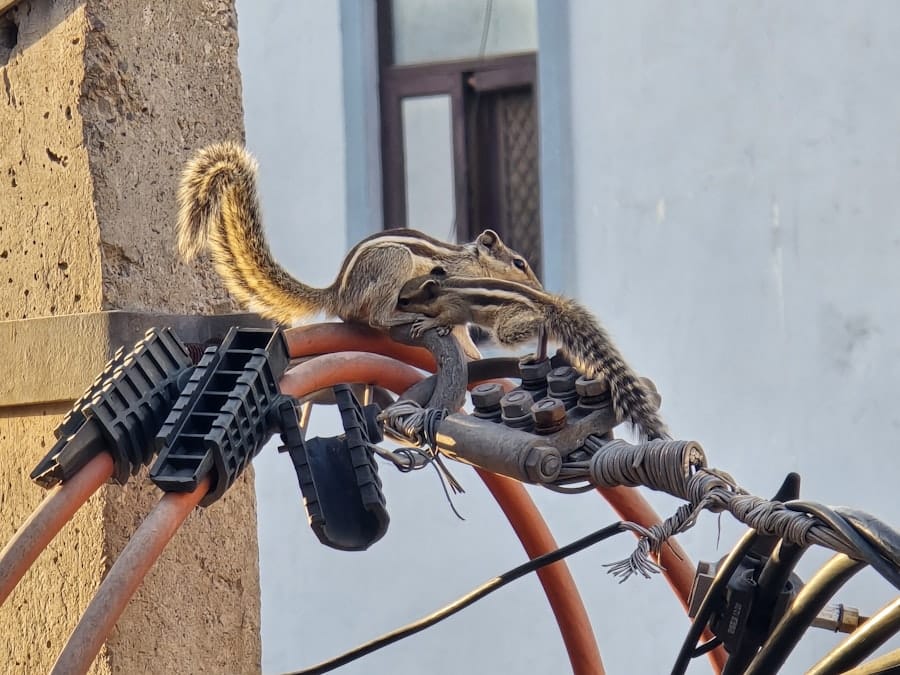
Many websites implement authentication mechanisms or CAPTCHAs to protect their content from automated access. If your target site requires login credentials, you’ll need to handle this within your scraping script. The Requests library allows you to manage sessions easily by creating a session object that maintains cookies across requests.
You can log in by sending a POST request with your credentials to the login form’s action URL. CAPTCHAs present a more significant challenge as they are specifically designed to differentiate between human users and bots. There are various types of CAPTCHAs, including image recognition tests and text-based challenges.
While some developers resort to using CAPTCHA-solving services or machine learning models to bypass these obstacles, it is essential to consider the ethical implications of such actions. Many websites explicitly prohibit automated access in their terms of service, and circumventing these protections could lead to legal repercussions.
Storing and Analyzing the Scraped Data
Once you’ve successfully scraped data from a website, the next step is determining how to store and analyze it effectively. Depending on your needs, there are several options for data storage.
Python’s built-in `csv` module makes it easy to write lists or dictionaries directly into CSV format. For larger datasets or ongoing projects, using a database like SQLite or PostgreSQL may be more appropriate. These databases allow for efficient querying and management of large volumes of data.
You can use libraries like SQLAlchemy in Python to interact with databases seamlessly. After storing your data, analysis can be performed using libraries such as Pandas or NumPy, which provide powerful tools for data manipulation and statistical analysis.
Best Practices and Ethical Considerations in Web Scraping
Engaging in web scraping comes with a set of best practices and ethical considerations that should not be overlooked. First and foremost, always check a website’s `robots.txt` file before scraping. This file outlines which parts of the site are off-limits to crawlers and should guide your scraping activities accordingly.
Respecting these guidelines demonstrates good etiquette within the web community. Additionally, consider implementing rate limiting in your scripts to avoid overwhelming servers with requests. Sending too many requests in a short period can lead to IP bans or throttling by the target website.
A common practice is to introduce delays between requests using Python’s `time.sleep()` function. Finally, transparency is key when scraping data for research or commercial purposes. If you’re collecting data that will be published or shared publicly, consider reaching out to website owners for permission or collaboration opportunities.
This not only fosters goodwill but also helps ensure compliance with legal standards regarding data usage and copyright issues. By adhering to these best practices and ethical guidelines, you can engage in web scraping responsibly while maximizing its potential benefits for your projects or research endeavors.
If you’re interested in expanding your technical skills beyond web scraping, you might find it useful to explore how to choose the right tools for your educational or professional needs. For instance, selecting the appropriate hardware can significantly enhance your productivity and learning experience. A related article that could be of interest is Best Laptop for Teachers in 2023, which provides insights into choosing the best laptops tailored for educational purposes. This can be particularly beneficial if you’re a teacher looking to integrate more technology into your classroom or if you’re simply in need of a reliable device for your web scraping projects.
FAQs
What is web scraping?
Web scraping is the process of extracting data from websites. It involves fetching the web page and then extracting the information you need from it.
Why use Python for web scraping?
Python is a popular programming language for web scraping due to its simplicity and powerful libraries such as BeautifulSoup and Scrapy, which make it easy to extract and manipulate data from websites.
What are the steps involved in web scraping with Python?
The steps involved in web scraping with Python include:
1. Installing the necessary libraries (e.g., BeautifulSoup, requests)
2. Fetching the web page using the requests library
3. Parsing the HTML content of the web page using BeautifulSoup
4. Extracting the desired data from the parsed HTML
5. Storing the extracted data in a suitable format (e.g., CSV, JSON)
Is web scraping legal?
The legality of web scraping depends on the website’s terms of service and the data being scraped. It is important to review the website’s terms of service and robots.txt file to ensure compliance with the law.
What are some common challenges in web scraping?
Some common challenges in web scraping include handling dynamic content, dealing with anti-scraping measures, and maintaining the scraper to adapt to changes in the website’s structure.
Are there any ethical considerations in web scraping?
Ethical considerations in web scraping include respecting the website’s terms of service, not overloading the website’s servers, and obtaining consent if scraping personal or sensitive data.

