Testing and debugging are fundamental components of the software development lifecycle, serving as the backbone for delivering high-quality applications. The significance of these processes cannot be overstated, as they directly impact the reliability, performance, and user experience of software products. Testing is the systematic evaluation of a program to ensure that it behaves as expected under various conditions.
It helps identify defects before the software is deployed, thereby reducing the risk of failures in production environments. Debugging, on the other hand, is the process of diagnosing and resolving issues that arise during testing or after deployment. It involves a deep dive into the code to understand why a particular function is not performing as intended.
The importance of testing and debugging extends beyond mere functionality; it encompasses security, usability, and performance aspects as well. For instance, a web application that has not been thoroughly tested may expose sensitive user data to vulnerabilities, leading to potential breaches and loss of trust. Similarly, performance issues can arise if an application is not tested under load conditions, resulting in slow response times that frustrate users.
By prioritizing testing and debugging, developers can ensure that their software not only meets functional requirements but also adheres to quality standards that enhance user satisfaction and loyalty.
Key Takeaways
- Testing and debugging are crucial for ensuring the quality and reliability of software.
- Setting up a testing environment is essential for running test cases and identifying bugs.
- Writing and running test cases helps in identifying and fixing issues in the code.
- Using debugging tools can aid in identifying and resolving errors in the code.
- Identifying and fixing common bugs such as syntax errors and logic errors is important for improving the overall quality of the software.
Setting up a testing environment
Creating an effective testing environment is crucial for conducting thorough tests and ensuring that results are reliable. A testing environment should closely mimic the production environment where the application will ultimately run. This includes replicating hardware configurations, software dependencies, network settings, and even user permissions.
By establishing a controlled environment, developers can isolate variables and accurately assess how changes in code affect application behavior. Tools such as Docker can be instrumental in creating consistent environments across different stages of development, allowing for seamless transitions from development to testing. In addition to replicating the production environment, it is essential to incorporate automated testing frameworks into the setup.
These frameworks facilitate the execution of test cases and provide valuable feedback on code quality. Popular tools like Selenium for web applications or JUnit for Java applications can streamline the testing process by automating repetitive tasks. Furthermore, integrating continuous integration/continuous deployment (CI/CD) pipelines ensures that tests are run automatically whenever code changes are made.
This not only accelerates the development cycle but also fosters a culture of quality assurance within the team.
Writing and running test cases
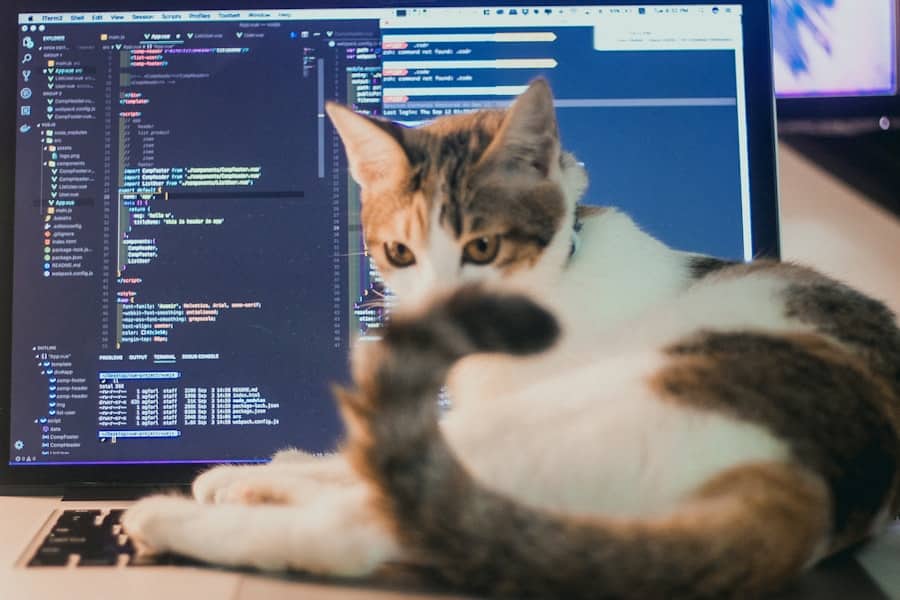
Writing effective test cases is a critical skill for developers and testers alike. A well-structured test case outlines specific conditions under which a particular feature or function will be evaluated. It typically includes a description of the test, input data, execution steps, expected results, and actual results.
By adhering to a clear format, teams can ensure that all aspects of the application are covered and that tests are repeatable. For example, when testing a login feature, a test case might specify valid credentials as input and expect a successful login response. Once test cases are written, executing them becomes the next step in the process.
This can be done manually or through automated testing tools. Manual testing allows for exploratory approaches where testers can interact with the application in real-time, uncovering issues that may not be captured by automated scripts. However, automated tests are invaluable for regression testing, where previously validated features must be re-evaluated after changes are made to the codebase.
By running these tests regularly, teams can quickly identify any regressions or new bugs introduced by recent updates.
Using debugging tools
Debugging tools play an essential role in identifying and resolving issues within an application. These tools provide developers with insights into the execution flow of their code, allowing them to pinpoint where things go awry. Integrated Development Environments (IDEs) like Visual Studio Code or IntelliJ IDEA come equipped with built-in debugging features that enable developers to set breakpoints, inspect variables, and step through code line by line.
This granular level of control is invaluable when trying to understand complex logic or track down elusive bugs. In addition to IDEs, there are specialized debugging tools such as GDB (GNU Debugger) for C/C++ applications or Chrome DevTools for web applications that offer advanced capabilities. These tools allow developers to analyze memory usage, monitor network requests, and even simulate different device environments.
For instance, using Chrome DevTools, a developer can inspect how an application behaves under various screen sizes or network conditions, which is particularly useful for responsive web design. By leveraging these debugging tools effectively, developers can significantly reduce the time spent on troubleshooting and enhance their overall productivity.
Identifying and fixing common bugs
Common bugs often stem from logical errors, syntax mistakes, or misunderstandings of how certain functions operate within a programming language. For example, off-by-one errors are frequent in loops where developers mistakenly iterate one time too many or too few. Similarly, null reference exceptions can occur when code attempts to access properties or methods on an object that has not been instantiated.
Identifying these types of bugs requires a combination of thorough testing and keen attention to detail during code reviews. Fixing these bugs typically involves a systematic approach: first reproducing the issue consistently to understand its context, then analyzing the relevant code sections to identify potential causes. Once a bug is located, developers must implement a fix while considering any potential side effects on other parts of the application.
For instance, if a bug in a payment processing function is resolved by changing how data is validated, it’s crucial to ensure that this change does not inadvertently affect other functionalities like order confirmation or inventory management. Comprehensive regression testing following bug fixes is essential to confirm that no new issues have been introduced.
Testing for edge cases

Edge cases represent scenarios that occur at the extreme ends of input ranges or operational conditions. These situations often reveal vulnerabilities or weaknesses in an application that standard testing might overlook. For example, when developing a form that accepts user input for age, typical tests might include valid ages like 25 or 30; however, edge cases would involve inputs like 0 (representing an infant) or extremely high values like 150 (which may not be realistic).
Testing these edge cases ensures that the application can handle unexpected inputs gracefully without crashing or producing erroneous results. To effectively test edge cases, developers should employ boundary value analysis and equivalence partitioning techniques. Boundary value analysis focuses on values at the edges of input ranges—testing just below and above these boundaries—while equivalence partitioning divides input data into valid and invalid categories to minimize test cases while maximizing coverage.
For instance, if an application accepts integers from 1 to 1000, tests should include values like 1, 1000, -1 (invalid), and 1001 (invalid). By rigorously testing edge cases, teams can enhance application robustness and improve overall user experience.
Collaborating with team members on testing and debugging
Collaboration among team members is vital for effective testing and debugging processes. When multiple perspectives come together, they can lead to more comprehensive test coverage and quicker identification of issues. Regular meetings or stand-ups can facilitate discussions about ongoing testing efforts and any challenges encountered during debugging sessions.
Tools like Jira or Trello can help track bugs and their statuses while providing visibility into who is responsible for addressing specific issues. Pair programming is another collaborative technique that can enhance both testing and debugging efforts. In this approach, two developers work together at one workstation—one writes code while the other reviews it in real-time.
This practice not only helps catch bugs early but also fosters knowledge sharing among team members. Additionally, conducting code reviews before merging changes into the main branch allows for collective scrutiny of new code contributions, ensuring that potential issues are identified before they become part of the production environment.
Implementing best practices for continuous testing and debugging
To maintain high-quality software throughout its lifecycle, implementing best practices for continuous testing and debugging is essential. Continuous integration (CI) practices encourage developers to integrate their code changes frequently into a shared repository where automated tests are run against each integration. This approach helps catch bugs early in the development process when they are easier and less costly to fix.
Moreover, adopting a test-driven development (TDD) methodology can significantly enhance code quality by requiring developers to write tests before implementing functionality. This practice ensures that all new features are accompanied by corresponding tests from the outset, promoting a mindset focused on quality rather than merely functionality. Additionally, incorporating monitoring tools in production environments allows teams to gather real-time data on application performance and user interactions.
This information can inform future testing strategies and help identify areas needing improvement.
This proactive approach not only enhances software quality but also contributes to team morale as members take pride in delivering robust applications that meet user needs effectively.
If you’re delving into the world of coding and looking for resources to enhance your skills, the “Step-by-Step Guide to Testing and Debugging Code” is an invaluable resource. For those who are also interested in the hardware side of things, you might find the article on Discover the Best Laptops for Blender in 2023: Top Picks and Reviews particularly useful. This article provides insights into the best laptops that can handle demanding software like Blender, which is crucial for developers who need robust machines for testing and debugging complex code efficiently.
FAQs
What is testing and debugging in coding?
Testing and debugging are essential processes in software development. Testing involves running the code to identify any errors or bugs, while debugging is the process of finding and fixing those errors.
Why is testing and debugging important in coding?
Testing and debugging are important because they ensure that the code functions as intended and is free from errors. This helps in delivering a high-quality and reliable software product.
What are the common types of testing in coding?
Common types of testing in coding include unit testing, integration testing, system testing, and acceptance testing. Each type focuses on different aspects of the code’s functionality.
What are the steps involved in testing and debugging code?
The steps involved in testing and debugging code include identifying the problem, reproducing the issue, isolating the cause, fixing the bug, and testing the fix to ensure it resolves the issue without introducing new problems.
What are some best practices for testing and debugging code?
Some best practices for testing and debugging code include writing test cases, using debugging tools, conducting code reviews, and continuously testing and debugging throughout the development process.
What are some common tools used for testing and debugging code?
Common tools used for testing and debugging code include integrated development environments (IDEs), version control systems, unit testing frameworks, and debugging tools such as debuggers and profilers.

