The advent of artificial intelligence has revolutionized numerous sectors, and the realm of personal computing is no exception. AI copilot features, which integrate advanced machine learning algorithms and natural language processing, are designed to enhance user productivity and streamline workflows. These features can assist users in various tasks, from managing schedules and automating repetitive actions to providing intelligent suggestions based on user behavior.
The integration of AI copilot technology into laptops signifies a shift towards more intuitive computing experiences, where machines not only respond to commands but also anticipate user needs. As the demand for smarter technology continues to grow, manufacturers are increasingly embedding AI capabilities into their devices. This trend is not merely a gimmick; it reflects a deeper understanding of how users interact with technology and the potential for AI to augment human capabilities.
By leveraging vast amounts of data, AI copilots can learn from user interactions, adapt to individual preferences, and ultimately create a more personalized computing environment. This article delves into the top laptops equipped with AI copilot features, comparing their functionalities, exploring user experiences, and discussing the limitations and future trends of this innovative technology.
Key Takeaways
- AI Copilot features are designed to enhance user experience and productivity by providing intelligent assistance and automation in various tasks.
- The top 5 laptops with AI Copilot features include models from leading brands such as Dell, HP, Lenovo, ASUS, and Acer, each offering unique AI capabilities.
- When comparing AI Copilot features, it’s important to consider factors such as voice recognition accuracy, natural language processing, task automation, and compatibility with third-party applications.
- Users can benefit from AI Copilot features in terms of improved multitasking, faster decision-making, personalized recommendations, and streamlined workflow processes.
- Despite the benefits, limitations and drawbacks of AI Copilot features may include privacy concerns, reliance on internet connectivity, potential security risks, and the learning curve for new users.
Top 5 Laptops with AI Copilot Features
Seamless Integration for Enhanced Productivity
The Dell XPS 13 stands out for its seamless integration of AI-driven tools that enhance productivity. With features like Dell’s SmartByte technology, the XPS 13 optimizes bandwidth for video conferencing and streaming, ensuring a smooth experience even in low connectivity scenarios. Additionally, its built-in assistant can help manage tasks and reminders, making it an excellent choice for professionals on the go.
Intuitive Interactions and Enhanced Collaboration
The Microsoft Surface Laptop 4 incorporates Microsoft’s own AI capabilities through Windows 11. The laptop’s voice recognition and natural language processing allow users to interact with their devices more intuitively. For instance, users can dictate emails or search queries without needing to type, significantly speeding up workflows. Furthermore, the Surface Laptop 4’s integration with Microsoft 365 enhances collaboration by providing intelligent suggestions during document creation and editing.
Adaptive Performance and Robust Security
The Apple MacBook Air M2, Lenovo’s ThinkPad X1 Carbon Gen 9, and ASUS ZenBook 14 are other laptops that exemplify the power of AI copilot features. The MacBook Air’s ability to learn from user habits allows it to optimize performance dynamically, ensuring that resources are allocated efficiently based on current tasks. The ThinkPad X1 Carbon includes Lenovo’s Smart Learning technology, which adjusts system performance based on user behavior and application demands. The ASUS ZenBook 14 features an AI noise-canceling technology that filters out background noise during calls, making it ideal for remote work environments.
Comparison of AI Copilot Features
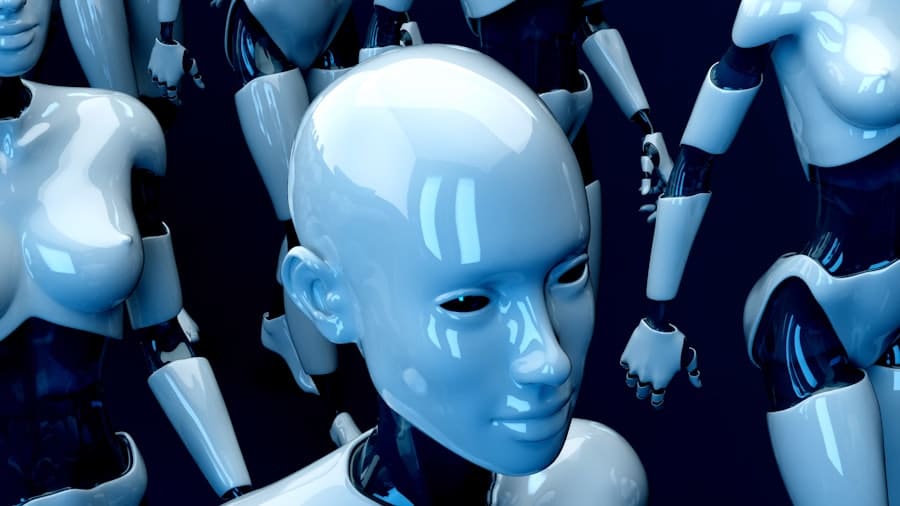
When comparing the AI copilot features across these top laptops, several key aspects emerge that highlight their strengths and weaknesses. The Dell XPS 13 excels in optimizing connectivity through SmartByte technology, making it particularly suitable for users who frequently engage in video conferencing or streaming activities. Its ability to prioritize bandwidth usage ensures that users experience minimal disruptions during critical tasks.
In contrast, the Microsoft Surface Laptop 4 shines in its natural language processing capabilities. The seamless integration with Microsoft 365 allows for a collaborative environment where users can benefit from intelligent suggestions while working on documents or presentations. This feature is particularly advantageous for teams that rely on real-time collaboration tools, as it enhances productivity by reducing the time spent on formatting and editing.
The Apple MacBook Air M2 stands out due to its powerful neural engine, which not only supports voice commands but also enhances creative applications through advanced image processing capabilities. This makes it an excellent choice for graphic designers and video editors who require high-performance computing for demanding tasks. However, while its AI features are impressive, they may not be as extensive in productivity-focused applications compared to competitors like the Surface Laptop 4.
Lenovo’s ThinkPad X1 Carbon Gen 9 offers a unique blend of performance optimization and security features powered by AI. Its Smart Learning technology ensures that users can work efficiently without worrying about battery life or system slowdowns during intensive tasks. The added layer of security through real-time threat detection is a significant advantage for business professionals who prioritize data protection.
The ASUS ZenBook 14’s focus on enhancing communication through AI noise-canceling technology sets it apart in terms of user experience during virtual meetings. This feature is particularly relevant in today’s remote work landscape, where clear communication is paramount. However, while it excels in this area, it may lack some of the more comprehensive productivity tools found in other models.
User Experience and Benefits of AI Copilot Features
The integration of AI copilot features into laptops has significantly transformed user experiences across various domains. For instance, professionals who rely on video conferencing have reported enhanced clarity and reduced distractions thanks to advanced noise-canceling technologies found in models like the ASUS ZenBook 14. This improvement not only facilitates smoother communication but also contributes to a more professional appearance during virtual meetings.
Moreover, the ability of laptops like the Microsoft Surface Laptop 4 to provide intelligent suggestions while users work has been a game-changer for many individuals. Users have noted that these features help streamline their workflows by reducing the cognitive load associated with formatting documents or managing schedules. The AI copilot acts as a virtual assistant that anticipates needs and offers timely recommendations, allowing users to focus on more critical aspects of their work.
In creative fields, the Apple MacBook Air M2 has garnered praise for its ability to enhance productivity through advanced image processing capabilities powered by its neural engine. Graphic designers and video editors have found that the laptop’s AI features enable them to work more efficiently by automating repetitive tasks and providing intelligent editing suggestions. This not only saves time but also allows creatives to explore new ideas without being bogged down by technical limitations.
Furthermore, the Lenovo ThinkPad X1 Carbon Gen 9’s emphasis on security through AI-driven threat detection has resonated well with business professionals who handle sensitive information. The peace of mind that comes from knowing their data is protected by advanced algorithms allows users to work confidently without fearing potential breaches or data loss. Overall, the user experience with laptops featuring AI copilot capabilities has been overwhelmingly positive.
Users appreciate the increased efficiency and productivity these technologies bring to their daily tasks, allowing them to achieve more in less time while maintaining a high level of quality in their work.
Limitations and Drawbacks of AI Copilot Features
Despite the numerous advantages offered by AI copilot features in laptops, there are notable limitations and drawbacks that users should consider before making a purchase decision. One significant concern is the reliance on internet connectivity for many AI functionalities. For instance, features that require cloud-based processing may become less effective or entirely unusable in areas with poor internet access.
Another drawback is the potential for privacy concerns associated with AI copilot technologies. Many of these systems rely on collecting user data to improve their functionalities and provide personalized experiences.
While this data collection can enhance performance, it raises questions about how user information is stored and utilized by manufacturers. Users may feel uneasy about sharing personal data with devices that continuously learn from their interactions. Additionally, there is a learning curve associated with utilizing advanced AI features effectively.
While many users may appreciate the convenience offered by intelligent suggestions and automation, others may find these features overwhelming or intrusive. For instance, constant prompts or recommendations may disrupt workflow rather than enhance it, particularly for individuals who prefer a more traditional computing experience without automated interventions. Moreover, while AI copilot features can significantly improve efficiency in certain tasks, they may not be universally applicable across all applications or industries.
For example, creative professionals may benefit greatly from advanced image processing capabilities but find less value in productivity tools designed for business environments. This disparity means that not all users will experience equal benefits from these technologies.
Future Trends in AI Copilot Technology
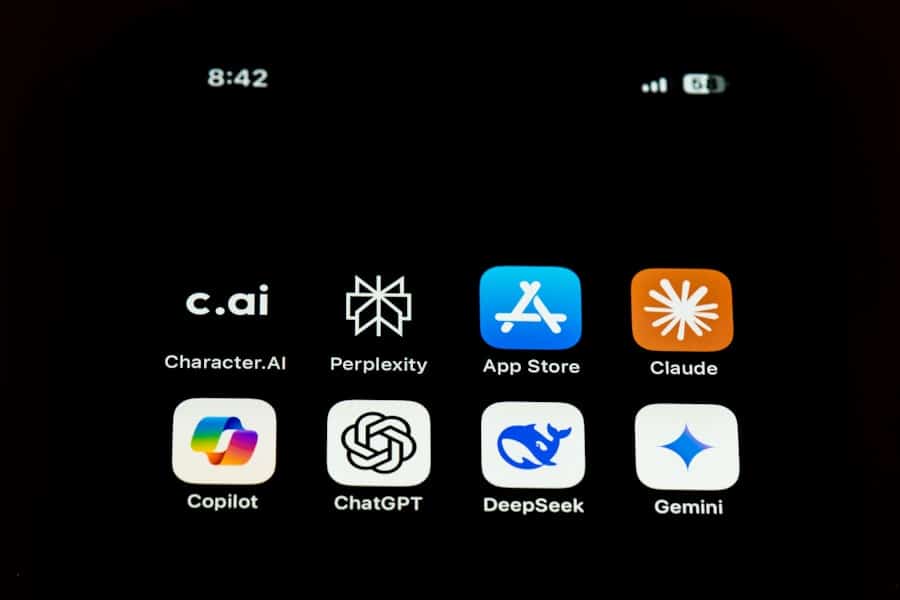
Seamless Interactions
The refinement of natural language processing capabilities is another anticipated advancement. As voice recognition technology improves, users may find themselves interacting with their devices more seamlessly through conversational commands. This could lead to more intuitive interfaces where users can express complex requests naturally, rather than relying on specific keywords or phrases.
Personalized Experiences and Data Privacy
Advances in machine learning algorithms will enable laptops to provide personalized experiences over time. By anticipating user needs with greater accuracy, future AI copilots could provide proactive assistance before users even realize they require it. Moreover, manufacturers are expected to prioritize transparency in handling user data, implementing stricter data protection measures and providing more control over data collection and usage.
Virtual Collaboration and Communication
As remote work becomes increasingly normalized, there will be a surge in demand for devices equipped with robust copilot features tailored for virtual collaboration and communication. This trend will drive innovation, as manufacturers seek to create devices that facilitate seamless teamwork regardless of physical location.
Tips for Choosing the Right Laptop with AI Copilot Features
Selecting the right laptop equipped with AI copilot features requires careful consideration of individual needs and preferences. First and foremost, users should assess their primary use cases—whether they are focused on productivity tasks like document creation or require high-performance capabilities for creative applications such as video editing or graphic design. Understanding specific requirements will help narrow down options effectively.
Next, evaluating the quality of AI functionalities is crucial. Users should research how well different laptops implement their respective AI copilot features by reading reviews or seeking firsthand experiences from other users. Features such as natural language processing capabilities or intelligent suggestions should be tested to ensure they align with personal workflows.
Connectivity options also play a vital role in choosing an appropriate device. For those who frequently travel or work remotely, selecting a laptop with robust offline capabilities or minimal reliance on cloud-based processing will be essential to avoid disruptions during critical tasks. Additionally, considering privacy implications associated with data collection practices is paramount when selecting a laptop with integrated AI technologies.
Users should review manufacturer policies regarding data handling and opt for devices that prioritize transparency and user control over personal information. Lastly, budget constraints will inevitably influence purchasing decisions; however, investing in a laptop with advanced AI copilot features can yield long-term benefits through increased productivity and efficiency gains over time.
Conclusion and Final Recommendations
In summary, the integration of AI copilot features into laptops represents a significant leap forward in personal computing technology. These advancements offer users enhanced productivity tools tailored to their specific needs while also streamlining workflows through intelligent automation and contextual awareness capabilities. However, potential buyers must weigh these benefits against limitations such as privacy concerns and reliance on internet connectivity when making purchasing decisions.
For those seeking laptops equipped with cutting-edge AI functionalities today—such as the Dell XPS 13 for its connectivity optimization or the Microsoft Surface Laptop 4 for its collaborative tools—there are numerous options available across various price points and specifications tailored to different use cases. Ultimately, understanding individual requirements alongside thorough research into available models will empower consumers to make informed choices that align with their unique computing needs while embracing the future potential of AI-driven technologies in personal computing.
If you are interested in finding the best laptop for architects, you should check out this article that provides a detailed review of top laptops tailored for architectural work.
Additionally, if you are looking for useful apps for Facebook in 2023, you can explore this article that highlights the latest and most efficient apps to enhance your Facebook experience. Lastly, if you are a freight forwarder in need of software solutions, you can find the best options in this article that reviews the top software tools for freight forwarding operations.
FAQs
What are AI copilot features in laptops?
AI copilot features in laptops refer to the integration of artificial intelligence technology to assist users in various tasks such as voice recognition, predictive text, smart suggestions, and automated tasks.
What are some common AI copilot features found in the latest laptops?
Common AI copilot features found in the latest laptops include voice-activated virtual assistants, intelligent predictive text, automated file organization, smart calendar scheduling, and adaptive battery management.
How do AI copilot features enhance the user experience?
AI copilot features enhance the user experience by providing personalized assistance, streamlining tasks, improving productivity, and adapting to the user’s preferences and habits.
Are AI copilot features available in all laptops?
AI copilot features are not available in all laptops. They are typically found in the latest models from leading manufacturers that prioritize integrating artificial intelligence technology into their devices.
What are the benefits of laptops with AI copilot features?
The benefits of laptops with AI copilot features include improved efficiency, enhanced user productivity, personalized assistance, seamless integration with other smart devices, and a more intuitive user interface.

