GitHub has emerged as a cornerstone of modern software development, serving as a platform that not only hosts code but also facilitates collaboration among developers worldwide. Launched in 2008, GitHub is built on top of Git, a version control system created by Linus Torvalds in 2005. The platform allows developers to store their code repositories in the cloud, making it accessible from anywhere and enabling seamless collaboration.
With over 40 million users and millions of repositories, GitHub has become the go-to solution for open-source projects, private repositories, and everything in between. The significance of GitHub extends beyond mere code storage; it fosters a community-driven approach to software development. Developers can contribute to projects they are passionate about, report issues, and suggest enhancements.
The platform’s social features, such as following other developers, starring repositories, and forking projects, create an ecosystem where knowledge sharing and collaboration thrive. This article will delve into the various aspects of using GitHub effectively, from setting up repositories to managing issues and integrating continuous deployment.
Key Takeaways
- GitHub is a web-based platform for version control and collaboration using Git.
- Setting up a GitHub repository involves creating a new repository, adding files, and committing changes.
- Collaborating with team members on GitHub includes forking repositories, creating branches, and making pull requests.
- Managing issues and pull requests on GitHub involves tracking and resolving bugs, feature requests, and code changes.
- Using branching and merging in GitHub allows for parallel development and integrating changes into the main codebase.
Setting up a GitHub repository
Creating a repository on GitHub is the first step toward leveraging its powerful features for version control and collaboration. To initiate this process, users must first create a GitHub account if they do not already have one. Once logged in, the user can navigate to the “Repositories” tab on their profile page and click on the “New” button to start a new repository.
During this setup phase, users are prompted to provide essential information such as the repository name, description, and visibility settings—public or private. A public repository allows anyone to view and contribute to the project, while a private repository restricts access to selected collaborators. After filling in the necessary details, users can choose to initialize the repository with a README file, which serves as an introduction to the project and outlines its purpose.
Additionally, users can opt to include a .gitignore file to specify which files or directories should be excluded from version control. This is particularly useful for omitting sensitive information or unnecessary files that do not need to be tracked. Once the repository is created, users can clone it to their local machine using Git commands or GitHub Desktop, allowing them to begin working on their project locally before pushing changes back to the remote repository.
Collaborating with team members on GitHub
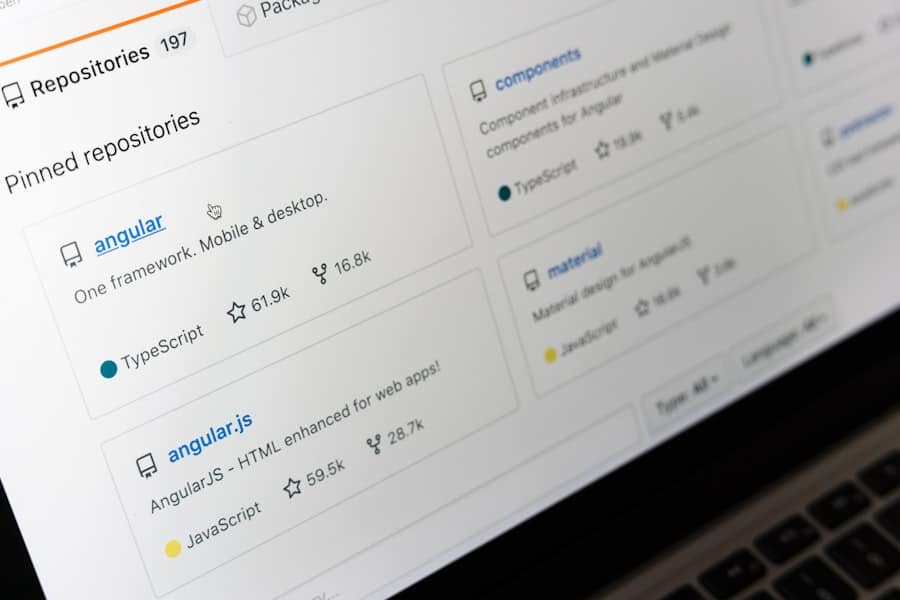
Collaboration is at the heart of GitHub’s functionality, enabling teams to work together efficiently on software projects regardless of geographical barriers. Once a repository is set up, project owners can invite collaborators by navigating to the “Settings” tab and selecting “Manage access.” Here, they can add team members by their GitHub usernames or email addresses, granting them varying levels of access—ranging from read-only to full administrative rights. This flexibility allows project maintainers to control who can contribute and manage the repository.
In addition to direct collaboration through access management, GitHub offers several features that enhance teamwork. For instance, the platform supports discussions through issues and pull requests, allowing team members to communicate about specific tasks or code changes. Issues can be created to track bugs, feature requests, or any other tasks that need attention.
Each issue can be assigned to specific team members, labeled for categorization, and commented on for further clarification. This structured approach ensures that everyone is on the same page regarding project progress and responsibilities.
Managing issues and pull requests on GitHub
Effective issue management is crucial for maintaining project momentum and ensuring that all team members are aligned on priorities. GitHub’s issue tracking system allows users to create detailed reports of bugs or feature requests, complete with labels, milestones, and assignees. Labels help categorize issues based on their nature—such as bug, enhancement, or question—while milestones can be used to group issues that are targeted for completion within a specific timeframe.
This organization aids in prioritizing tasks and tracking progress toward project goals. Pull requests (PRs) are another vital aspect of collaboration on GitHub. When a developer wants to propose changes to a codebase, they create a pull request from their branch to the main branch of the repository.
This process initiates a discussion around the proposed changes, allowing team members to review the code, provide feedback, and suggest modifications before merging it into the main branch. The PR interface includes features such as inline commenting on specific lines of code, which facilitates detailed discussions about particular changes. Additionally, PRs can be linked to specific issues, providing context for why certain changes are being made.
Using branching and merging in GitHub
Branching is one of Git’s most powerful features and is integral to effective collaboration on GitHub. By creating branches, developers can work on new features or bug fixes in isolation without affecting the main codebase. This practice allows multiple team members to work concurrently on different aspects of a project without stepping on each other’s toes.
For instance, a developer might create a branch named “feature/login” to implement a new login system while another works on “bugfix/header-issue” simultaneously. Once development on a branch is complete and thoroughly tested, it’s time to merge those changes back into the main branch—often referred to as “main” or “master.” Merging integrates the changes from one branch into another and can be done through pull requests for added scrutiny. During this process, conflicts may arise if two branches have modified the same lines of code differently.
Git provides tools for resolving these conflicts by allowing developers to choose which changes to keep or modify before finalizing the merge. This branching strategy not only enhances collaboration but also maintains a clean and organized project history.
Integrating continuous integration and deployment with GitHub

Automating Testing and Deployment
Continuous integration (CI) and continuous deployment (CD) are practices that streamline software development by automating testing and deployment processes. Integrating CI/CD with GitHub enhances workflow efficiency by ensuring that code changes are automatically tested before being merged into the main branch. Popular CI/CD tools like Travis CI, CircleCI, and GitHub Actions can be easily configured with GitHub repositories.
Customizable Workflows with GitHub Actions
For instance, with GitHub Actions, developers can create workflows that define automated processes triggered by specific events—such as pushing code or creating pull requests. These workflows can include steps for running tests, building applications, or deploying code to production environments. By automating these processes, teams can catch errors early in the development cycle and ensure that only thoroughly tested code makes it into production.
Fostering Accountability and Code Quality
Moreover, CI/CD integration fosters a culture of accountability within teams.
This practice not only improves code quality but also instills confidence in team members that new features or fixes will not introduce regressions.
Best practices for using GitHub in collaborative software projects
To maximize the benefits of using GitHub in collaborative software projects, teams should adhere to several best practices that promote efficiency and clarity. First and foremost is maintaining a clear commit history. Developers should write meaningful commit messages that describe the purpose of each change succinctly.
A well-documented commit history serves as a valuable resource for understanding project evolution over time.
Engaging in discussions about proposed changes fosters collaboration and ensures that all perspectives are considered before decisions are made.
Additionally, teams should establish guidelines for branching strategies—such as using feature branches for new developments and hotfix branches for urgent fixes—to maintain organization within the repository. Furthermore, utilizing labels effectively can enhance issue tracking significantly. By categorizing issues with relevant labels—such as “bug,” “enhancement,” or “help wanted”—teams can prioritize tasks more efficiently and ensure that critical issues receive timely attention.
Regularly reviewing open issues during team meetings can also help keep everyone aligned on project priorities.
Conclusion and next steps
As software development continues to evolve rapidly, mastering tools like GitHub becomes increasingly essential for developers aiming to collaborate effectively in diverse teams. By understanding how to set up repositories, manage issues and pull requests, utilize branching strategies, and integrate CI/CD practices, developers can significantly enhance their productivity and code quality. Moving forward, teams should consider investing time in training sessions focused on GitHub best practices tailored to their specific workflows.
Additionally, exploring advanced features such as GitHub Projects for project management or utilizing webhooks for custom integrations can further streamline processes within their development lifecycle. Embracing these tools not only improves individual contributions but also strengthens overall team dynamics in achieving shared goals within collaborative software projects.
If you are interested in learning more about ambitious multimedia efforts, you should check out this article on ENICOMP. The Verge is a great example of how collaborative software projects can lead to innovative and successful multimedia endeavors.
FAQs
What is GitHub?
GitHub is a web-based platform that allows developers to store, manage, and collaborate on software projects using the Git version control system.
How can GitHub be used for collaborative software projects?
GitHub allows multiple developers to work on the same project simultaneously by providing features such as version control, issue tracking, and pull requests. Developers can also collaborate by forking a repository, making changes, and submitting a pull request to merge their changes back into the original project.
What are the benefits of using GitHub for collaborative software projects?
Using GitHub for collaborative software projects provides benefits such as version control, easy collaboration, issue tracking, and project management tools. It also allows for transparency and visibility into the project’s development process.
What are some best practices for using GitHub for collaborative software projects?
Some best practices for using GitHub for collaborative software projects include creating clear documentation, using branches for feature development, regularly reviewing and merging pull requests, and utilizing issue tracking for bug fixes and feature requests.
Are there any limitations to using GitHub for collaborative software projects?
While GitHub is a powerful tool for collaborative software projects, it does have limitations such as file size restrictions, limited private repositories for free accounts, and potential security concerns for sensitive projects. It’s important to consider these limitations when using GitHub for collaborative projects.

