The concept of a smart home revolves around the integration of various devices and systems that communicate with each other to enhance convenience, security, and energy efficiency. At its core, a smart home ecosystem consists of interconnected devices that can be controlled remotely or programmed to operate autonomously. This ecosystem can include everything from smart lighting and thermostats to security cameras and appliances.
Understanding how these components interact is crucial for creating a cohesive and functional smart home environment.
Most smart devices utilize Wi-Fi, Bluetooth, Zigbee, or Z-Wave protocols to communicate with each other and with a central hub or smartphone app.
Each of these technologies has its strengths and weaknesses; for instance, Wi-Fi offers high bandwidth but can be power-hungry, while Zigbee and Z-Wave are designed for low-power, low-bandwidth applications. Familiarizing oneself with these technologies will help in selecting the right devices and ensuring they work harmoniously within the ecosystem.
Key Takeaways
- Understanding Your Smart Home Ecosystem
- Smart home ecosystem refers to all the devices and systems that work together to create a connected home environment.
- It includes devices such as smart lights, thermostats, security cameras, and voice assistants, as well as the platforms and protocols that enable communication between them.
- Choosing Compatible Devices
- When selecting smart home devices, it’s important to ensure compatibility with your existing ecosystem.
- Look for devices that support popular protocols like Zigbee, Z-Wave, or Wi-Fi to ensure seamless integration with your other smart devices.
- Setting Up a Central Hub
- A central hub acts as the brain of your smart home ecosystem, allowing different devices to communicate and work together.
- Choose a hub that is compatible with a wide range of devices and offers a user-friendly interface for easy setup and management.
- Creating Automation and Scenes
- Automation allows you to set up routines and triggers for your smart devices, such as turning on lights at sunset or adjusting the thermostat when you leave home.
- Scenes enable you to control multiple devices with a single command, such as setting the mood for movie night with just one tap.
- Integrating Voice Control
- Voice assistants like Amazon Alexa and Google Assistant can be integrated into your smart home ecosystem to provide hands-free control of your devices.
- This allows you to control lights, thermostats, and other smart devices using simple voice commands.
Choosing Compatible Devices
Selecting compatible devices is a critical step in building a smart home. The market is flooded with options, but not all devices are created equal in terms of interoperability. When choosing devices, it is essential to consider whether they can communicate with your central hub or other devices in your ecosystem.
Many manufacturers have adopted standards like Matter, which aims to improve compatibility across different brands and platforms. This standardization simplifies the process of selecting devices that will work seamlessly together. In addition to compatibility, one should also evaluate the functionality and features of each device.
For example, when choosing smart lighting, consider whether you want dimmable bulbs, color-changing options, or integration with existing fixtures. Similarly, when selecting a smart thermostat, look for features such as geofencing capabilities or learning algorithms that adapt to your schedule. Reading reviews and consulting user experiences can provide valuable insights into how well a device performs in real-world scenarios.
Setting Up a Central Hub
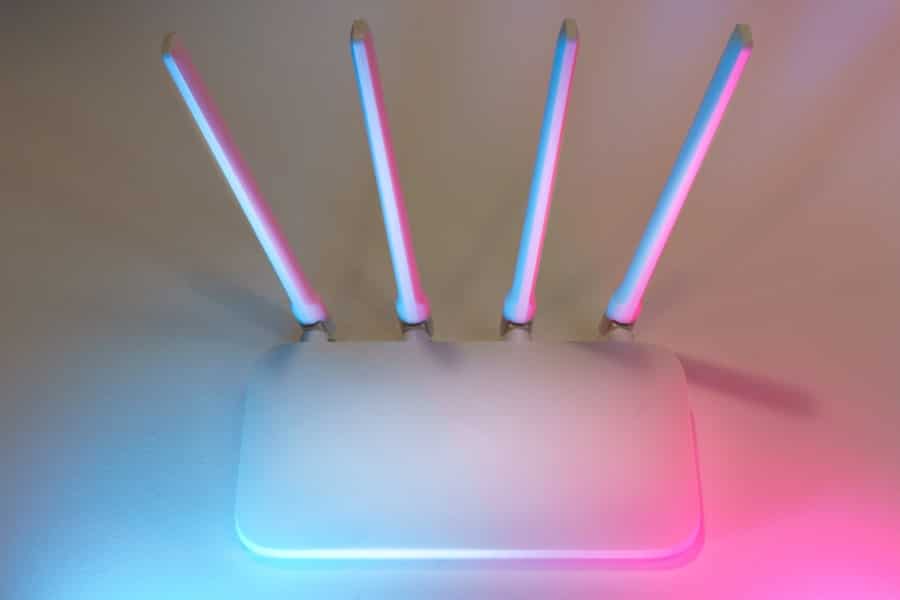
A central hub acts as the brain of your smart home ecosystem, facilitating communication between various devices and enabling automation. Setting up a central hub typically involves connecting it to your home Wi-Fi network and downloading the corresponding app on your smartphone or tablet. Popular hubs include platforms like Samsung SmartThings, Amazon Echo Plus, and Google Nest Hub, each offering unique features and compatibility with different devices.
Once the hub is set up, it’s essential to add your smart devices to the network. This process usually involves putting the device into pairing mode and using the app to discover and connect it. Some hubs allow for easy integration through QR codes or NFC technology, streamlining the setup process.
After all devices are connected, you can begin to organize them into rooms or groups within the app for easier management. This organization not only simplifies control but also lays the groundwork for creating automation routines later on.
Creating Automation and Scenes
Automation is one of the most powerful features of a smart home system, allowing you to program devices to perform specific actions based on triggers or schedules. For instance, you might set your smart lights to turn on automatically at sunset or program your thermostat to adjust the temperature when you leave for work. Creating these automations typically involves using the app associated with your central hub, where you can define triggers (like time of day or motion detection) and actions (such as turning on lights or locking doors).
Scenes take automation a step further by allowing you to control multiple devices simultaneously with a single command. For example, you could create a “Movie Night” scene that dims the lights, closes the blinds, and sets the thermostat to a comfortable temperature—all with one tap on your smartphone or voice command.
Integrating Voice Control
Voice control has become an integral part of many smart home ecosystems, providing a hands-free way to manage devices and automations. Platforms like Amazon Alexa, Google Assistant, and Apple Siri allow users to issue commands verbally, making it easier to control lights, thermostats, and other devices without needing to reach for a smartphone or remote control. To integrate voice control into your smart home, you typically need to link your smart devices to your chosen voice assistant through their respective apps.
Once integrated, voice commands can be as simple as saying “Turn on the living room lights” or “Set the thermostat to 72 degrees.” Many voice assistants also support more complex commands that involve multiple devices or scenes. For instance, you could say “Goodnight,” prompting your system to turn off all lights, lock doors, and lower the thermostat for bedtime comfort. This level of integration not only enhances convenience but also adds an element of sophistication to your smart home experience.
Securing Your Smart Home Network

Secure Your Devices
To secure your smart home network effectively, start by changing default passwords on all devices and using strong, unique passwords for each one. Enabling two-factor authentication wherever possible adds an additional layer of security.
Protect Your Wi-Fi Network
Another critical aspect of securing your smart home is ensuring that your Wi-Fi network itself is robust. Use WPA3 encryption if available, as it offers improved security over previous standards.
Regular Maintenance and Isolation
Regularly updating firmware on all devices is also essential; manufacturers often release updates that patch vulnerabilities and enhance security features. Additionally, consider setting up a separate guest network for your smart devices to isolate them from your primary network used for personal computers and smartphones.
Troubleshooting and Maintenance
Even the most well-designed smart home systems can encounter issues from time to time. Troubleshooting these problems often begins with identifying whether the issue lies with a specific device or the network itself. Common problems include connectivity issues where devices fail to respond or automation routines that do not trigger as expected.
In many cases, simply restarting the affected device or resetting the hub can resolve these issues. Regular maintenance is also crucial for ensuring optimal performance of your smart home system. This includes checking for software updates on all devices and ensuring that they remain connected to your network.
Monitoring device performance through the central hub’s app can help identify any anomalies early on. Keeping an eye on battery levels for battery-operated devices is equally important; replacing batteries promptly can prevent unexpected outages in functionality.
Expanding and Upgrading Your Smart Home System
As technology evolves and new products enter the market, expanding and upgrading your smart home system becomes an exciting possibility. When considering expansion, it’s essential to evaluate how new devices will integrate with your existing ecosystem. For instance, if you’re adding new security cameras or sensors, ensure they are compatible with your central hub and can be easily integrated into your current setup.
Upgrading existing devices can also enhance functionality and improve user experience. For example, replacing older smart bulbs with newer models that offer better energy efficiency or advanced features like tunable white light can significantly enhance your lighting experience. Additionally, keeping abreast of new technologies such as Matter-compatible devices can future-proof your system against obsolescence while ensuring seamless interoperability across different brands and platforms.
In conclusion, building a smart home ecosystem requires careful planning and consideration at every stage—from understanding the technology involved to selecting compatible devices and ensuring robust security measures are in place. By taking a methodical approach to setup and maintenance while remaining open to expansion opportunities, homeowners can create a dynamic living environment that adapts to their needs over time.
If you’re interested in setting up your smart home devices to work together, you may also want to check out this article on how smartwatches are revolutionizing the workplace. Smartwatches can be a great addition to your tech ecosystem and can help streamline your daily tasks.
FAQs
What is a smart home device?
A smart home device is an electronic device that is connected to other devices or networks via different wireless protocols such as Wi-Fi, Bluetooth, Zigbee, or Z-Wave. These devices can be controlled and automated remotely through a smartphone or a voice assistant.
Why is it important to set up smart home devices to work together?
Setting up smart home devices to work together allows for seamless automation and control of various aspects of your home, such as lighting, security, temperature, and entertainment. This integration enhances the overall smart home experience and convenience.
What are some common smart home devices that can be integrated?
Common smart home devices that can be integrated include smart speakers, smart thermostats, smart lighting, smart locks, smart cameras, smart plugs, and smart sensors for various purposes such as motion detection, temperature monitoring, and air quality measurement.
How can I set up my smart home devices to work together?
To set up your smart home devices to work together, you can use a central smart home hub or a smart home platform such as Amazon Alexa, Google Assistant, or Apple HomeKit. These platforms allow you to connect and control multiple smart devices from different manufacturers in a unified manner.
What are some best practices for setting up smart home devices to work together?
Some best practices for setting up smart home devices to work together include ensuring that all devices are compatible with the chosen smart home platform, keeping the devices’ firmware up to date, and organizing the devices into groups or routines for easier control and automation.
Are there any security considerations when setting up smart home devices to work together?
Yes, security is an important consideration when setting up smart home devices to work together. It is essential to use strong, unique passwords for each device, enable two-factor authentication when available, and regularly update the devices’ software to protect against potential vulnerabilities.

