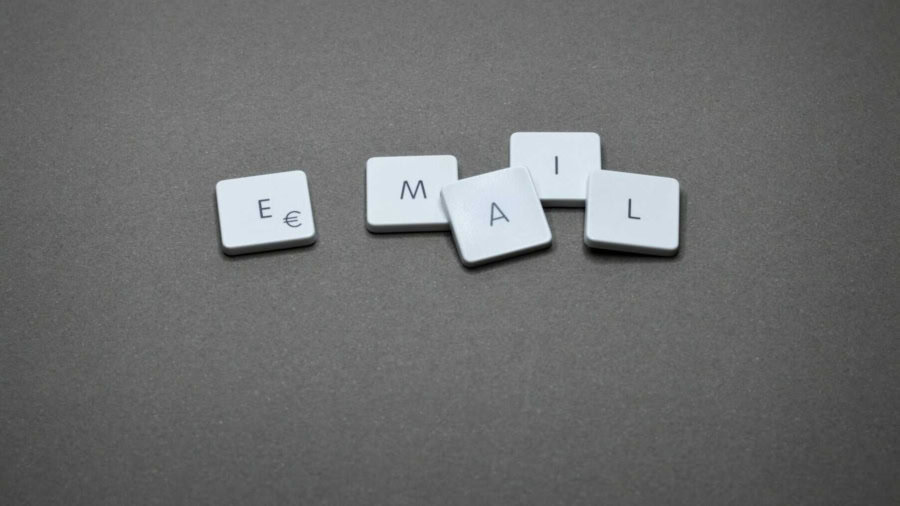In today’s fast-paced digital landscape, the significance of automated email responses cannot be overstated. Businesses and organizations are inundated with a barrage of emails daily, making it increasingly challenging to maintain timely communication with clients, customers, and stakeholders. Automated email responses serve as a vital tool in this context, ensuring that no inquiry goes unanswered and that every individual feels acknowledged.
By implementing automated responses, companies can enhance their customer service experience, providing immediate feedback and information even outside of regular business hours. Moreover, automated email responses contribute to operational efficiency. They allow teams to focus on more complex tasks that require human intervention while routine inquiries are handled seamlessly.
This not only streamlines workflows but also reduces the risk of human error in communication. In essence, automated email responses are not merely a convenience; they are a strategic necessity that can significantly improve customer satisfaction and retention rates. By ensuring that customers receive prompt replies, businesses can foster a sense of reliability and trust, which is crucial in building long-term relationships.
Key Takeaways
- Automated email responses are important for maintaining communication with customers and prospects, and for saving time and effort.
- Choosing the right email automation tool is crucial for ensuring that automated responses are effective and efficient.
- Crafting effective automated email templates involves creating clear, concise, and engaging content that aligns with the brand’s voice and messaging.
- Setting up automated responses for different types of emails requires understanding the customer journey and tailoring responses to specific needs and behaviors.
- Personalizing automated email responses can significantly improve engagement and conversion rates by making recipients feel valued and understood.
Choosing the Right Email Automation Tool
Selecting the appropriate email automation tool is a critical step in harnessing the power of automated responses. With a plethora of options available in the market, it is essential to evaluate each tool based on specific business needs and objectives. Factors such as user-friendliness, integration capabilities with existing systems, and scalability should be at the forefront of this decision-making process.
A tool that is intuitive and easy to navigate will empower team members to utilize its features effectively, thereby maximizing the benefits of automation. Additionally, consider the level of customization offered by the automation tool. The ability to tailor automated responses to align with your brand’s voice and messaging is crucial for maintaining consistency in communication.
Furthermore, look for tools that provide robust analytics and reporting features. These capabilities will enable you to track engagement metrics and assess the effectiveness of your automated responses over time. Ultimately, the right email automation tool should not only meet your current needs but also adapt to your evolving requirements as your business grows.
Crafting Effective Automated Email Templates
The foundation of successful automated email responses lies in crafting effective templates that resonate with recipients. A well-designed template should be clear, concise, and engaging, ensuring that the recipient understands the purpose of the email at a glance. Start by identifying the common scenarios that warrant an automated response, such as order confirmations, customer inquiries, or subscription confirmations.
Each template should address the specific context while maintaining a consistent tone that reflects your brand’s identity. In addition to clarity and relevance, personalization plays a pivotal role in enhancing the effectiveness of automated email templates. Incorporating elements such as the recipient’s name or referencing their previous interactions can create a more personalized experience, making recipients feel valued.
Furthermore, consider including a call-to-action (CTA) in your templates to guide recipients toward the next steps, whether it’s visiting your website, completing a purchase, or reaching out for further assistance. By investing time in crafting thoughtful and engaging templates, businesses can significantly improve their communication strategy and foster stronger connections with their audience.
Setting Up Automated Responses for Different Types of Emails
Establishing automated responses for various types of emails is essential for creating a comprehensive communication strategy. Different scenarios require tailored responses to ensure that recipients receive relevant information promptly. For instance, an order confirmation email should include details such as order number, estimated delivery date, and contact information for customer support.
On the other hand, an out-of-office reply should convey when the sender will return and provide alternative contacts if necessary. To effectively set up these automated responses, it is crucial to map out the customer journey and identify key touchpoints where automated communication can enhance the experience. By understanding the context of each interaction, businesses can create targeted responses that address specific needs and concerns.
Additionally, consider segmenting your audience based on their interactions or preferences to deliver more relevant content. This level of customization not only improves engagement but also reinforces your brand’s commitment to providing exceptional service.
Personalizing Automated Email Responses
Personalization is a cornerstone of effective communication, even in automated email responses. While automation may imply a lack of personal touch, it is entirely possible to create tailored experiences that resonate with recipients on an individual level. One way to achieve this is by leveraging customer data to inform your automated responses.
For example, using information such as purchase history or browsing behavior can help you craft messages that are relevant and timely. Another approach to personalization involves using dynamic content within your automated emails. This allows you to customize elements such as product recommendations or promotional offers based on the recipient’s preferences or past interactions.
By making recipients feel recognized and understood, businesses can foster loyalty and encourage repeat engagement. Ultimately, personalized automated email responses not only enhance customer satisfaction but also drive conversions by delivering content that aligns with individual interests.
Testing and Optimizing Automated Email Responses
The process of testing and optimizing automated email responses is crucial for ensuring their effectiveness over time. A/B testing is a valuable technique that allows businesses to compare different versions of an email template to determine which one resonates better with recipients. By experimenting with various subject lines, content formats, or CTAs, organizations can gain insights into what drives engagement and conversions.
In addition to A/B testing, regularly reviewing performance metrics is essential for optimization. Key performance indicators (KPIs) such as open rates, click-through rates, and response rates provide valuable data on how well your automated emails are performing. Analyzing this data can help identify trends and areas for improvement, enabling businesses to refine their strategies continually.
By adopting a proactive approach to testing and optimization, organizations can ensure that their automated email responses remain relevant and effective in meeting customer needs.
Managing Automated Email Responses for Time Efficiency
Efficient management of automated email responses is vital for maximizing productivity within an organization. As businesses scale and receive an increasing volume of inquiries, it becomes essential to streamline processes to avoid overwhelming team members. One effective strategy is to categorize automated responses based on urgency or complexity.
For instance, high-priority inquiries may require immediate attention from a human representative, while routine questions can be handled through automation. Additionally, regularly reviewing and updating automated email templates is crucial for maintaining relevance and accuracy. As products or services evolve, so too should the information provided in automated responses.
Establishing a schedule for periodic audits ensures that all templates remain current and aligned with your brand’s messaging. By managing automated email responses effectively, organizations can save time while delivering consistent and timely communication to their audience.
Monitoring and Analyzing the Impact of Automated Email Responses
The final step in leveraging automated email responses effectively involves monitoring and analyzing their impact on overall business performance. This entails not only tracking engagement metrics but also assessing how these automated communications influence customer behavior and satisfaction levels. By utilizing analytics tools integrated with your email automation platform, you can gain insights into how recipients interact with your emails over time.
Furthermore, consider gathering feedback directly from customers regarding their experiences with automated responses. Surveys or follow-up emails can provide valuable qualitative data that complements quantitative metrics. Understanding how customers perceive your automated communications can inform future strategies and help identify areas for improvement.
Ultimately, by continuously monitoring and analyzing the impact of automated email responses, businesses can refine their approach to communication and enhance their overall customer experience. In conclusion, automated email responses are an indispensable component of modern communication strategies for businesses across various sectors. By understanding their importance, choosing the right tools, crafting effective templates, personalizing content, testing performance, managing workflows efficiently, and analyzing impact, organizations can harness the full potential of automation to enhance customer engagement and drive success in an increasingly competitive landscape.
If you’re looking to improve your time management skills by setting up automated email responses, you may also be interested in finding the best laptop for coding and programming. Check out this article to discover top options that can help streamline your work process and boost productivity.
FAQs
What are automated email responses?
Automated email responses are pre-written messages that are sent automatically in response to incoming emails. They can be used to acknowledge receipt of an email, provide information, or set expectations for when a more detailed response will be provided.
How can automated email responses improve time management?
Automated email responses can improve time management by reducing the time spent on repetitive tasks such as acknowledging receipt of emails or providing standard information. This allows individuals to focus on more important tasks and priorities.
What are some common uses for automated email responses?
Common uses for automated email responses include setting expectations for response times, providing frequently asked information, acknowledging receipt of emails, and directing senders to alternative contact methods or resources.
How can I set up automated email responses?
Automated email responses can be set up using email client features such as “out of office” replies, vacation responders, or rules and filters. Alternatively, there are also third-party email management tools that offer more advanced automation options.
What are some best practices for setting up automated email responses?
Best practices for setting up automated email responses include keeping the messages clear and concise, setting realistic response time expectations, personalizing the messages where possible, and testing the automated responses to ensure they are functioning as intended.