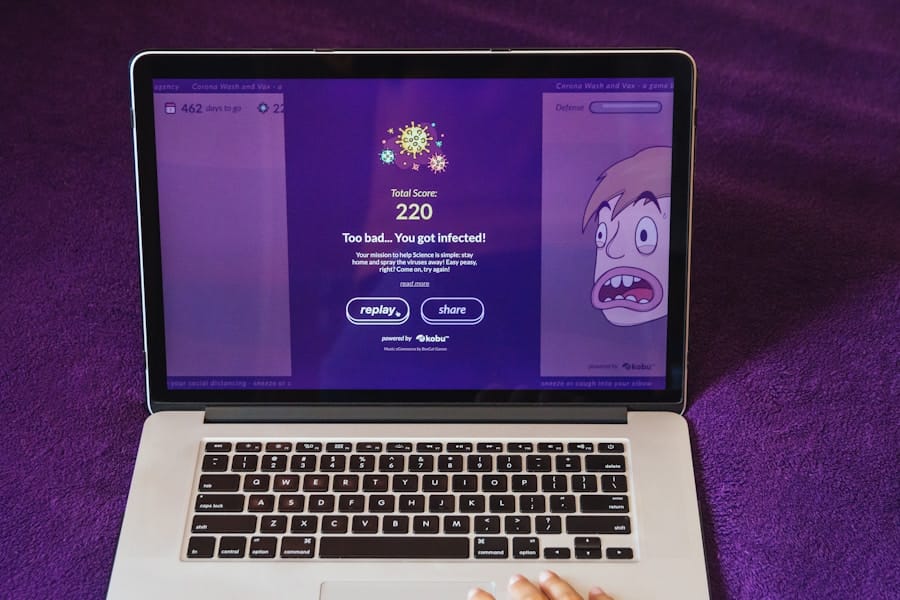A Virtual Private Network (VPN) is a technology that creates a secure and encrypted connection over a less secure network, such as the Internet. By routing your internet traffic through a VPN server, your data is shielded from prying eyes, including hackers, government agencies, and even your Internet Service Provider (ISP). This is particularly important in an age where data privacy is increasingly compromised.
When you connect to a VPN, your IP address is masked, making it appear as though you are accessing the internet from the location of the VPN server rather than your actual physical location. This not only enhances your privacy but also allows you to bypass geographical restrictions imposed by various online services. The fundamental operation of a VPN involves tunneling protocols that encapsulate your data packets, ensuring they are transmitted securely.
Common protocols include OpenVPN, L2TP/IPsec, and IKEv2/IPsec, each offering different levels of security and speed. The encryption methods used by these protocols can vary, with AES (Advanced Encryption Standard) being one of the most widely adopted due to its robust security features. Understanding these basics is crucial for anyone looking to leverage a VPN for enhanced online security and privacy.
Key Takeaways
- VPNs encrypt your internet connection, providing privacy and security
- Consider factors like server locations, speed, and security protocols when choosing a VPN service provider
- Setting up a VPN on different devices involves downloading the app, logging in, and connecting to a server
- Configure your VPN for maximum security by enabling features like kill switch and DNS leak protection
- Test your VPN connection to ensure it is working properly and not leaking your IP address
Choosing the Right VPN Service Provider
Logging Policy: A Key Consideration
A no-logs policy is particularly important; it ensures that the provider does not keep records of your online activities, which could potentially be accessed by third parties or law enforcement.
Server Locations: Accessing Restricted Content
Another essential aspect to evaluate is the geographical distribution of servers. A VPN with a wide range of server locations allows you to access content that may be restricted in your region. For instance, if you want to stream content from a specific country, having servers in that country will enable you to bypass geo-blocks effectively.
Connection Speeds and Research: Making an Informed Decision
Additionally, connection speeds can vary significantly between providers; therefore, it’s advisable to look for services that offer high-speed connections without throttling. Reading user reviews and conducting thorough research can help you make an informed decision.
Setting Up Your VPN on Different Devices

Once you have chosen a VPN service provider, the next step is setting it up on your devices. Most reputable VPN services offer applications for various platforms, including Windows, macOS, Android, and iOS. The installation process is typically straightforward; after downloading the application from the provider’s website or app store, you will need to log in using your account credentials.
Many providers also offer browser extensions for Chrome and Firefox, which can provide additional convenience for users who primarily browse the web. For devices that do not support native VPN applications, such as smart TVs or gaming consoles, you can set up the VPN on your router. This method allows all devices connected to the router to benefit from the VPN connection without needing individual installations.
The process may vary depending on the router model but generally involves accessing the router’s settings through a web browser and entering the VPN configuration details provided by your service provider. This setup can be more complex but offers comprehensive protection for all connected devices.
Configuring Your VPN for Maximum Security
To ensure that your VPN provides maximum security, it is essential to configure it properly. Most VPN applications come with default settings that may not be optimized for security. One of the first steps is to select a strong encryption protocol; OpenVPN is often recommended due to its balance of speed and security.
Additionally, enabling features such as a kill switch can provide an extra layer of protection by automatically disconnecting your internet connection if the VPN drops unexpectedly. This prevents any unencrypted data from being exposed. Another important configuration aspect is DNS leak protection.
When using a VPN, your DNS requests should also be routed through the VPN tunnel to prevent any leaks that could expose your browsing activity. Many VPN providers offer built-in DNS leak protection features; however, it’s wise to verify this by conducting tests after setup. Furthermore, consider enabling multi-factor authentication (MFA) if your provider supports it.
MFA adds an additional layer of security by requiring a second form of verification beyond just your password when logging into your account.
Testing Your VPN Connection
After setting up and configuring your VPN, it’s crucial to test the connection to ensure everything is functioning as intended. One of the simplest ways to verify that your VPN is working correctly is by checking your IP address before and after connecting to the VPN. Numerous websites allow you to see your public IP address; when connected to the VPN, this should reflect the IP address of the VPN server rather than your actual location.
In addition to checking your IP address, conducting a DNS leak test is essential to confirm that your DNS queries are being routed through the VPN tunnel. There are several online tools available for this purpose; they will indicate whether any DNS requests are leaking outside of the secure connection. If leaks are detected, you may need to revisit your configuration settings or contact customer support for assistance.
Regularly testing your connection ensures that you maintain a secure browsing experience.
Troubleshooting Common VPN Issues

Despite their effectiveness, users may encounter various issues while using a VPN. One common problem is slow connection speeds, which can be caused by several factors including server load or distance from the server location. If you experience sluggish performance, try switching to a different server or protocol within the VPN application.
Some providers also offer specialized servers optimized for streaming or gaming that may provide better speeds. Another frequent issue is connectivity problems where users find themselves unable to connect to the VPN server at all. This could stem from firewall settings on your device or network restrictions imposed by certain ISPs or public Wi-Fi networks.
In such cases, adjusting firewall settings or trying different ports within the VPN application may resolve the issue.
Using Your VPN for Private Browsing
One of the primary reasons individuals choose to use a VPN is for private browsing capabilities. When connected to a VPN, all internet traffic is encrypted and routed through a secure server, making it significantly more difficult for third parties to monitor your online activities. This is particularly beneficial when using public Wi-Fi networks, which are notoriously insecure and susceptible to eavesdropping by malicious actors.
In addition to enhancing privacy while browsing, a VPN can also help circumvent censorship and geo-restrictions imposed by certain websites or services. For example, if you are traveling abroad and wish to access content available only in your home country—such as streaming services or news websites—a VPN allows you to connect to a server in that country and access content as if you were physically present there. This capability not only enriches your browsing experience but also ensures that you maintain access to familiar online resources regardless of your location.
Best Practices for Using a VPN
To maximize the benefits of using a VPN while minimizing potential risks, adhering to best practices is essential. First and foremost, always ensure that you are using a reputable and trustworthy VPN service provider with a solid track record in privacy protection and customer service. Regularly updating your VPN application is also crucial; updates often include security patches that protect against newly discovered vulnerabilities.
Additionally, consider combining your VPN usage with other privacy-enhancing tools such as ad blockers or anti-malware software for comprehensive protection against online threats. It’s also wise to avoid free VPN services; while they may seem appealing, they often come with limitations such as data caps or slower speeds and may even compromise your privacy by logging user data or injecting ads into your browsing experience. Lastly, remain vigilant about your online behavior even when using a VPN.
While it significantly enhances privacy and security, it does not make you completely anonymous online. Avoid sharing personal information on unsecured websites and be cautious about clicking on links or downloading files from unknown sources. By following these best practices, you can enjoy a safer and more private online experience while leveraging the full potential of your VPN service.
If you’re interested in enhancing your online privacy and security, you may also want to check out this article on The Verge Is an Ambitious Multimedia Effort Founded. This article discusses the importance of multimedia efforts in the digital age and how platforms like The Verge are leading the way in providing comprehensive and engaging content for their audience. By understanding the evolving landscape of online media, you can make more informed decisions about how to protect your personal information while browsing the internet.
FAQs
What is a VPN?
A VPN, or Virtual Private Network, is a technology that creates a secure and encrypted connection over a less secure network, such as the internet.
Why should I use a VPN for private browsing?
Using a VPN for private browsing helps to protect your online privacy and security by encrypting your internet connection and hiding your IP address.
How do I set up a VPN for private browsing?
To set up a VPN for private browsing, you can choose a reputable VPN service provider, download and install their software or app, and then follow the instructions to connect to a VPN server.
Are there free VPN options available?
Yes, there are free VPN options available, but they may have limitations such as data caps, slower speeds, and fewer server locations. It’s important to research and choose a reputable free VPN provider.
Can I use a VPN on all of my devices?
Most VPN providers offer apps or software that can be used on a variety of devices, including computers, smartphones, and tablets. It’s important to check if the VPN provider supports the devices you want to use.
Is using a VPN legal?
Using a VPN is legal in most countries, but it’s important to be aware of any laws or regulations regarding VPN usage in your specific location. Some countries have restrictions on VPN usage.