A Virtual Private Network (VPN) is a technology that creates a secure and encrypted connection over a less secure network, such as the Internet.
This is particularly important in an age where data privacy is increasingly compromised.
VPNs work by encapsulating your data packets and encrypting them, making it nearly impossible for anyone to intercept and decipher the information being transmitted. The fundamental purpose of a VPN is to provide privacy and security. When you connect to a VPN, your IP address is masked, and you appear to be accessing the internet from the location of the VPN server rather than your actual location.
This not only helps in maintaining anonymity but also allows users to bypass geographical restrictions imposed by various online services. For instance, if a streaming service is only available in certain countries, connecting to a VPN server located in one of those countries can grant access to that content. Understanding these basic principles is crucial for anyone looking to enhance their online security and privacy.
Key Takeaways
- VPNs create a secure and encrypted connection between your device and the internet, protecting your online activities from prying eyes.
- When choosing a VPN provider, consider factors such as server locations, speed, security protocols, and privacy policies.
- Installing and configuring VPN software is usually a straightforward process, with most providers offering user-friendly interfaces and setup guides.
- To secure your VPN connection, use strong, unique passwords and enable features like kill switches and multi-factor authentication.
- Regularly test and troubleshoot your VPN to ensure it’s working properly, and stay updated on best practices for VPN security to protect your data.
Choosing the Right VPN Provider
Selecting the right VPN provider is a critical step in ensuring that your online activities remain private and secure. With numerous options available, it’s essential to consider several factors before making a decision. First and foremost, assess the provider’s logging policy.
A reputable VPN should have a strict no-logs policy, meaning they do not store any information about your online activities. This is vital for maintaining your privacy; if a provider keeps logs, they could potentially be compelled to hand over that data to authorities. Another important aspect to consider is the level of encryption offered by the VPN service.
Look for providers that utilize strong encryption protocols such as OpenVPN or WireGuard, which are known for their robust security features. Additionally, consider the number of servers and their geographical distribution. A provider with a wide range of servers allows for better performance and more options for bypassing geo-restrictions.
User reviews and expert recommendations can also provide valuable insights into the reliability and performance of different VPN services.
Installing and Configuring the VPN Software
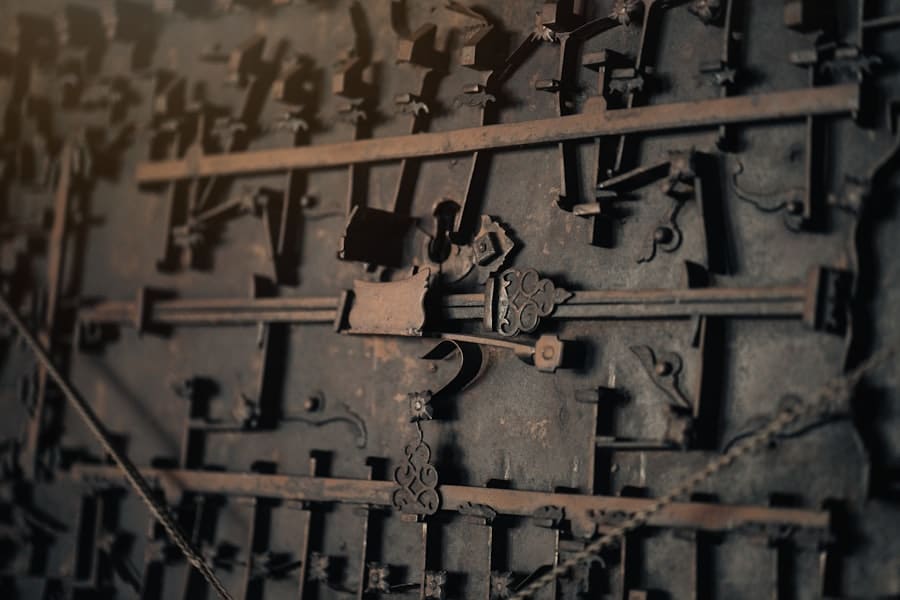
Once you have chosen a VPN provider, the next step is to install and configure the software on your devices. Most reputable VPN services offer user-friendly applications for various platforms, including Windows, macOS, Android, and iOS. The installation process typically involves downloading the application from the provider’s website or an app store and following the on-screen instructions.
It’s advisable to ensure that you are downloading the official application to avoid potential security risks associated with third-party downloads. After installation, configuring the VPN settings is crucial for optimizing performance and security. Most applications come with default settings that are suitable for general use; however, you may want to customize certain features based on your needs.
For instance, enabling the kill switch feature can prevent your internet connection from being exposed if the VPN connection drops unexpectedly. Additionally, you may want to select specific protocols based on your requirements—OpenVPN is often recommended for its balance of speed and security, while IKEv2 can be advantageous for mobile users due to its ability to reconnect quickly after losing a signal.
Securing Your VPN Connection
While using a VPN significantly enhances your online security, there are additional measures you can take to further secure your connection. One of the most effective ways to bolster your security is by enabling multi-factor authentication (MFA) if your VPN provider offers it. MFA adds an extra layer of protection by requiring not only a password but also a second form of verification, such as a code sent to your mobile device.
This makes it much more difficult for unauthorized users to gain access to your account. Another important aspect of securing your VPN connection is regularly updating both your VPN software and your device’s operating system.
Additionally, consider using strong, unique passwords for your VPN account and any associated email accounts. Password managers can assist in generating and storing complex passwords securely. By taking these proactive steps, you can significantly reduce the risk of unauthorized access and ensure that your online activities remain private.
Testing and Troubleshooting Your VPN
After setting up your VPN connection, it’s essential to test its functionality to ensure that it is working as intended. One effective way to do this is by checking your IP address before and after connecting to the VPN. Numerous websites allow you to view your public IP address; if the VPN is functioning correctly, you should see the IP address of the VPN server instead of your actual IP address.
Additionally, testing for DNS leaks is crucial; DNS leaks can expose your browsing activity even when connected to a VPN. Tools like DNS leak test websites can help identify any potential leaks. If you encounter issues while using your VPN, troubleshooting can often resolve these problems quickly.
Common issues include slow connection speeds or difficulty connecting to specific servers. In many cases, switching servers can alleviate speed issues since some servers may be overloaded with users. If you experience persistent connectivity problems, consider checking your firewall settings or antivirus software, as these can sometimes interfere with VPN connections.
Most reputable VPN providers also offer customer support services that can assist with troubleshooting any technical difficulties.
Ensuring Compatibility with Your Home Network

Router Compatibility
However, not all routers are created equal; it’s essential to check whether your router supports the specific VPN protocol used by your provider.
Alternative Setup Options
If direct router configuration isn’t feasible or desirable, consider using a dedicated device such as a Raspberry Pi or an old computer as a VPN gateway for your home network. This setup can provide flexibility and control over how devices connect through the VPN without compromising performance on individual devices.
Smart Device Compatibility
Additionally, ensure that any smart devices in your home network are compatible with the VPN setup; some IoT devices may not function correctly when routed through a VPN due to their reliance on specific IP addresses or geolocation services.
Managing Multiple Devices on Your VPN
In today’s digital landscape, it’s common for individuals to use multiple devices simultaneously—laptops, smartphones, tablets, and even smart TVs all require internet access. Most VPN providers allow multiple simultaneous connections; however, the number of devices that can connect at once varies by provider. When managing multiple devices on a single VPN account, it’s essential to understand how this affects performance and security.
To optimize performance across devices, prioritize which devices require a stable connection based on usage patterns. For instance, if you’re streaming video on one device while browsing on another, ensure that the device used for streaming connects to a server with lower latency for better performance. Additionally, consider using split tunneling if supported by your VPN provider; this feature allows you to route some traffic through the VPN while allowing other traffic to access the internet directly.
This can help manage bandwidth more effectively while still providing security where it’s needed most.
Staying Updated on VPN Security Best Practices
The landscape of cybersecurity is constantly evolving, making it imperative for users to stay informed about best practices related to VPN usage. Regularly reviewing updates from your VPN provider regarding new features or security enhancements can help you take full advantage of their offerings. Many providers also maintain blogs or newsletters that discuss emerging threats in cybersecurity and how their services adapt to counteract these threats.
Additionally, engaging with online communities focused on cybersecurity can provide valuable insights into best practices and emerging trends in VPN technology. Forums such as Reddit or specialized cybersecurity websites often feature discussions about user experiences with different providers and tips for maximizing security while using a VPN. By remaining proactive in educating yourself about potential vulnerabilities and new security measures, you can ensure that your online activities remain protected against evolving threats in an increasingly interconnected world.
If you’re looking to enhance your home network security even further, you may want to consider investing in one of the Tesla refuting Elon Musk’s timeline on full self-driving. Stay informed and up-to-date on all things tech by checking out the ultimate guide to the best screen recording software in 2023.
FAQs
What is a VPN?
A VPN, or Virtual Private Network, is a technology that creates a secure and encrypted connection over a less secure network, such as the internet.
Why should I set up a VPN on my home network?
Setting up a VPN on your home network can help protect your online privacy and security by encrypting your internet connection and hiding your IP address.
How do I set up a secure VPN on my home network?
To set up a secure VPN on your home network, you will need to choose a VPN service provider, install their software or configure your router, and then connect to the VPN server.
What are the benefits of using a VPN on my home network?
Using a VPN on your home network can help protect your personal data from hackers, prevent your internet service provider from tracking your online activities, and access geo-restricted content.
Are there any downsides to using a VPN on my home network?
Some potential downsides of using a VPN on your home network include slower internet speeds, potential compatibility issues with certain devices or services, and the need to trust your VPN service provider with your data.

