In an age where information is abundant and easily accessible, the challenge lies not in finding data but in organizing and retaining it effectively. A Personal Knowledge Base (PKB) serves as a structured repository for an individual’s knowledge, thoughts, and insights. It is a dynamic system that allows users to capture, curate, and connect information in a way that enhances understanding and retention.
The concept of a PKB is rooted in the idea that knowledge is not merely a collection of facts but a web of interconnected ideas that can be leveraged for personal growth, creativity, and productivity. The importance of a PKB cannot be overstated. It acts as a cognitive extension of the mind, enabling individuals to externalize their thoughts and insights.
This externalization not only aids memory but also fosters deeper connections between disparate pieces of information. For instance, a student might use a PKB to compile research notes, lecture summaries, and personal reflections, creating a rich tapestry of knowledge that can be revisited and expanded upon over time. Similarly, professionals can utilize a PKB to document project insights, industry trends, and personal development goals, ensuring that valuable information is preserved and easily retrievable.
Notion: Versatility and User-Friendliness
Notion is known for its versatility and user-friendly interface, allowing users to create databases, notes, and collaborative workspaces seamlessly. Its visual appeal and customizable templates make it an attractive choice for those who appreciate aesthetics alongside functionality.
Obsidian: Linked Thinking and Local Storage
On the other hand, Obsidian takes a different approach by focusing on the concept of linked thinking. It operates on a local-first model, meaning that all data is stored on the user’s device rather than in the cloud. This feature appeals to users who prioritize privacy and control over their information. Obsidian’s markdown-based system allows for easy linking between notes, creating a network of interconnected ideas that can be navigated intuitively.
Choosing the Right Tool for Your Needs
The decision between Notion and Obsidian ultimately hinges on personal preferences and specific use cases. If collaboration and a visually appealing interface are paramount, Notion may be the ideal choice. Conversely, if deep linking and local storage are more critical, Obsidian could be the better fit. Understanding these distinctions is essential for selecting the right tool that aligns with one’s knowledge management goals.
Key Takeaways
- Personal knowledge bases are tools for organizing and managing information and insights for personal and professional use.
- Notion and Obsidian are popular tools for creating personal knowledge bases, each with its own strengths and features.
- Setting up a personal knowledge base in Notion involves creating databases, templates, and linking pages to build a comprehensive system.
- Setting up a personal knowledge base in Obsidian involves creating and linking markdown files, using backlinks and graph view to visualize connections.
- Organizing and managing a personal knowledge base involves creating a system for categorization, tagging, and linking information for easy retrieval and use.
Setting Up Your Personal Knowledge Base in Notion
Setting up a Personal Knowledge Base in Notion begins with creating a workspace that reflects your unique needs and preferences. The first step involves defining the primary categories or topics you wish to cover within your PKThis could range from personal interests like books and travel to professional domains such as project management or industry research. By establishing these categories upfront, you create a framework that will guide the organization of your notes and resources.
Once categories are defined, you can leverage Notion’s database feature to create structured entries for each topic. For example, if you are documenting books you’ve read, you might create a database with fields for title, author, genre, date read, and personal reflections. This structured approach not only facilitates easy retrieval but also allows for sorting and filtering based on various criteria.
Additionally, Notion’s ability to embed multimedia elements—such as images, videos, and links—enriches your PKB by providing diverse content formats that enhance engagement. Another powerful feature of Notion is its template functionality. Users can create custom templates for recurring types of notes or projects, streamlining the process of adding new information.
By utilizing these features effectively, you can build a robust Personal Knowledge Base in Notion that evolves alongside your learning journey.
Setting Up Your Personal Knowledge Base in Obsidian
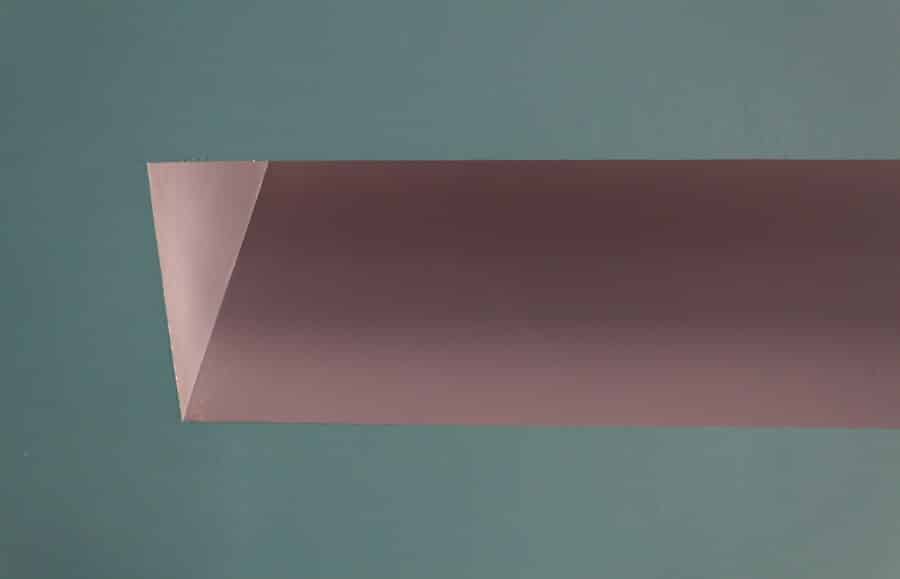
Creating a Personal Knowledge Base in Obsidian involves a different approach that emphasizes linking ideas through markdown files. The first step is to download and install Obsidian on your device. Once set up, you can create a new vault—a dedicated folder where all your notes will reside.
This vault serves as the foundation for your PKB, allowing you to organize your thoughts in a way that mirrors your cognitive processes. As you begin adding notes to your vault, it’s essential to adopt a consistent naming convention for your files. This practice not only aids in organization but also enhances the linking process between notes.
For example, if you are writing about a specific concept like “Cognitive Dissonance,” naming your file accordingly allows you to easily reference it from other related notes. The power of Obsidian lies in its ability to create backlinks; when you mention “Cognitive Dissonance” in another note, you can link directly to its dedicated file with just a few keystrokes. Obsidian’s graph view is another standout feature that visually represents the connections between your notes.
As you create links between different concepts, the graph dynamically updates to showcase how your knowledge is interrelated. This visual mapping can be particularly beneficial for identifying gaps in your understanding or discovering new connections that may not have been immediately apparent. By embracing this interconnected approach to note-taking, you can cultivate a rich Personal Knowledge Base that reflects the complexity of your thoughts.
Organizing and Managing Your Personal Knowledge Base
Effective organization is crucial for maintaining an efficient Personal Knowledge Base. Both Notion and Obsidian offer various strategies for structuring information that cater to different user preferences. In Notion, users can create hierarchical structures using pages and subpages to categorize their notes logically.
For instance, under a main category like “Health,” you might have subcategories for “Nutrition,” “Exercise,” and “Mental Well-being.” This hierarchical organization allows for easy navigation and ensures that related topics are grouped together. In contrast, Obsidian encourages a more fluid approach to organization through tags and links rather than strict hierarchies. Users can assign tags to notes based on themes or topics, enabling quick filtering when searching for specific information.
Additionally, the ability to create links between notes fosters an organic structure where ideas can evolve as new connections are made. For example, if you have notes on both “Mindfulness” and “Stress Management,” linking them together can lead to insights about how mindfulness practices can alleviate stress. Regular maintenance is also vital for keeping your Personal Knowledge Base relevant and useful.
This involves periodically reviewing your notes to ensure they remain accurate and up-to-date. In Notion, users can set reminders or create recurring tasks to revisit specific entries or categories regularly. In Obsidian, users might establish a routine of reviewing their graph view to identify underutilized notes or areas where further exploration is needed.
By actively managing your PKB, you ensure it continues to serve as an effective tool for learning and growth.
Integrating Your Personal Knowledge Base with Your Workflow
Integrating your Personal Knowledge Base into your daily workflow enhances its utility and ensures that it becomes an integral part of your learning process. One effective strategy is to establish regular times for note-taking or reflection within your schedule. For instance, setting aside time each week to review recent readings or experiences allows you to distill insights into your PKB while reinforcing retention through active engagement.
Both Notion and Obsidian offer features that facilitate integration with other tools and platforms commonly used in professional settings. In Notion, users can embed content from external sources such as Google Drive or Trello boards directly into their workspace. This capability allows for seamless access to relevant materials without needing to switch between applications constantly.
For example, if you’re managing a project in Trello, embedding relevant cards into your Notion PKB can provide context and streamline information retrieval. Obsidian also supports integration through community plugins that enhance its functionality further. Users can connect their PKB with task management tools like Todoist or calendar applications to create a cohesive workflow that aligns with their goals.
By utilizing these integrations effectively, you can ensure that your Personal Knowledge Base remains synchronized with other aspects of your life—whether personal or professional—creating a holistic system for knowledge management.
Tips and Best Practices for Maintaining a Personal Knowledge Base

Maintaining an effective Personal Knowledge Base requires intentionality and consistency. One best practice is to adopt the habit of regular note-taking whenever you encounter new information or insights worth capturing. This could be during lectures, meetings, or even casual reading sessions.
By developing this habit, you ensure that valuable knowledge does not slip through the cracks but instead becomes part of your evolving PKB. Another important tip is to embrace the practice of summarization and synthesis when adding new information to your PKRather than copying large blocks of text verbatim from sources, take the time to distill key points into your own words. This process not only reinforces understanding but also makes it easier to retrieve information later since it will be framed in terms that resonate with your thinking style.
Additionally, consider setting aside time for periodic reviews of your PKB to assess its relevance and organization. During these reviews, you might identify outdated information that needs updating or areas where further exploration is warranted. This reflective practice ensures that your PKB remains dynamic rather than static—a living document that evolves alongside your learning journey.
Conclusion and Next Steps
As we navigate an increasingly complex world filled with information overload, establishing a Personal Knowledge Base becomes an invaluable asset for personal growth and productivity. Whether you choose Notion or Obsidian as your primary tool, the key lies in creating a system that resonates with your unique learning style and organizational preferences. Moving forward, consider taking actionable steps toward building or refining your own PKB today.
Start by selecting one area of focus—be it personal interests or professional development—and dedicate time each week to capture insights related to that topic. As you become more comfortable with the process, expand your PKB by incorporating additional categories or integrating it with other tools in your workflow. Ultimately, the journey of developing a Personal Knowledge Base is ongoing; it requires commitment but offers immense rewards in terms of clarity, creativity, and connection across various domains of life.
If you’re looking to enhance your productivity and organization skills, setting up a personal knowledge base using Notion or Obsidian can be a game-changer. These tools allow you to store and organize information in a way that makes it easily accessible and searchable. For those interested in creating video content, the article “The Best Software for Video Editing in 2023” may be of interest. It provides insights into the top software options available for editing videos.
FAQs
What is a personal knowledge base?
A personal knowledge base is a digital repository where individuals can store, organize, and retrieve information and knowledge for personal use. It can include notes, articles, research, and other types of content.
What is Notion?
Notion is an all-in-one workspace app that allows users to create and organize notes, databases, wikis, and more. It is known for its flexibility and customizable features.
What is Obsidian?
Obsidian is a note-taking and knowledge management app that uses a system of interconnected notes to help users build a personal knowledge base. It is known for its focus on linking and organizing information.
How can I set up a personal knowledge base using Notion?
To set up a personal knowledge base using Notion, you can create a new workspace and start building pages for different topics, adding databases, and linking related information. Notion’s flexible structure allows for customization based on individual preferences.
How can I set up a personal knowledge base using Obsidian?
To set up a personal knowledge base using Obsidian, you can start by creating and linking notes on different topics, using the app’s backlinking and graph view features to organize and connect information. Obsidian’s focus on interlinking notes helps users build a comprehensive knowledge base.
What are the benefits of using a personal knowledge base?
Using a personal knowledge base can help individuals organize and retain information, improve their learning and understanding of topics, and have a centralized repository for their personal knowledge and insights. It can also aid in research, idea generation, and creative thinking.

