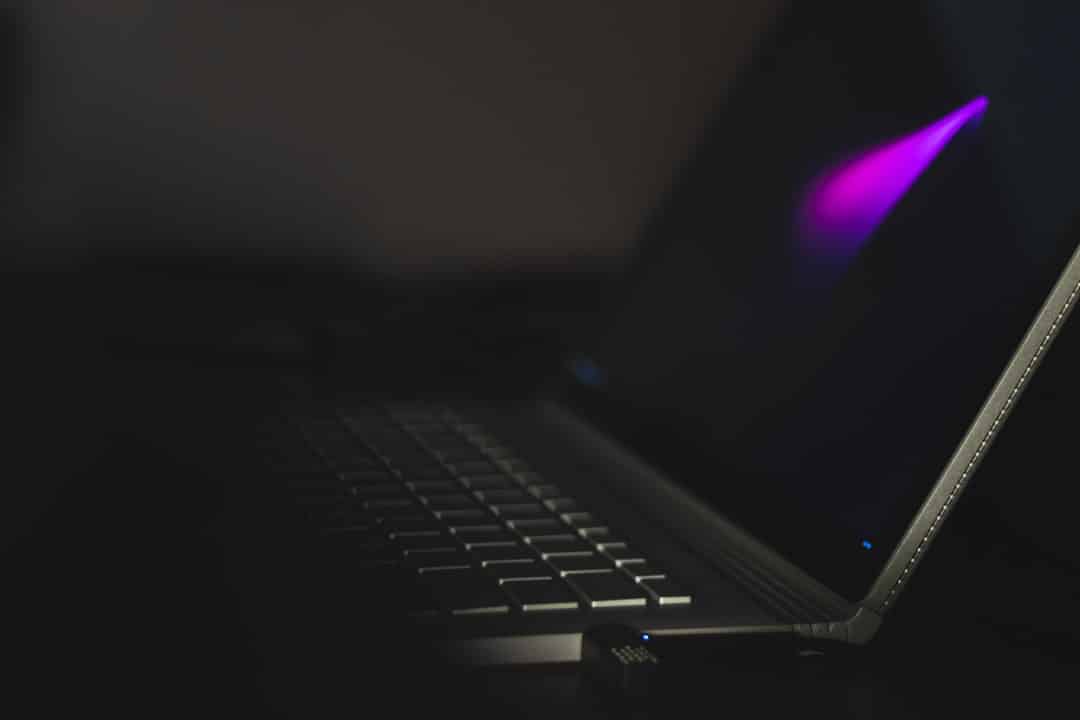Email spoofing is a malicious practice where an attacker forges the sender’s address on an email to make it appear as though it originates from a trusted source. This deceptive tactic is often employed in phishing attacks, where the goal is to trick recipients into divulging sensitive information, such as passwords, credit card numbers, or other personal data. Spoofed emails can be crafted to look remarkably legitimate, often mimicking the branding and language of well-known organizations, which makes them particularly dangerous.
The technical mechanism behind email spoofing involves manipulating the Simple Mail Transfer Protocol (SMTP), which is the standard protocol used for sending emails across the Internet. Attackers can alter the “From” field in the email header, allowing them to disguise their true identity. This manipulation can be executed without any sophisticated hacking skills, making it accessible to a wide range of cybercriminals.
As a result, email spoofing has become a prevalent threat in the digital landscape, affecting individuals and organizations alike.
Key Takeaways
- Email spoofing is the forgery of an email header to make it appear as though it was sent from a legitimate source.
- Signs of email spoofing include unexpected password reset requests, unusual language or tone in the email, and requests for sensitive information.
- To verify the sender’s email address, check the email header for inconsistencies and use email authentication tools like SPF, DKIM, and DMARC.
- Report email spoofing to your email provider by forwarding the suspicious email and providing any relevant information.
- Report email spoofing to the Federal Trade Commission by filing a complaint on their website and providing details of the spoofed email.
Signs of Email Spoofing
Unusual Sender Addresses
One of the most common indicators is an unusual sender address. For instance, if you receive an email purportedly from your bank but the domain name is misspelled or uses a different domain altogether (e.g.
com vs. bankname-secure.com), this should raise immediate suspicion.
Generic Greetings and Language
Another sign of email spoofing is the presence of generic greetings or language that seems out of character for the supposed sender. Legitimate organizations often personalize their communications, addressing recipients by name and using specific language that aligns with their brand voice. If an email contains vague language or generic salutations like “Dear Customer,” it may be a red flag.
Inconsistencies in Content
Additionally, look for inconsistencies in the email’s content, such as poor grammar, spelling mistakes, or unusual requests that deviate from standard practices. These discrepancies can indicate that the email is not from a legitimate source.
How to Verify the Sender’s Email Address

Verifying the sender’s email address is a crucial step in determining whether an email is legitimate or spoofed. One effective method is to examine the full email header, which contains detailed information about the email’s origin and the servers it passed through before reaching your inbox. Most email clients allow users to view this information by selecting an option like “Show Original” or “View Message Source.” By analyzing the header, you can identify discrepancies between the displayed sender address and the actual sending server.
Another approach to verify the sender’s authenticity is to cross-check the email address with known contacts or official sources. If you receive an unexpected email from a colleague or business partner, reach out to them through a different communication channel—such as a phone call or instant messaging—to confirm whether they sent the message. This simple verification step can prevent you from falling victim to a phishing attempt.
Additionally, consider using online tools that can analyze email headers and provide insights into their legitimacy.
Reporting Email Spoofing to Your Email Provider
If you suspect that you’ve received a spoofed email, it’s essential to report it to your email provider promptly. Most major email services, such as Gmail, Outlook, and Yahoo Mail, have built-in mechanisms for reporting phishing attempts and spam. By reporting these emails, you not only protect yourself but also contribute to broader efforts to combat email fraud.
When reporting an email, be sure to include as much information as possible, such as the sender’s address, subject line, and any suspicious content. In addition to reporting individual emails, consider reviewing your email provider’s security settings and features. Many providers offer options for enhanced security measures, such as two-factor authentication (2FA) and spam filters that can help reduce the likelihood of receiving spoofed emails in the first place.
By actively engaging with your email provider’s security tools and reporting suspicious activity, you play a vital role in maintaining a safer online environment for yourself and other users.
Reporting Email Spoofing to the Federal Trade Commission
In the United States, individuals who encounter email spoofing can also report these incidents to the Federal Trade Commission (FTC). The FTC serves as a central repository for consumer complaints related to various forms of fraud and deception, including phishing scams and identity theft. By filing a complaint with the FTC, you help raise awareness about these issues and contribute to ongoing investigations aimed at curbing fraudulent activities.
To report email spoofing to the FTC, visit their official website and navigate to the complaint section. You will be prompted to provide details about the incident, including information about the sender’s email address, any links or attachments included in the message, and a description of how you were affected. The FTC uses this data to track trends in consumer fraud and may take action against perpetrators based on aggregated information from multiple reports.
Protecting Yourself from Email Spoofing

Protecting yourself from email spoofing requires a proactive approach that combines vigilance with technological safeguards. One of the most effective strategies is to implement strong password practices across all your accounts. Use complex passwords that include a mix of letters, numbers, and special characters, and avoid reusing passwords across multiple sites.
Additionally, consider using a password manager to help generate and store unique passwords securely. Another critical aspect of protection is keeping your software up to date. Regularly updating your operating system, web browsers, and antivirus software ensures that you have the latest security patches and features designed to combat emerging threats.
Many cybercriminals exploit vulnerabilities in outdated software to gain unauthorized access to systems or deliver malicious payloads through phishing emails. By maintaining an updated digital environment, you significantly reduce your risk of falling victim to email spoofing and other cyber threats.
Educating Your Team or Employees about Email Spoofing
For organizations, educating employees about email spoofing is essential for fostering a culture of cybersecurity awareness. Conducting regular training sessions can help staff recognize the signs of spoofed emails and understand best practices for handling suspicious communications. These sessions should cover topics such as identifying red flags in emails, verifying sender identities, and reporting potential threats.
In addition to formal training programs, consider implementing ongoing awareness campaigns that reinforce key messages about email security. This could include distributing newsletters with tips on recognizing phishing attempts or creating posters that highlight common signs of spoofed emails. Encouraging open communication within teams about cybersecurity concerns can also empower employees to share their experiences and learn from one another, ultimately strengthening your organization’s defenses against email spoofing.
Best Practices for Preventing Email Spoofing
To effectively prevent email spoofing within an organization or for personal use, adopting best practices is crucial. One fundamental practice is implementing Domain-based Message Authentication, Reporting & Conformance (DMARC) policies for your domain. DMARC helps authenticate emails sent from your domain by allowing you to specify which servers are authorized to send messages on your behalf.
Another best practice involves utilizing advanced security features offered by many email providers. Features such as spam filters, phishing detection algorithms, and two-factor authentication can significantly enhance your protection against spoofed emails.
Additionally, consider using encryption tools for sensitive communications; this adds an extra layer of security by ensuring that only intended recipients can read your messages. Regularly reviewing your organization’s cybersecurity policies and procedures is also essential for staying ahead of evolving threats like email spoofing. Conduct audits of your current practices and make adjustments based on emerging trends in cybercrime.
By fostering a proactive approach to cybersecurity and continuously educating yourself and your team about potential threats, you can create a robust defense against email spoofing and other malicious activities in the digital realm.
If you want to streamline your workflow and increase accuracy as a tax preparer, you may want to check out the article on the best software for tax preparers at enicomp.com. This article provides valuable insights into the top software options available to help you excel in your profession.
FAQs
What is email spoofing?
Email spoofing is the creation of email messages with a forged sender address. This technique is commonly used in phishing and spam campaigns to deceive recipients into thinking the message is from a legitimate source.
How can I recognize email spoofing?
There are several signs that can indicate email spoofing, including unexpected or unusual requests for personal information, misspelled or unusual sender email addresses, and suspicious links or attachments. Additionally, be cautious of emails that create a sense of urgency or pressure you to take immediate action.
What should I do if I suspect email spoofing?
If you suspect that an email is spoofed, do not respond to the email or click on any links or attachments. Instead, report the email to your email provider or IT department. They can investigate the email and take appropriate action to protect your account and prevent further spoofing attempts.
How can I report email spoofing?
Most email providers have a way to report suspicious emails as phishing or spam. Look for options to mark the email as spam or phishing within your email client. Additionally, you can forward the suspicious email to your email provider’s abuse or security team for further investigation.