In an increasingly fast-paced world, the ability to manage time effectively has become a critical skill for both personal and professional success. Time-tracking apps serve as essential tools that help individuals and organizations monitor how their time is spent throughout the day. By providing insights into time allocation, these applications enable users to identify patterns, optimize workflows, and ultimately enhance productivity.
The significance of time-tracking apps extends beyond mere time management; they foster a deeper understanding of work habits, allowing users to make informed decisions about their schedules and commitments. Moreover, the psychological aspect of time tracking cannot be overlooked. When individuals actively monitor their time, they often become more aware of their habits and behaviors.
This heightened awareness can lead to improved focus and motivation, as users recognize the value of each minute spent on tasks. For instance, freelancers and remote workers can benefit immensely from tracking their hours, as it not only aids in billing clients accurately but also helps them understand their work rhythms. By establishing a clear picture of how time is utilized, users can set realistic goals and prioritize tasks more effectively, leading to a more balanced and fulfilling life.
Key Takeaways
- Time-tracking apps are important for understanding how time is spent and identifying areas for improvement in productivity.
- When choosing a time-tracking app, consider factors such as ease of use, compatibility with devices, and integration with other tools.
- Setting up and customizing a time-tracking app to fit your specific needs and workflow is essential for maximizing its effectiveness.
- Time-tracking apps can be utilized for task management by setting specific time goals for each task and tracking progress.
- Analyzing time-tracking data can provide valuable insights into productivity patterns and help in making informed decisions for improvement.
Choosing the Right Time-Tracking App for Your Needs
Selecting the appropriate time-tracking app is crucial for maximizing its benefits. With a plethora of options available, it is essential to consider specific features that align with individual or organizational needs. For instance, some users may prioritize simplicity and ease of use, while others might require advanced functionalities such as project management integration or detailed reporting capabilities.
Evaluating these needs can help narrow down the choices and lead to a more satisfying user experience. Additionally, compatibility with existing tools and platforms is another vital factor in the selection process. Many professionals rely on a suite of applications for their daily tasks, such as project management software, calendars, and communication tools.
Therefore, choosing a time-tracking app that seamlessly integrates with these systems can enhance efficiency and reduce friction in workflows. For example, apps like Toggl and Harvest offer integrations with popular platforms like Asana and Slack, allowing users to track time directly within their preferred environments. This interconnectedness not only streamlines processes but also ensures that users remain engaged with their time-tracking efforts.
Setting Up and Customizing Your Time-Tracking App

Once the right app has been chosen, the next step involves setting it up and customizing it to fit personal preferences and work styles. Most time-tracking apps provide a user-friendly interface that allows for quick onboarding. Users can typically create projects or tasks that reflect their specific responsibilities, making it easier to categorize time entries accurately.
For instance, a graphic designer might set up different projects for various clients or campaigns, enabling them to track hours spent on each task distinctly. Customization goes beyond merely categorizing tasks; it also includes setting reminders and notifications that encourage consistent tracking. Many apps allow users to establish alerts for when they should start or stop tracking time on specific tasks.
This feature can be particularly beneficial for those who struggle with maintaining focus or often forget to log their hours. Additionally, some applications offer customizable reports that can be tailored to highlight specific metrics or timeframes, providing users with insights that are most relevant to their goals.
Utilizing Time-Tracking Apps for Task Management
Time-tracking apps are not solely about recording hours; they can also serve as powerful tools for task management.
For example, an individual might use a time-tracking app to log hours spent on various tasks while simultaneously managing a to-do list within the same platform.
This dual functionality allows for better alignment between time spent and task completion, ultimately leading to improved efficiency. Furthermore, many time-tracking apps offer features that facilitate task delegation and collaboration among team members. In a team setting, managers can assign tasks to specific individuals while tracking the time each member spends on their responsibilities.
This transparency fosters accountability and encourages team members to stay focused on their objectives. Additionally, by analyzing the time spent on different tasks, teams can identify bottlenecks or areas where additional resources may be needed, leading to more effective project management.
Analyzing Your Time-Tracking Data for Productivity Insights
The true power of time-tracking apps lies in the ability to analyze the data collected over time. By reviewing this information regularly, users can uncover valuable insights into their productivity patterns and habits. For instance, an individual may discover that they are most productive during specific hours of the day or that certain tasks consistently take longer than anticipated.
Armed with this knowledge, users can make informed adjustments to their schedules and workflows. Moreover, many time-tracking apps provide visual representations of data through charts and graphs, making it easier to digest complex information at a glance. These visualizations can highlight trends in productivity over weeks or months, allowing users to assess whether they are meeting their goals or if adjustments are necessary.
For example, if a user notices a decline in productivity during certain periods, they can investigate potential causes—such as distractions or workload imbalances—and take proactive steps to address them.
Integrating Time-Tracking Apps with Other Productivity Tools
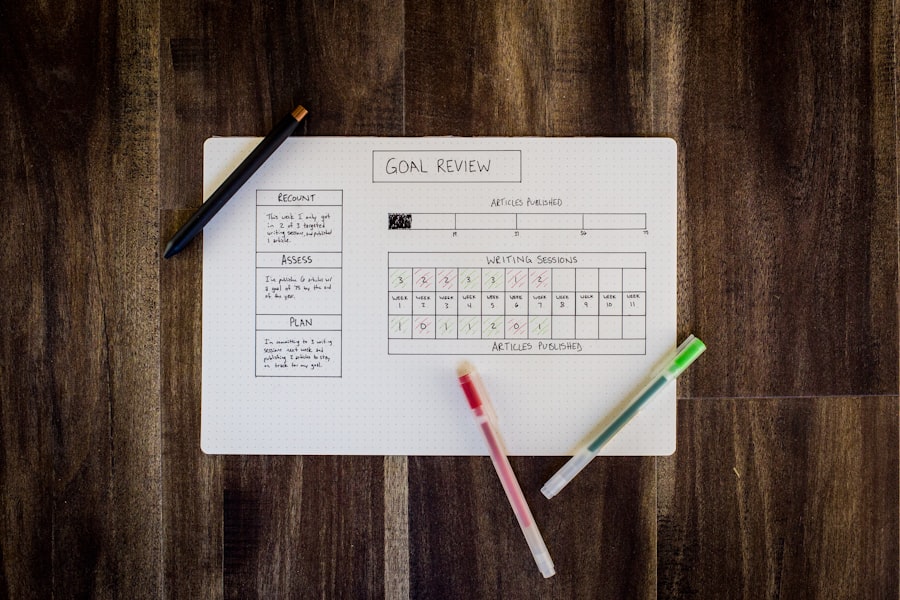
To fully leverage the capabilities of time-tracking apps, integration with other productivity tools is essential. Many modern applications offer APIs or built-in integrations that allow users to connect their time-tracking software with other platforms they use daily. This interconnectedness enhances overall productivity by creating a seamless workflow where information flows freely between applications.
For instance, integrating a time-tracking app with project management software like Trello or Monday.com enables users to track time spent on specific tasks directly within those platforms. This eliminates the need for manual entry and reduces the likelihood of errors in reporting. Additionally, syncing with calendar applications can help users visualize their schedules alongside tracked hours, providing a holistic view of commitments and deadlines.
Such integrations not only save time but also ensure that users remain organized and focused on their priorities.
Tips for Staying Consistent with Time-Tracking
Consistency is key when it comes to effective time tracking. To cultivate this habit, users should establish a routine that incorporates regular tracking into their daily activities. One effective strategy is to set aside specific times during the day dedicated solely to logging hours—such as at the beginning or end of each work session.
By creating a structured approach to tracking time, individuals are more likely to adhere to the practice consistently. Another helpful tip is to utilize reminders and notifications within the app itself. Many time-tracking applications allow users to set alerts for when they should start or stop tracking time on particular tasks.
These prompts serve as gentle nudges that encourage users to remain engaged with their tracking efforts throughout the day. Additionally, reflecting on tracked data at the end of each week can reinforce the importance of this practice; reviewing accomplishments and identifying areas for improvement fosters accountability and motivation.
Maximizing the Benefits of Time-Tracking Apps for Personal and Professional Growth
The ultimate goal of using time-tracking apps extends beyond mere efficiency; it encompasses personal and professional growth as well. By gaining insights into how time is spent, individuals can identify opportunities for skill development or areas where they may need additional support. For example, if someone realizes they are spending excessive amounts of time on administrative tasks, they might consider investing in training or tools that streamline those processes.
Furthermore, consistent use of time-tracking apps can lead to improved work-life balance. By understanding how much time is allocated to work versus personal activities, individuals can make conscious decisions about where adjustments are needed. This awareness allows for better boundary-setting between professional responsibilities and personal life, ultimately contributing to overall well-being.
As users become adept at managing their time effectively through these applications, they pave the way for greater fulfillment in both their careers and personal endeavors.
If you’re looking to enhance your productivity further after mastering time-tracking apps, you might find it beneficial to explore the best apps available for social media management. A related article, “The Best Apps for Facebook 2023,” provides insights into optimizing your social media experience, which can be a significant time-saver. By integrating effective social media apps with your time-tracking tools, you can streamline your daily tasks and maintain focus on your priorities, ultimately boosting your overall productivity.
FAQs
What are time-tracking apps?
Time-tracking apps are software tools designed to help individuals and teams monitor and record the time spent on various tasks and activities. These apps can be used to track work hours, project time, and overall productivity.
How do time-tracking apps help with productivity?
Time-tracking apps provide users with insights into how they are spending their time, allowing them to identify inefficiencies and areas for improvement. By tracking time, individuals can better prioritize tasks, set realistic goals, and make more informed decisions about how to allocate their time.
What features should I look for in a time-tracking app?
When choosing a time-tracking app, consider features such as customizable time tracking, reporting and analytics, integration with other tools (such as project management software), mobile accessibility, and the ability to set reminders and alerts.
Are time-tracking apps suitable for all types of work?
Time-tracking apps can be beneficial for a wide range of professions and industries, including freelancers, remote workers, project managers, and small business owners. However, some individuals may find time-tracking apps less useful for creative or highly variable work that doesn’t easily fit into traditional time-tracking categories.
What are some popular time-tracking apps?
Popular time-tracking apps include Toggl, Harvest, Clockify, RescueTime, and Everhour. Each app offers different features and pricing plans, so it’s important to research and compare options to find the best fit for your needs.

