Selecting the appropriate online platform is a critical first step in organizing a successful virtual workshop. The platform you choose will significantly influence the overall experience for both the facilitator and the participants. Popular options include Zoom, Microsoft Teams, Google Meet, and Webex, each offering unique features that cater to different needs.
For instance, Zoom is renowned for its user-friendly interface and robust breakout room functionality, making it ideal for workshops that require small group discussions. On the other hand, Microsoft Teams integrates seamlessly with other Microsoft Office applications, which can be advantageous for organizations already using those tools. When evaluating platforms, consider factors such as participant capacity, ease of use, and available features like screen sharing, recording capabilities, and chat functions.
It’s also essential to assess the technical proficiency of your audience. If your participants are not particularly tech-savvy, opting for a platform with a straightforward interface and comprehensive support resources can help mitigate potential frustrations. Additionally, ensure that the platform you select is compatible with various devices, including smartphones and tablets, to accommodate participants who may not have access to a computer.
Key Takeaways
- Choose an online platform that is user-friendly, reliable, and can accommodate the size of your workshop audience.
- Set up a clear and structured agenda for the workshop, including breaks and interactive activities to keep participants engaged.
- Create visually appealing and informative presentation materials to enhance audience understanding and retention of key information.
- Promote the workshop through various channels and manage registrations efficiently to ensure a smooth and organized process.
- Utilize virtual breakout rooms to facilitate group activities and discussions, allowing participants to interact and collaborate effectively.
- Facilitate interactive discussions and Q&A sessions to encourage active participation and address any queries or concerns from the audience.
- Use polls and surveys to gauge audience feedback and engagement, and tailor the workshop content accordingly.
- Provide participants with relevant resources and follow-up materials to reinforce learning and encourage continued engagement after the workshop.
Setting Up the Workshop Agenda
A well-structured agenda serves as the backbone of any workshop, guiding both the facilitator and participants through the planned activities. Begin by defining the workshop’s objectives clearly; what do you want participants to learn or achieve by the end of the session? Once you have established these goals, outline the key topics to be covered and allocate specific time slots for each segment.
This not only helps in maintaining a steady pace throughout the workshop but also ensures that all critical areas are addressed. In addition to the main content, consider incorporating breaks into your agenda. Virtual workshops can be mentally taxing, and regular breaks allow participants to recharge and refocus.
A typical agenda might include an introduction, followed by several content segments interspersed with interactive activities or discussions. For example, after presenting a key concept, you might schedule a 10-minute breakout session where participants can discuss their thoughts in smaller groups before reconvening to share insights with the larger group. This approach fosters engagement and reinforces learning by allowing participants to process information collaboratively.
Creating Engaging Presentation Materials

The effectiveness of your workshop hinges significantly on the quality of your presentation materials. Engaging visuals can enhance understanding and retention of information, making it crucial to invest time in creating compelling slides or handouts. Utilize tools like Canva or PowerPoint to design visually appealing slides that incorporate images, infographics, and charts relevant to your content.
Avoid cluttering slides with excessive text; instead, aim for concise bullet points that highlight key ideas while allowing you to elaborate verbally. Incorporating multimedia elements can also elevate your presentation. Videos or audio clips can break up the monotony of a slide deck and provide diverse ways for participants to absorb information.
For instance, if you are discussing a case study, consider including a short video that illustrates the scenario in action. Additionally, interactive elements such as quizzes or live demonstrations can keep participants engaged and encourage active participation. By varying your presentation style and materials, you cater to different learning preferences within your audience.
Promoting the Workshop and Managing Registrations
Effective promotion is essential for attracting participants to your workshop. Start by identifying your target audience and tailoring your marketing efforts accordingly. Utilize social media platforms like LinkedIn, Facebook, and Twitter to reach potential attendees.
In addition to social media, consider leveraging email marketing campaigns to reach existing contacts or subscribers.
To streamline the registration process, use platforms like Eventbrite or Google Forms that allow you to collect participant information efficiently. Ensure that confirmation emails are sent promptly upon registration, providing attendees with all necessary details about accessing the workshop. This proactive approach not only enhances participant experience but also reduces last-minute inquiries.
Setting Up Virtual Breakout Rooms for Group Activities
Breakout rooms are an invaluable feature in virtual workshops that facilitate small group discussions and collaborative activities. They allow participants to engage more deeply with the content by sharing their thoughts in a more intimate setting. When planning breakout sessions, it’s essential to define clear objectives for each group activity.
For example, if your workshop focuses on problem-solving skills, you might assign each group a specific case study to analyze and present their solutions. Before launching into breakout sessions, provide participants with clear instructions on what is expected of them during this time. Consider assigning roles within each group—such as a facilitator to guide discussion or a note-taker to summarize key points—to ensure that everyone is actively involved.
After the breakout session concludes, reconvene as a larger group to allow each small group to share their insights. This not only reinforces learning but also fosters a sense of community among participants as they hear diverse perspectives.
Facilitating Interactive Discussions and Q&A Sessions
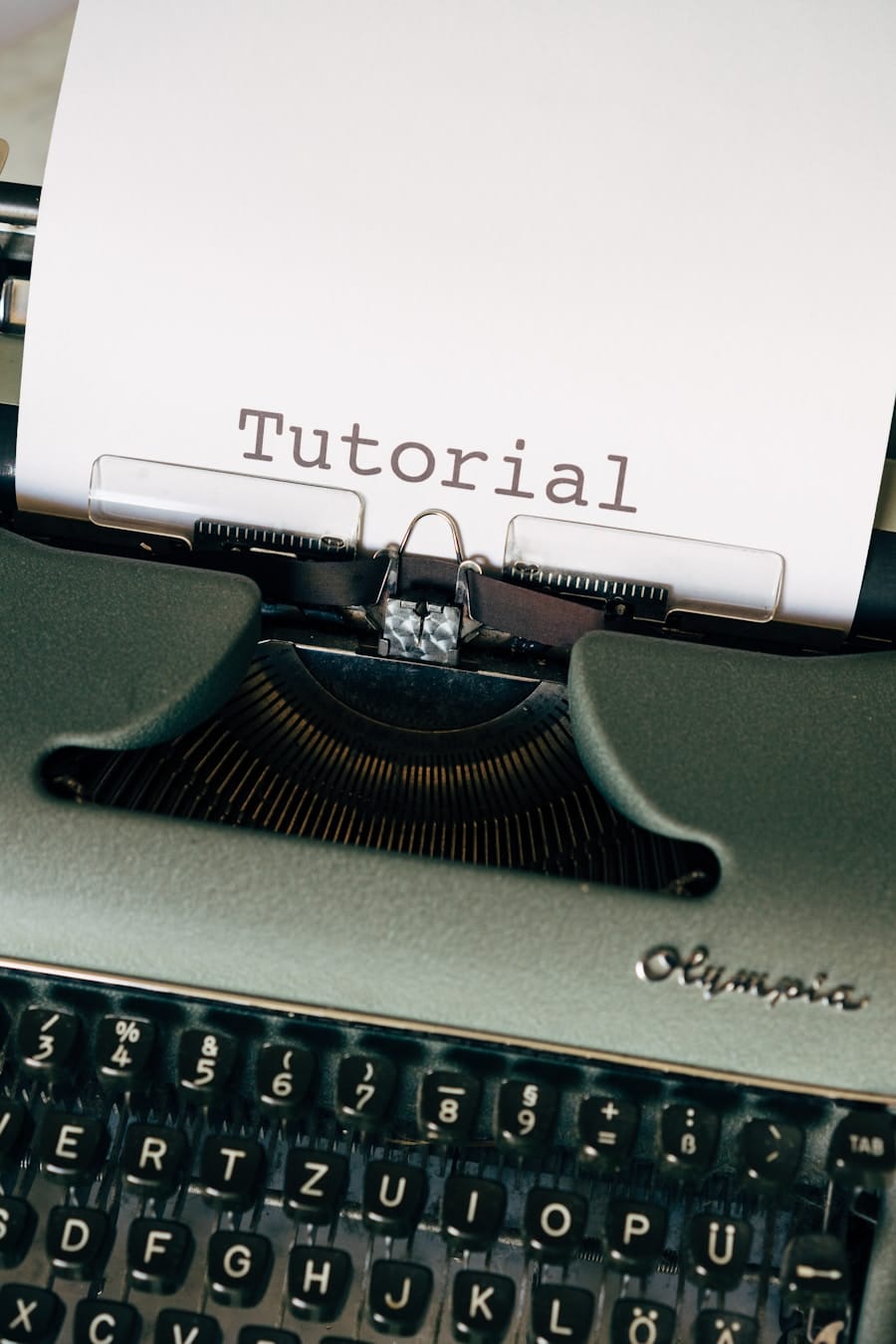
Facilitating interactive discussions is crucial for maintaining participant engagement throughout your workshop. Encourage open dialogue by posing thought-provoking questions related to your content. This approach invites participants to share their experiences and insights, enriching the overall learning experience for everyone involved.
To stimulate discussion further, consider using techniques such as round-robin sharing or think-pair-share exercises where individuals first reflect on a question before discussing it with a partner. Incorporating dedicated Q&A sessions into your agenda allows participants to seek clarification on complex topics or delve deeper into areas of interest. To manage these sessions effectively, establish ground rules at the outset—such as encouraging participants to use the chat function for questions during presentations or raising their hands virtually when they wish to speak.
This structure helps maintain order while ensuring that all voices are heard. Additionally, be prepared to address questions thoughtfully; if time permits, consider following up on unanswered questions after the workshop concludes.
Utilizing Polls and Surveys for Audience Engagement
Polls and surveys are powerful tools for enhancing audience engagement during virtual workshops. They provide immediate feedback on participant understanding and opinions while fostering interactivity throughout the session. Platforms like Zoom offer built-in polling features that allow you to create multiple-choice questions or rating scales that participants can respond to in real-time.
For instance, you might start your workshop with a poll asking attendees about their familiarity with the topic at hand; this information can help tailor your presentation accordingly. Beyond gauging knowledge levels, polls can also be used to spark discussion or gauge interest in specific topics. For example, after presenting a concept, you could conduct a quick poll asking participants how they would apply it in their own contexts.
The results can serve as a springboard for further discussion or group activities. Additionally, consider sending out post-workshop surveys to gather feedback on participant experiences and suggestions for improvement; this data is invaluable for refining future workshops.
Providing Resources and Follow-Up Materials for Participants
The learning experience does not end when the workshop concludes; providing resources and follow-up materials is essential for reinforcing concepts covered during the session. Consider creating a resource packet that includes slides from your presentation, relevant articles or research papers, and links to additional reading materials or tools that participants can explore at their own pace. This not only enhances retention but also demonstrates your commitment to their ongoing learning journey.
Follow-up communication is equally important in maintaining engagement after the workshop has ended. Send out thank-you emails that include links to recorded sessions (if applicable), access to shared resources, and any additional materials promised during the workshop. Encourage participants to reach out with further questions or insights they may have after reflecting on the content presented.
By fostering an ongoing dialogue, you create opportunities for deeper connections and continued learning beyond the initial workshop experience.
If you are looking to enhance the quality of your virtual workshop, you may want to consider incorporating video editing software into your process. This article provides a comprehensive list of the best software options available in 2023 for video editing. By utilizing these tools, you can create engaging and professional-looking content for your workshop participants. Additionally, if you are interested in optimizing your website’s performance, you may want to check out this article on Screpy reviews for 2023. This tool can help you monitor and improve your website’s performance, ensuring a seamless experience for your virtual workshop attendees.
FAQs
What is a virtual workshop?
A virtual workshop is a collaborative event or training session that takes place online, allowing participants to join from anywhere with an internet connection.
What are some free online tools for hosting a virtual workshop?
Some free online tools for hosting a virtual workshop include Zoom, Google Meet, Microsoft Teams, and Skype. These platforms offer features such as video conferencing, screen sharing, and chat capabilities.
How can I promote my virtual workshop?
You can promote your virtual workshop through social media, email marketing, and by creating a landing page or event page on platforms like Eventbrite or Meetup. Utilizing targeted advertising and reaching out to relevant communities or organizations can also help spread the word.
What are some best practices for hosting a virtual workshop?
Some best practices for hosting a virtual workshop include testing your technology beforehand, creating engaging and interactive content, setting clear expectations for participants, and providing opportunities for networking and collaboration.
How can I ensure participant engagement during a virtual workshop?
To ensure participant engagement during a virtual workshop, you can use interactive tools such as polls, breakout rooms, and Q&A sessions. Encouraging active participation through discussions and group activities can also help keep attendees engaged.

