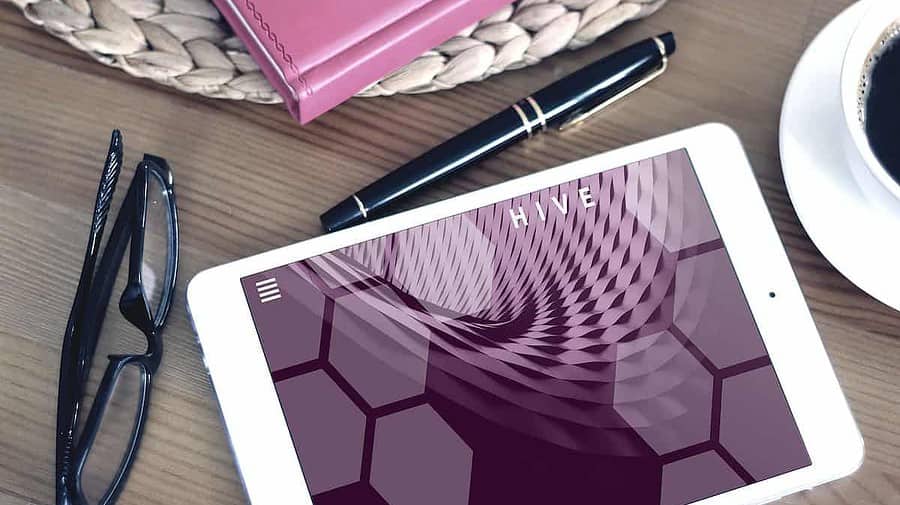- How To Choose Your Child’s First Tablet
-
Table of Contents
- Introduction
- What to Look for When Choosing a Tablet for Your Child
- What Support Options Should You Look for When Choosing a Tablet for Your Child?
- What Price Range Should You Consider for Your Child’s Tablet?
- What Battery Life Should You Expect from Your Child’s Tablet?
- What Accessories Should You Consider for Your Child’s Tablet?
- What Parental Controls Should You Consider for Your Child’s Tablet?
- What Security Features Should You Look for on Your Child’s Tablet?
- What Operating System is Best for Your Child’s Tablet?
- Conclusion
“Unlock Your Child’s Potential with the Right Tablet!”
Introduction
Choosing the right tablet for your child can be a daunting task. With so many options available, it can be difficult to know which one is best for your child. It’s important to consider your child’s age, interests, and needs when selecting a tablet. This guide will provide you with tips and advice on how to choose the right tablet for your child. We’ll discuss the features to look for, the best brands, and the best apps for kids. With the right information, you can make an informed decision and find the perfect tablet for your child.
What to Look for When Choosing a Tablet for Your Child
When choosing a tablet for your child, there are several important factors to consider.
First, consider the age of your child. Different tablets are designed for different age groups, so it is important to select one that is appropriate for your child’s age and maturity level. For younger children, look for tablets with parental controls and age-appropriate content. For older children, look for tablets with more advanced features such as a larger screen size, faster processor, and more memory.
Second, consider the type of activities your child will be using the tablet for. If your child will be using the tablet for educational purposes, look for one with educational apps and features. If your child will be using the tablet for entertainment, look for one with a variety of games and streaming services.
Third, consider the battery life of the tablet. Look for a tablet with a long battery life so your child can use it for extended periods of time without needing to be recharged.
Fourth, consider the cost of the tablet. Look for a tablet that fits within your budget and offers the features you need.
Finally, consider the warranty and customer service options. Look for a tablet that comes with a warranty and customer service options in case you need help with the device.
By considering these factors, you can find the right tablet for your child.
What Support Options Should You Look for When Choosing a Tablet for Your Child?
When choosing a tablet for your child, it is important to consider the support options available. Look for a tablet that offers a comprehensive support package, including:
1. Technical Support: Technical support should be available 24/7, either through a toll-free phone number or online chat. This will ensure that any technical issues can be quickly and easily resolved.
2. Parental Controls: Parental controls allow you to set limits on what your child can access on the tablet. This can include setting time limits, blocking certain websites, and restricting access to certain apps.
3. Warranty: Look for a tablet that offers a warranty, so that if any hardware or software issues arise, you can get them fixed or replaced.
4. Security: Security features such as antivirus software and encryption should be included to protect your child’s data and privacy.
5. User Manual: A user manual should be included with the tablet, so that you can easily understand how to use the device and its features.
By considering these support options, you can ensure that you are choosing a tablet that is safe and secure for your child to use.
What Price Range Should You Consider for Your Child’s Tablet?
When it comes to purchasing a tablet for your child, it is important to consider the price range that best fits your budget. There are a variety of tablets available on the market, ranging from basic models to more advanced ones with additional features.
For basic models, you can expect to pay anywhere from $50 to $150. These tablets typically have a smaller screen size, limited storage, and fewer features. They are ideal for younger children who are just starting to explore the world of technology.
For more advanced models, you can expect to pay anywhere from $150 to $400. These tablets usually have larger screens, more storage, and additional features such as cameras, Bluetooth, and Wi-Fi. They are ideal for older children who are more tech-savvy and need a device with more capabilities.
When selecting a tablet for your child, it is important to consider their age and needs. If your child is younger, a basic model may be sufficient. However, if your child is older and needs a device with more features, you may want to consider a more advanced model.
No matter what price range you choose, it is important to make sure that the tablet you select is age-appropriate and meets your child’s needs. With the right tablet, your child can explore the world of technology in a safe and secure environment.
What Battery Life Should You Expect from Your Child’s Tablet?
When it comes to choosing a tablet for your child, battery life is an important factor to consider. The amount of time a tablet can last on a single charge can vary greatly depending on the device and how it is used.
For most tablets, you can expect a battery life of around 8 to 10 hours. This is based on moderate usage, such as web browsing, streaming video, and playing games. If your child is using the tablet for more intensive activities, such as video editing or gaming, the battery life may be shorter.
It is also important to consider the type of battery used in the tablet. Some tablets use lithium-ion batteries, which are known for their long-lasting performance. Other tablets may use nickel-metal hydride or nickel-cadmium batteries, which are not as efficient and may not last as long.
Finally, it is important to keep in mind that battery life can be affected by the environment. If the tablet is used in a hot or cold environment, the battery life may be shorter. Additionally, if the tablet is used frequently, the battery may need to be recharged more often.
When choosing a tablet for your child, it is important to consider the battery life. Most tablets offer a battery life of 8 to 10 hours, but this can vary depending on the device and how it is used. Additionally, the type of battery used in the tablet can affect the battery life. Finally, the environment can also have an impact on the battery life of the tablet.
What Accessories Should You Consider for Your Child’s Tablet?
When considering accessories for your child’s tablet, there are a few key items to consider. First, a protective case is essential to protect the tablet from drops and scratches. Look for a case that is lightweight and easy to grip, as well as one that offers shock absorption.
Second, a screen protector is a must-have for any tablet. This will help protect the screen from scratches and smudges. Look for a screen protector that is made of a durable material and is easy to apply.
Third, a stylus can be a great addition to a tablet. A stylus can help your child draw, write, and navigate the tablet with ease. Look for a stylus that is comfortable to hold and has a soft tip.
Fourth, a Bluetooth keyboard can be a great accessory for a tablet. This will allow your child to type quickly and accurately. Look for a keyboard that is lightweight and has a long battery life.
Finally, a stand can be a great way to make the tablet more comfortable to use. Look for a stand that is adjustable and can be used in both portrait and landscape mode.
By considering these accessories, you can ensure that your child’s tablet is safe and easy to use.
What Parental Controls Should You Consider for Your Child’s Tablet?
When it comes to protecting your child’s online safety, parental controls are an important tool. With the increasing popularity of tablets, it is important to consider the types of parental controls that can be used to ensure your child’s safety. Here are some of the parental controls you should consider for your child’s tablet:
1. Content Filtering: Content filtering allows you to block certain types of content from being accessed on your child’s tablet. This can include websites, apps, and other online content that you deem inappropriate for your child.
2. Time Limits: Time limits allow you to set limits on how long your child can use their tablet each day. This can help ensure that your child is not spending too much time on their device.
3. Activity Monitoring: Activity monitoring allows you to monitor your child’s online activity. This can include seeing what websites they are visiting, what apps they are using, and what messages they are sending.
4. Purchase Restrictions: Purchase restrictions allow you to restrict your child’s ability to make purchases on their tablet. This can help prevent them from making unwanted purchases or downloading inappropriate content.
By implementing these parental controls, you can help ensure that your child is safe while using their tablet. It is important to remember that these controls are not foolproof and that you should still monitor your child’s online activity.
What Security Features Should You Look for on Your Child’s Tablet?
When shopping for a tablet for your child, it is important to consider the security features available. Here are some key features to look for:
1. Parental Controls: Look for a tablet that offers parental controls, which allow you to set limits on what your child can access and how long they can use the device. This can help you ensure that your child is not exposed to inappropriate content or spending too much time on the device.
2. Password Protection: Look for a tablet that offers password protection, which will help keep your child’s data secure. This will also help prevent unauthorized access to the device.
3. Remote Access: Look for a tablet that offers remote access, which allows you to monitor your child’s activity from a distance. This can be especially useful if your child is using the device away from home.
4. Location Tracking: Look for a tablet that offers location tracking, which can help you keep track of your child’s whereabouts. This can be especially helpful if your child is out and about.
5. Anti-Virus Software: Look for a tablet that offers anti-virus software, which can help protect your child’s device from malicious software and viruses.
By considering these security features, you can help ensure that your child’s tablet is secure and that they are safe when using it.
What Operating System is Best for Your Child’s Tablet?
When it comes to choosing the best operating system for your child’s tablet, there are a few key factors to consider. The most important factor is the age of your child. Different operating systems are designed for different age groups, so it’s important to choose one that is appropriate for your child’s age and maturity level.
For younger children, an operating system such as Android or iOS is a great choice. These systems are designed to be user-friendly and intuitive, making them ideal for children who are just starting to learn how to use technology. They also offer a wide range of educational apps and games that can help your child learn and develop.
For older children, a more advanced operating system such as Windows or macOS may be a better choice. These systems offer more features and customization options, allowing your child to explore and experiment with technology. They also offer a wide range of educational and entertainment apps and games that can help your child learn and develop.
No matter which operating system you choose, it’s important to make sure that it is secure and up-to-date. Make sure to install any security updates and patches as soon as they become available, and consider using parental control software to help keep your child safe online.
By taking the time to consider your child’s age and maturity level, as well as the security and features offered by different operating systems, you can make sure that you choose the best operating system for your child’s tablet.
Conclusion
Choosing the right tablet for your child can be a difficult decision. It is important to consider the age of your child, their interests, and the features of the tablet. You should also consider the cost, the durability of the device, and the safety features. Ultimately, the best tablet for your child is the one that meets their needs and fits within your budget. With the right research and careful consideration, you can find the perfect tablet for your child.