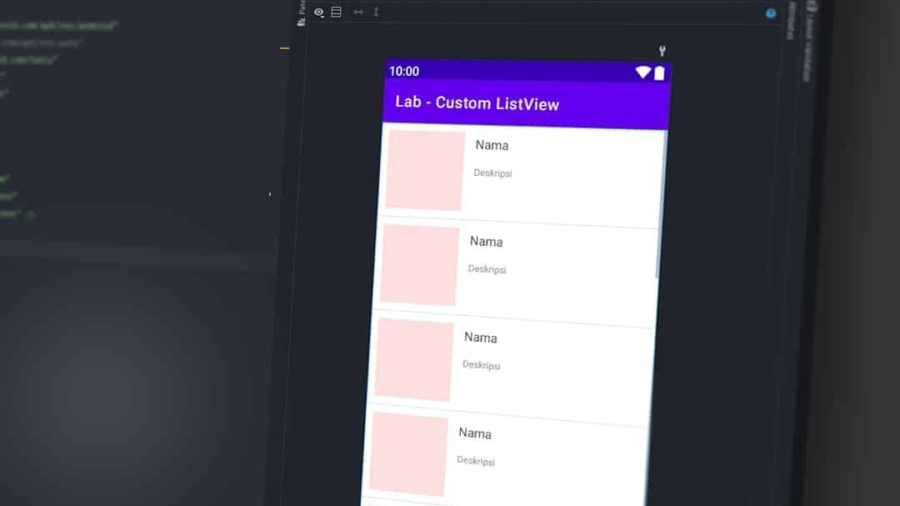The first step in developing a successful browser extension is to clearly define its purpose. A browser extension is a small software module that customizes the browsing experience, enhancing functionality or providing additional features that are not natively available in the browser. Understanding the specific problem your extension aims to solve is crucial.
For instance, if your extension is designed to improve productivity, it might focus on task management, time tracking, or blocking distracting websites. Alternatively, if it targets security, it could offer features like password management or ad-blocking capabilities. Identifying your target audience is equally important.
Knowing who will benefit from your extension allows you to tailor its features and design to meet their needs effectively. For example, an extension aimed at developers might include tools for debugging or code snippets, while one designed for casual users might focus on simplifying online shopping or enhancing social media interactions. Conducting market research can provide insights into existing solutions and gaps in the market, helping you refine your concept and ensure that your extension offers unique value.
Key Takeaways
- Understand the purpose of your browser extension to ensure it meets the needs of your target audience
- Choose the right development tools and frameworks to streamline the development process and ensure compatibility with different browsers
- Design a user interface and experience that is intuitive and visually appealing to enhance user engagement
- Implement functionality and features that add value to the user and differentiate your extension from competitors
- Test and debug your browser extension thoroughly to ensure it functions as intended across different browsers and devices
Choosing the Right Development Tools and Frameworks
Once you have a clear understanding of your extension’s purpose, the next step is selecting the appropriate development tools and frameworks. The choice of tools can significantly impact the development process, affecting everything from coding efficiency to the final performance of the extension. Most browser extensions are built using standard web technologies such as HTML, CSS, and JavaScript.
Familiarity with these languages is essential, as they form the backbone of any web-based application. In addition to these core technologies, developers often leverage various frameworks and libraries to streamline the development process. For instance, React or Vue.js can be used to create dynamic user interfaces, while libraries like jQuery can simplify DOM manipulation.
Furthermore, tools like Webpack or Parcel can assist in bundling your code and managing dependencies efficiently. Choosing the right combination of tools not only enhances productivity but also ensures that your extension is maintainable and scalable in the long run.
Designing the User Interface and Experience
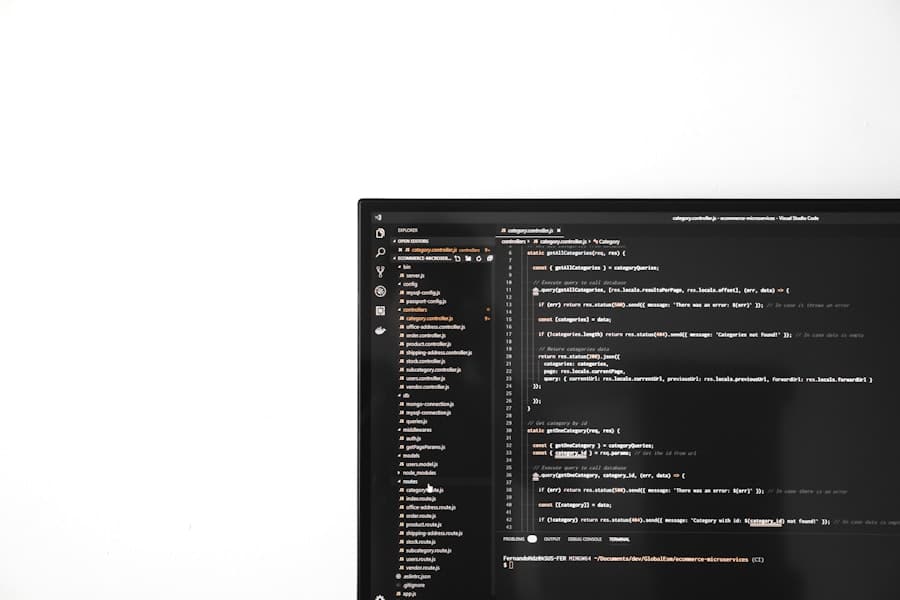
The design of your browser extension’s user interface (UI) and user experience (UX) plays a pivotal role in its success. A well-designed UI should be intuitive and visually appealing, allowing users to navigate seamlessly through its features. When designing the UI, consider employing design principles such as consistency, feedback, and simplicity.
Consistency ensures that users can predict how elements will behave based on their previous interactions, while feedback provides users with information about their actions, such as confirmation messages or loading indicators. Moreover, UX design should focus on creating a positive interaction between the user and the extension.
For example, if your extension includes a settings page, it should be easy to access and modify preferences without overwhelming users with too many options at once. Utilizing wireframes and prototypes can help visualize the layout and flow of your extension before diving into development, allowing for adjustments based on user feedback early in the process.
Implementing Functionality and Features
With a solid design in place, you can begin implementing the core functionality and features of your browser extension. This phase involves translating your ideas into code, ensuring that each feature works as intended and integrates smoothly with the overall user experience. Depending on the complexity of your extension, you may need to implement various APIs provided by the browser to access specific functionalities.
For instance, if your extension requires access to user bookmarks or tabs, you would utilize the appropriate browser APIs to retrieve and manipulate this data. Additionally, consider how your extension will handle data storage and retrieval. Many extensions use local storage or IndexedDB for saving user preferences or session data.
It’s essential to implement efficient data management practices to ensure that your extension performs well without causing unnecessary slowdowns or crashes. Furthermore, incorporating features like keyboard shortcuts can enhance usability by allowing power users to navigate quickly through your extension’s functionalities.
Testing and Debugging Your Browser Extension
Testing is a critical phase in the development of any software application, including browser extensions. Rigorous testing ensures that your extension functions correctly across different browsers and versions while also identifying any bugs or performance issues that may arise during use. Start by conducting unit tests on individual components to verify their functionality in isolation.
This approach helps catch errors early in the development process before they propagate into more complex interactions. In addition to unit testing, it’s essential to perform integration testing to ensure that all components work together seamlessly. Manual testing should also be part of your strategy; this involves using the extension in real-world scenarios to identify usability issues or unexpected behavior.
Tools like Chrome’s Developer Tools can assist in debugging by providing insights into network requests, console errors, and performance metrics. By systematically addressing issues during testing, you can enhance the reliability and overall quality of your browser extension.
Packaging and Distributing Your Extension

Once testing is complete and you are satisfied with your browser extension’s performance, the next step is packaging it for distribution. Each browser has its own requirements for packaging extensions; for example, Chrome requires a manifest file that describes the extension’s metadata, permissions, and background scripts. This manifest file is crucial as it informs the browser about how to load and interact with your extension.
After packaging your extension according to the specific guidelines of each browser, you can proceed to distribute it through their respective web stores. For Chrome extensions, this involves submitting your package to the Chrome Web Store for review. The review process typically checks for compliance with security policies and guidelines set by Google.
Once approved, your extension will be available for users to install directly from the store. It’s important to provide clear documentation and support resources alongside your submission to assist users in understanding how to use your extension effectively.
Maintaining and Updating Your Extension
The launch of your browser extension is just the beginning; ongoing maintenance and updates are vital for its long-term success. Regularly monitoring user feedback can provide valuable insights into potential improvements or new features that could enhance user satisfaction. Additionally, keeping an eye on browser updates is essential since changes in browser APIs or security policies may necessitate adjustments in your extension’s codebase.
Implementing a version control system can facilitate easier updates by allowing you to track changes over time and roll back if necessary. When releasing updates, it’s crucial to communicate these changes clearly to users—whether through release notes or in-app notifications—so they understand what improvements have been made or what issues have been resolved. This transparency fosters trust and encourages users to continue using your extension.
Marketing and Promoting Your Browser Extension
Marketing plays a significant role in ensuring that your browser extension reaches its intended audience. A well-thought-out marketing strategy can help generate interest and drive downloads. Start by creating a compelling landing page that highlights the key features and benefits of your extension.
Use engaging visuals and clear calls-to-action to encourage visitors to install it. Social media platforms can be powerful tools for promotion; consider sharing informative content related to your extension’s purpose or engaging with communities that align with your target audience’s interests. Additionally, reaching out to bloggers or influencers who specialize in technology or productivity can help amplify your message through reviews or tutorials showcasing how to use your extension effectively.
By following these steps—understanding the purpose of your browser extension, choosing appropriate tools, designing an intuitive UI/UX, implementing robust functionality, rigorously testing for quality assurance, packaging for distribution, maintaining through updates, and effectively marketing—you can create a successful browser extension that meets user needs while standing out in a competitive landscape.
If you are interested in creating a custom browser extension, you may also want to explore the world of SEO tools. Enicomp has compiled a list of the best group buy SEO tools providers for 2023, offering premium tools to enhance your website’s search engine optimization. Check out their article here for more information on how these tools can help improve your online presence.
FAQs
What is a browser extension?
A browser extension is a small software module that customizes a web browser. It adds specific features or functionality to the browser to enhance the user’s browsing experience.
Why would someone want to build a custom browser extension?
Building a custom browser extension allows individuals or organizations to tailor the browsing experience to their specific needs. It can add functionality not available in standard browsers, automate repetitive tasks, or integrate with other web services.
What are the basic steps to build a custom browser extension?
The basic steps to build a custom browser extension include defining the extension’s functionality, writing the code using web technologies such as HTML, CSS, and JavaScript, testing the extension, and then packaging and distributing it to users.
What are the technical requirements for building a browser extension?
To build a browser extension, developers should have a good understanding of web technologies such as HTML, CSS, and JavaScript. They should also be familiar with the specific APIs and frameworks provided by the target browser for extension development.
Which browsers support custom browser extensions?
Most modern web browsers, including Google Chrome, Mozilla Firefox, Microsoft Edge, and Safari, support custom browser extensions. Each browser may have its own specific APIs and development processes for building extensions.
Are there any limitations to building custom browser extensions?
While browser extensions can add a wide range of functionality to a browser, there are limitations to what can be achieved. For security and performance reasons, browsers may restrict certain types of functionality or impose limitations on the resources an extension can access.