A home server serves as a centralized hub for managing various digital resources within a household. Its primary purpose is to provide a reliable platform for file storage, media streaming, and data backup, among other functionalities. By consolidating these services into a single device, users can streamline their digital lives, making it easier to access and share information across multiple devices.
For instance, a home server can host a media library that allows family members to stream movies and music on their smart TVs, tablets, or smartphones without the need for multiple subscriptions to streaming services. Moreover, a home server can facilitate the hosting of personal websites or blogs, enabling users to showcase their creativity or share information with a broader audience. It can also serve as a development environment for tech enthusiasts who want to experiment with software applications or web development projects.
The versatility of a home server means that it can adapt to the evolving needs of its users, whether they require additional storage space, enhanced security for sensitive data, or the ability to run specific applications. This adaptability makes it an invaluable asset for anyone looking to optimize their home network.
Key Takeaways
- A home server can be used for various purposes such as file storage, media streaming, and remote access to files and applications.
- When choosing hardware for your home server, consider factors such as processing power, storage capacity, and energy efficiency.
- Installing and configuring the operating system for your home server requires careful consideration of security and compatibility with your intended applications.
- Setting up file sharing and network services on your home server can improve accessibility and collaboration among devices in your home network.
- Implementing security measures such as firewalls, encryption, and regular software updates is crucial to protect your home server from unauthorized access and data breaches.
Choosing the Right Hardware for Your Home Server
Selecting the appropriate hardware for a home server is crucial to ensure optimal performance and reliability. The first consideration is the server’s intended use. For basic file storage and media streaming, a modest setup with an entry-level processor and sufficient RAM may suffice.
However, if the server will be used for more demanding tasks such as virtualization or running multiple applications simultaneously, investing in higher-end components becomes essential. A multi-core processor, ample RAM (at least 8GB), and fast storage solutions like SSDs can significantly enhance performance. Another important factor is storage capacity.
Home servers often require substantial amounts of storage to accommodate large media libraries and backups. Users should consider implementing a RAID (Redundant Array of Independent Disks) configuration to improve data redundancy and performance. This setup not only protects against data loss in case of a drive failure but also enhances read and write speeds.
Additionally, users should evaluate their network infrastructure; a gigabit Ethernet connection is recommended for seamless data transfer, especially when multiple devices are accessing the server simultaneously.
Installing and Configuring the Operating System

Once the hardware is in place, the next step is to install and configure the operating system (OS) that will run on the home server. Popular choices include Windows Server, various Linux distributions (such as Ubuntu Server or CentOS), and FreeNAS for those focused on storage solutions. Each OS has its strengths and weaknesses; for example, Windows Server offers user-friendly interfaces and extensive support for various applications, while Linux distributions provide greater flexibility and customization options.
During installation, users must pay attention to partitioning the hard drives effectively. This involves allocating space for the OS itself, as well as separate partitions for data storage and backups. After installation, configuring the OS involves setting up user accounts, permissions, and network settings to ensure that devices on the local network can access the server seamlessly.
It’s also advisable to keep the OS updated with the latest security patches and features to maintain optimal performance and security.
Setting Up File Sharing and Network Services
With the operating system installed and configured, users can now set up file sharing and network services that will allow devices on the network to access files stored on the home server. One common method is to use SMB (Server Message Block) protocol for Windows-based systems or NFS (Network File System) for Linux environments. These protocols enable users to create shared folders that can be accessed by multiple devices simultaneously.
In addition to file sharing, users may want to implement additional network services such as media streaming servers (like Plex or Emby) or cloud storage solutions (like Nextcloud). These services enhance the functionality of the home server by allowing users to stream content directly to their devices or access files remotely via the internet. Setting up these services typically involves installing specific software packages and configuring them according to user preferences, including setting up user accounts and permissions for secure access.
Implementing Security Measures for Your Home Server
Security is paramount when it comes to home servers, as they often store sensitive personal data. Implementing robust security measures helps protect against unauthorized access and potential data breaches. One of the first steps is to change default passwords for all accounts associated with the server, including administrative accounts.
Using strong, unique passwords that combine letters, numbers, and special characters is essential. Additionally, enabling a firewall on the server can help block unwanted traffic while allowing legitimate connections through. Users should also consider setting up a Virtual Private Network (VPN) for remote access; this adds an extra layer of encryption when accessing the server from outside the home network.
Regularly updating software packages and applying security patches is crucial in mitigating vulnerabilities that could be exploited by malicious actors.
Managing Power Consumption and Cooling for Your Home Server
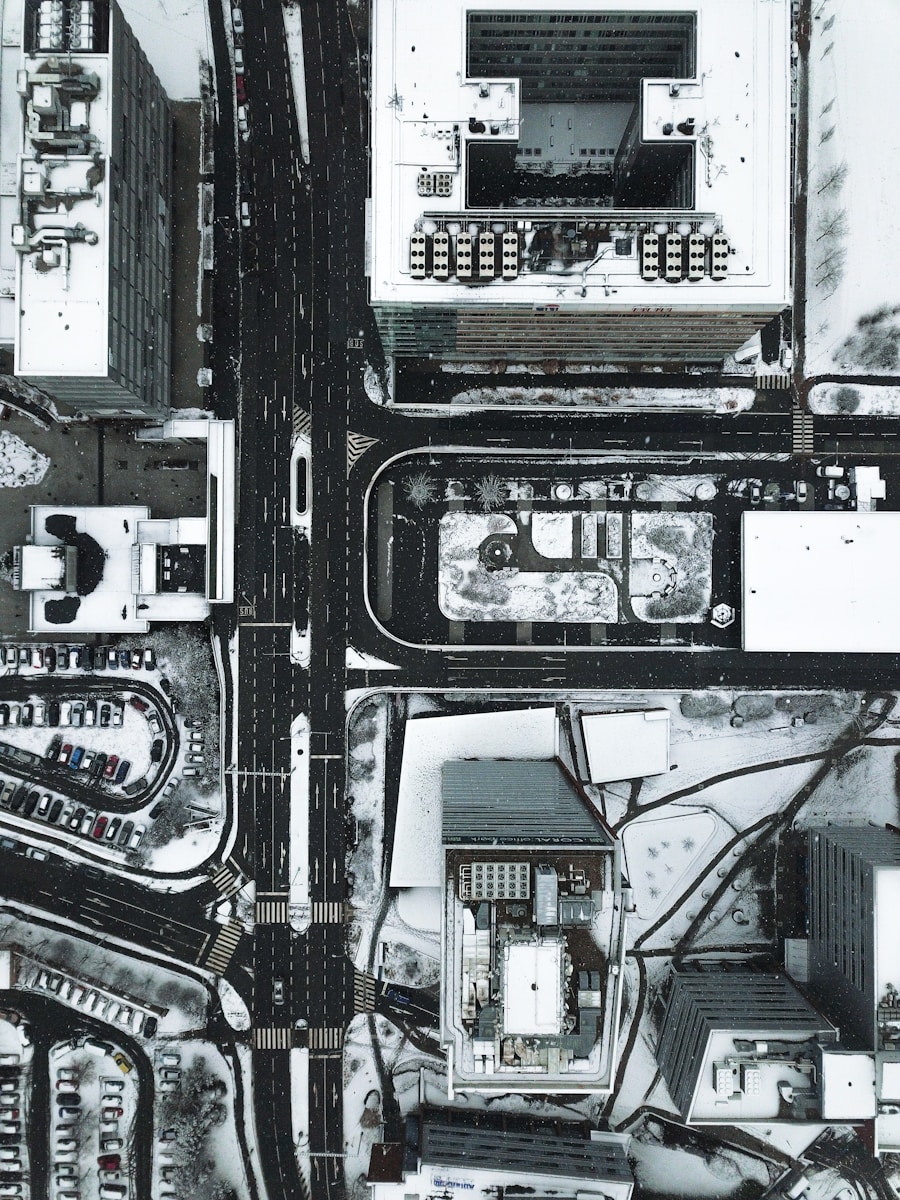
Energy-Efficient Hardware Components
To manage power consumption effectively, users should opt for energy-efficient hardware components that are designed to minimize energy usage without sacrificing performance. For instance, choosing processors with lower thermal design power (TDP) ratings can help reduce overall energy consumption.
Cooling and Ventilation
Cooling is equally important; servers generate heat during operation, which can lead to hardware failure if not managed properly. Users should ensure that their server has adequate ventilation and consider using additional cooling solutions such as fans or liquid cooling systems if necessary.
Monitoring Temperatures
Monitoring temperatures using software tools can help identify potential overheating issues before they become critical problems.
Remote Access and Monitoring for Your Home Server
Remote access capabilities are one of the most appealing features of a home server, allowing users to connect from anywhere in the world. Setting up remote access typically involves configuring Dynamic DNS (DDNS) services if the home IP address changes frequently. This service provides a consistent domain name that points to the home server’s IP address, making it easier to connect remotely.
Monitoring tools are also essential for maintaining optimal performance and security of the home server. Software solutions like Nagios or Zabbix can provide real-time insights into system performance metrics such as CPU usage, memory consumption, and disk space availability. These tools can alert users to potential issues before they escalate into significant problems, allowing for proactive management of the server environment.
Troubleshooting and Maintenance Tips for Your Home Server
Regular maintenance is vital for ensuring that a home server operates smoothly over time. Users should establish a routine for checking system logs to identify any unusual activity or errors that may indicate underlying issues. Additionally, performing regular backups of critical data is essential; this can be automated using backup software that schedules periodic backups to external drives or cloud storage solutions.
In terms of troubleshooting common issues, users should familiarize themselves with basic diagnostic tools available within their operating system. For instance, checking network connectivity using ping commands or examining disk health with SMART monitoring tools can help pinpoint problems quickly. If issues arise that cannot be resolved through standard troubleshooting methods, consulting online forums or communities dedicated to home servers can provide valuable insights and solutions from experienced users who have faced similar challenges.

