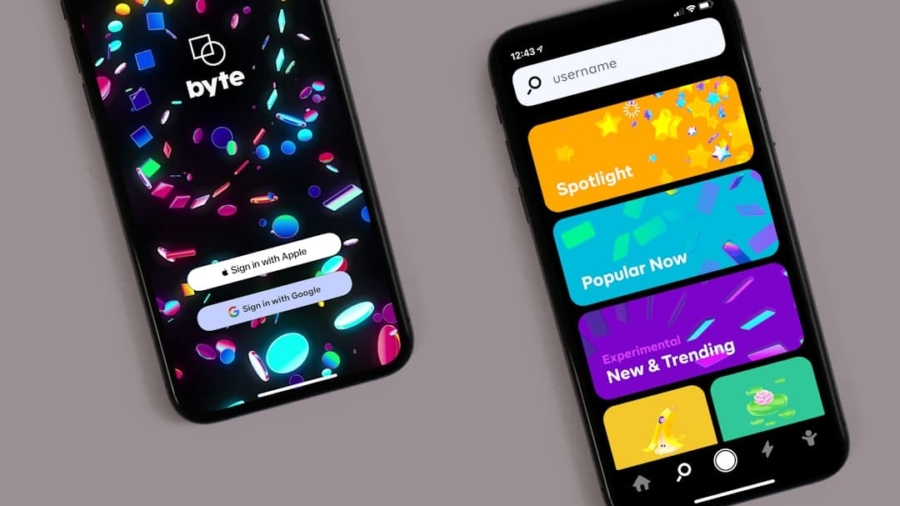Mobile app development is a multifaceted process that involves creating software applications specifically designed to run on mobile devices such as smartphones and tablets. The development process typically encompasses several stages, including planning, design, development, testing, and deployment. At its core, mobile app development can be categorized into two primary types: native and cross-platform development.
Native apps are built for specific operating systems, such as iOS or Android, utilizing platform-specific programming languages like Swift or Kotlin. In contrast, cross-platform apps are developed using frameworks that allow a single codebase to run on multiple platforms, such as React Native or Flutter. Understanding the target audience is crucial in mobile app development.
Developers must consider the demographics, preferences, and behaviors of potential users to create an app that meets their needs. This involves conducting market research to identify gaps in the market and opportunities for innovation. Additionally, developers should familiarize themselves with the app development lifecycle, which includes ideation, prototyping, and iterative testing.
Each phase is essential for refining the app concept and ensuring that it aligns with user expectations and industry standards.
Key Takeaways
- Understanding the basics of mobile app development is crucial for creating a successful app.
- Choosing the right platform for your app can greatly impact its reach and success.
- Designing your app’s user interface is essential for creating a positive user experience.
- Utilizing app builders and no-code platforms can streamline the development process.
- Integrating essential features and functions is key to creating a functional and valuable app.
Choosing the Right Platform for Your App
Selecting the appropriate platform for your mobile app is a critical decision that can significantly impact its success. The two dominant platforms in the mobile ecosystem are iOS and Android, each with its unique advantages and challenges. iOS, developed by Apple, boasts a loyal user base and a reputation for high-quality apps.
Developers often find that iOS users are more willing to spend money on apps and in-app purchases, making it an attractive option for monetization strategies. However, the iOS ecosystem is more restrictive in terms of app approval processes and guidelines. On the other hand, Android, which powers a vast array of devices from various manufacturers, offers a broader reach in terms of potential users.
The Google Play Store has a more lenient app submission process compared to Apple’s App Store, allowing developers to launch their apps more quickly. However, the fragmentation of Android devices can pose challenges in ensuring consistent performance across different screen sizes and hardware specifications. Ultimately, the choice of platform should be guided by factors such as target audience demographics, budget constraints, and long-term business goals.
Designing Your App’s User Interface
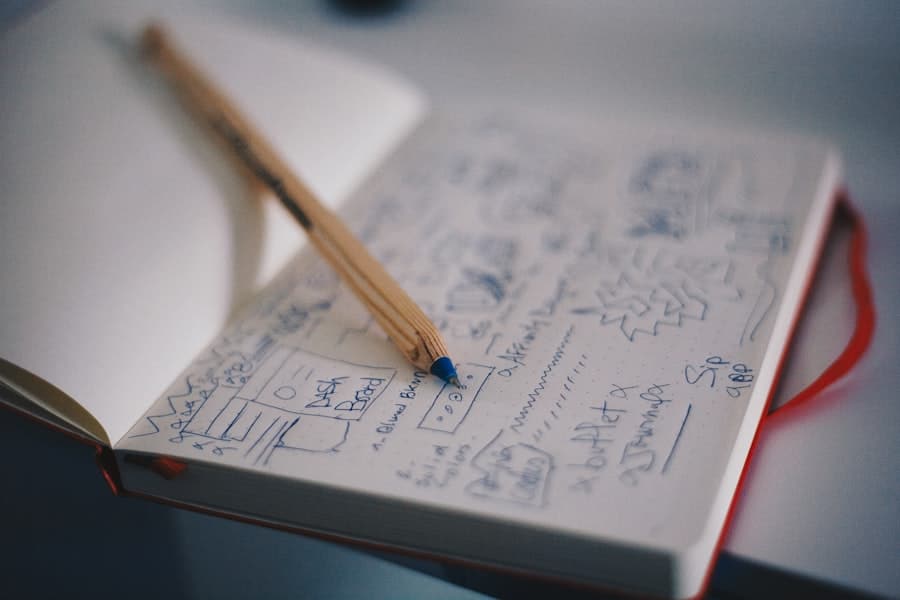
The user interface (UI) of a mobile app plays a pivotal role in determining user engagement and satisfaction. A well-designed UI not only enhances the aesthetic appeal of the app but also facilitates intuitive navigation and interaction.
This often involves adhering to established design principles such as consistency, feedback, and simplicity. Incorporating user feedback during the design phase can lead to significant improvements in the app’s usability. Conducting usability testing with real users allows developers to identify pain points and areas for enhancement.
Additionally, employing design tools like Sketch or Adobe XD can streamline the prototyping process, enabling developers to create interactive mockups that simulate the user experience. By iterating on design based on user input, developers can create an interface that not only looks appealing but also meets the functional needs of users.
Utilizing App Builders and No-Code Platforms
The rise of app builders and no-code platforms has democratized mobile app development, allowing individuals without extensive programming knowledge to create functional applications.
For instance, platforms like Adalo or Bubble enable users to design apps visually while handling backend functionalities seamlessly.
This approach significantly reduces development time and costs, making it accessible for startups and small businesses. However, while no-code platforms offer convenience, they may come with limitations in terms of customization and scalability. Developers should carefully evaluate their long-term goals when choosing to use these tools.
For simple applications or prototypes, no-code solutions can be incredibly effective. Still, for more complex projects requiring unique features or integrations with third-party services, traditional coding may be necessary to achieve the desired functionality.
Integrating Essential Features and Functions
Integrating essential features into a mobile app is crucial for enhancing its functionality and user experience. Common features include user authentication, push notifications, social media integration, and payment processing capabilities. User authentication ensures that sensitive data is protected while allowing users to create personalized experiences within the app.
Implementing social media integration can facilitate user engagement by enabling easy sharing of content and fostering community interaction. Push notifications serve as a powerful tool for re-engaging users by delivering timely updates or reminders directly to their devices. However, developers must strike a balance between providing valuable information and avoiding notification fatigue, which can lead to users disabling notifications altogether.
Payment processing is another critical feature for apps that involve transactions; integrating secure payment gateways like Stripe or PayPal can enhance user trust and streamline the purchasing process.
Testing and Debugging Your App

Testing and debugging are integral components of mobile app development that ensure the final product is reliable and free from critical errors. The testing phase typically involves various methodologies such as unit testing, integration testing, and user acceptance testing (UAT). Unit testing focuses on individual components of the app to verify their functionality in isolation, while integration testing assesses how different parts of the app work together.
User acceptance testing is particularly valuable as it involves real users interacting with the app in a controlled environment. This phase allows developers to gather feedback on usability and identify any issues that may not have been apparent during earlier testing stages. Debugging tools such as Xcode for iOS or Android Studio for Android provide developers with resources to identify and fix bugs efficiently.
Continuous testing throughout the development process helps ensure that issues are addressed promptly rather than accumulating until the final stages of deployment.
Publishing Your App to the App Store
Once an app has undergone rigorous testing and debugging, it is time to publish it to the respective app stores. For iOS apps, this involves submitting the application through Apple’s App Store Connect platform. Developers must adhere to Apple’s stringent guidelines regarding design, functionality, and content to ensure approval.
The review process can take anywhere from a few days to several weeks, depending on various factors such as the complexity of the app and compliance with guidelines. For Android apps, publishing occurs through the Google Play Console. The submission process is generally more straightforward than that of iOS; however, developers must still ensure compliance with Google’s policies regarding content and functionality.
Once published, it is essential to monitor user feedback and reviews actively. This feedback can provide valuable insights into areas for improvement or new features that users may desire.
Promoting and Marketing Your App
Effective promotion and marketing strategies are vital for driving downloads and user engagement post-launch. A well-crafted marketing plan should encompass various channels such as social media marketing, content marketing, search engine optimization (SEO), and paid advertising campaigns. Social media platforms like Instagram or Facebook can be leveraged to create buzz around the app through engaging content that highlights its unique features.
Content marketing can also play a significant role in establishing authority within your niche by providing valuable information related to your app’s purpose or industry. Creating blog posts or videos that address common pain points can attract potential users searching for solutions online. Additionally, utilizing app store optimization (ASO) techniques can enhance visibility within app stores by optimizing keywords in your app’s title and description.
Paid advertising campaigns on platforms like Google Ads or social media can further amplify your reach by targeting specific demographics likely to be interested in your app. Collaborating with influencers or bloggers within your niche can also provide authentic endorsements that resonate with potential users. By employing a combination of these strategies, developers can effectively promote their apps and foster a loyal user base over time.
If you are interested in creating a mobile app that incorporates voice recording capabilities, you may want to check out this article on the best free software for voice recording. This could be a useful feature to add to your app without having to code it yourself. Additionally, if you are looking to monetize your app through affiliate marketing on Facebook, you may find this article on the best niches for affiliate marketing in Facebook helpful. And if you are considering integrating your app with smartwatches, you might want to read this review on Samsung smartwatches to see if they would be a good fit for your app.
FAQs
What is a basic mobile app?
A basic mobile app is a simple application that performs a specific function or set of functions on a mobile device. It typically has a user-friendly interface and is designed to be easy to use.
Do I need coding skills to build a basic mobile app?
No, you do not need coding skills to build a basic mobile app. There are various tools and platforms available that allow you to create a mobile app without writing any code.
What are some tools for building a basic mobile app without coding?
Some popular tools for building a basic mobile app without coding include Appy Pie, BuildFire, and AppMakr. These platforms offer a range of features and templates to help you create a mobile app without the need for coding.
What are the steps to build a basic mobile app without coding?
The steps to build a basic mobile app without coding typically involve choosing a platform, selecting a template or design, customizing the app with your content and branding, and then publishing it to the app store.
Can I monetize a basic mobile app built without coding?
Yes, you can monetize a basic mobile app built without coding. Many app building platforms offer options for integrating advertising, in-app purchases, and other monetization strategies into your app.