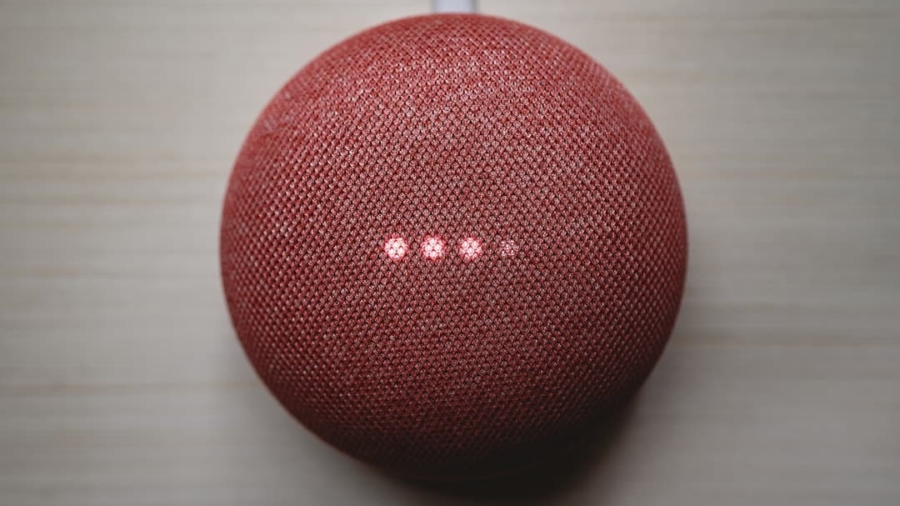The rise of smart assistants has revolutionized the way we interact with technology, particularly in the context of the home office. These AI-driven tools, such as Amazon’s Alexa, Google Assistant, and Apple’s Siri, have become integral to modern work environments, providing users with a seamless interface to manage tasks, schedules, and communications. As remote work becomes increasingly prevalent, the demand for efficient and effective productivity solutions has surged.
Smart assistants are at the forefront of this trend, offering a range of functionalities that cater to the unique needs of home office workers. Smart assistants leverage voice recognition and natural language processing to understand and respond to user commands, making them accessible and user-friendly. This technology allows individuals to multitask more effectively, as they can issue commands hands-free while focusing on their primary work.
The integration of smart assistants into the home office not only enhances productivity but also fosters a more organized and efficient work environment. As we delve deeper into the various applications of smart assistants in the home office, it becomes clear that these tools are not merely gadgets; they are essential components of a modern workspace.
Key Takeaways
- Smart assistants in the home office can help streamline work tasks and improve productivity.
- They can be used to organize schedules, set reminders, and manage time effectively.
- Smart assistants also enhance communication and collaboration among remote teams.
- They can help manage distractions and integrate with other productivity tools for a seamless workflow.
- The future of smart assistants in home office productivity looks promising, with potential for further integration and advancements in technology.
Streamlining Work Tasks with Smart Assistant Technology
One of the most significant advantages of smart assistants is their ability to streamline work tasks through automation. For instance, users can create to-do lists, set reminders, and even manage emails using simple voice commands. This capability allows for a more fluid workflow, as individuals can quickly capture ideas or tasks without interrupting their current focus.
For example, a user might say, “Hey Google, add ‘prepare presentation for Monday’ to my to-do list,” enabling them to keep track of important tasks without needing to pause their work. Moreover, smart assistants can integrate with various applications and services, further enhancing their utility in task management. By connecting with productivity tools like Trello or Asana, users can update project statuses or assign tasks directly through their smart assistant.
This integration not only saves time but also reduces the cognitive load associated with switching between different applications. As a result, home office workers can maintain a clearer focus on their priorities while ensuring that all tasks are accounted for and managed efficiently.
Organizing Home Office Schedules and Reminders

In the realm of organization, smart assistants excel at managing schedules and reminders. With the ability to sync with calendars such as Google Calendar or Microsoft Outlook, these devices can provide timely notifications about upcoming meetings or deadlines. For instance, a user might ask their smart assistant, “What’s on my calendar for today?
This feature is particularly beneficial for those juggling multiple responsibilities or working across different time zones. Additionally, smart assistants can help users establish routines that promote productivity. By programming specific commands, individuals can create morning or evening routines that include reminders for essential tasks.
For example, a user could set up a routine that reminds them to review their goals for the day each morning at 8 AM. This not only helps in maintaining focus but also encourages accountability in achieving daily objectives. The ability to customize reminders and schedules according to personal preferences makes smart assistants invaluable tools for organizing a home office effectively.
Utilizing Smart Assistants for Time Management
Time management is a critical aspect of productivity in any work environment, and smart assistants offer innovative solutions to help users optimize their time. One effective feature is the ability to set timers and alarms for specific tasks or intervals. For instance, a user might employ the Pomodoro Technique by asking their smart assistant to set a timer for 25 minutes of focused work followed by a 5-minute break.
This structured approach encourages sustained concentration while also allowing for necessary rest periods. Furthermore, smart assistants can analyze user behavior over time to provide insights into productivity patterns. By tracking how long tasks take or identifying peak productivity hours, these devices can offer personalized recommendations for improving time management strategies.
For example, if a user consistently completes certain types of tasks more efficiently in the morning, their smart assistant might suggest scheduling similar activities during that time frame. This data-driven approach empowers individuals to make informed decisions about how they allocate their time throughout the day.
Enhancing Communication and Collaboration with Smart Assistants
Effective communication is paramount in any professional setting, and smart assistants play a crucial role in facilitating collaboration among team members. With capabilities such as sending messages or making calls through voice commands, these devices streamline communication processes significantly. For instance, a user can instruct their smart assistant to send a quick message to a colleague without needing to type on their computer or mobile device.
This hands-free functionality is particularly advantageous during busy workdays when multitasking is essential. Moreover, smart assistants can integrate with communication platforms like Slack or Microsoft Teams, allowing users to manage group chats and video calls effortlessly.
This level of integration not only saves time but also enhances the overall collaborative experience by ensuring that communication remains fluid and uninterrupted.
Managing Home Office Distractions with Smart Assistants

Distractions are an ever-present challenge in home office environments, where the line between personal and professional life often blurs. Smart assistants can help mitigate these distractions by providing tools and features designed to enhance focus. For example, users can activate “Do Not Disturb” modes during critical work periods, which silences notifications from other devices and applications.
This feature allows individuals to concentrate on their tasks without being interrupted by incoming messages or alerts. Additionally, smart assistants can play ambient sounds or music tailored to enhance concentration. Many users find that certain types of background noise—such as white noise or instrumental music—can significantly improve focus and productivity levels.
By simply asking their smart assistant to play “focus music,” individuals can create an environment conducive to deep work without needing to search for playlists manually. This ability to customize the auditory landscape of a home office further empowers users to manage distractions effectively.
Integrating Smart Assistants with Other Productivity Tools
The true power of smart assistants lies in their ability to integrate seamlessly with other productivity tools and applications. This interoperability allows users to create a cohesive ecosystem that enhances overall efficiency in the home office. For instance, many smart assistants can connect with project management software like Asana or Trello, enabling users to update task statuses or check project timelines through voice commands.
This integration eliminates the need for constant app-switching and allows for a more streamlined workflow. Moreover, smart assistants can sync with cloud storage services such as Google Drive or Dropbox, making it easy for users to access important documents on demand. A simple command like “Hey Siri, open my presentation from Google Drive” allows individuals to retrieve files without navigating through folders manually.
This level of integration not only saves time but also ensures that users have quick access to essential resources when they need them most.
The Future of Smart Assistants in Home Office Productivity
As technology continues to evolve, the future of smart assistants in home office productivity looks promising. Advancements in artificial intelligence and machine learning will likely lead to even more sophisticated capabilities that enhance user experience and efficiency. For instance, future iterations of smart assistants may be able to predict user needs based on historical data and preferences, proactively suggesting tasks or reminders before they are explicitly requested.
Additionally, as remote work becomes more entrenched in corporate culture, the demand for collaborative features within smart assistants will likely increase. Enhanced functionalities that facilitate teamwork—such as real-time document editing or integrated video conferencing—could become standard offerings in these devices. The potential for smart assistants to evolve into comprehensive productivity hubs is vast, positioning them as indispensable tools for anyone working from home.
In conclusion, the integration of smart assistants into home office environments has transformed how individuals manage tasks, schedules, and communications. Their ability to streamline workflows and enhance productivity is evident across various applications—from organizing daily routines to facilitating collaboration among team members. As technology continues to advance, the role of smart assistants will undoubtedly expand further, solidifying their place as essential components of modern work life.
If you’re looking to optimize your home office setup for maximum productivity, you may want to consider investing in the best laptop for teachers in 2023. Having a reliable and efficient laptop can make a significant difference in your work output and overall efficiency. Additionally, pairing your smart assistant with a versatile device like the Galaxy Book2 Pro 360 can further enhance your productivity and streamline your workflow. By incorporating these tools into your home office setup, you can create a more efficient and effective work environment.
FAQs
What are smart assistants?
Smart assistants are virtual or digital assistants that use artificial intelligence to perform tasks and provide information to users. Examples of smart assistants include Amazon’s Alexa, Apple’s Siri, Google Assistant, and Microsoft’s Cortana.
How do smart assistants help manage home office productivity?
Smart assistants can help manage home office productivity by setting reminders, scheduling appointments, managing to-do lists, providing information and updates, and controlling smart home devices. They can also assist with time management, organization, and communication.
What tasks can smart assistants perform to improve productivity?
Smart assistants can perform tasks such as sending and reading emails, making phone calls, setting reminders and alarms, creating and managing calendars, providing weather and traffic updates, managing to-do lists, and controlling smart home devices.
What are the benefits of using smart assistants for home office productivity?
The benefits of using smart assistants for home office productivity include saving time, staying organized, reducing distractions, improving efficiency, and automating routine tasks. Smart assistants can also provide personalized assistance and support, leading to increased productivity.
Are there any privacy or security concerns when using smart assistants for home office productivity?
There are potential privacy and security concerns when using smart assistants, as they may collect and store personal data and sensitive information. Users should be cautious about the information they share with smart assistants and regularly review their privacy settings to ensure their data is protected.