In the rapidly evolving landscape of project management, automation tools have emerged as pivotal components that redefine how teams operate. These tools are designed to minimize manual effort, reduce human error, and enhance overall productivity. By automating repetitive tasks, project managers can focus on strategic planning and decision-making rather than getting bogged down in administrative duties.
The integration of automation into project management software has transformed traditional methodologies, allowing for a more agile and responsive approach to managing projects. Automation tools in project management software encompass a wide range of functionalities, from task assignment and deadline tracking to resource allocation and reporting. These features not only streamline processes but also provide valuable insights into project performance.
As organizations increasingly adopt digital solutions, understanding the capabilities and benefits of automation tools becomes essential for maximizing efficiency and achieving project goals. The following sections will delve into specific areas where automation significantly impacts project management, illustrating its transformative potential.
Key Takeaways
- Automation tools in project management software help streamline task management, improve communication and collaboration, enhance data analysis and reporting, automate project scheduling and resource allocation, and increase efficiency with automated workflows and processes.
- Streamlining task management with automation allows for better organization, prioritization, and tracking of tasks, leading to increased productivity and reduced manual effort.
- Automation improves communication and collaboration by facilitating real-time updates, notifications, and seamless information sharing among team members, leading to better coordination and decision-making.
- Enhancing data analysis and reporting through automation enables project managers to gain valuable insights, identify trends, and make data-driven decisions more efficiently.
- Automating project scheduling and resource allocation helps optimize resource utilization, minimize conflicts, and ensure timely delivery of projects, leading to improved project outcomes and client satisfaction.
Streamlining Task Management with Automation
Enhancing Accountability and Saving Time
Automation not only saves time but also enhances accountability among team members. Project managers can monitor task progress in real-time, receive updates, and make adjustments as needed. This approach enables teams to maintain transparency and stay on track.
Flexibility in Managing Projects
Automation facilitates greater flexibility in managing projects. Teams can make swift adjustments in response to evolving circumstances, such as reassigning tasks or adjusting deadlines. This dynamic approach empowers teams to maintain momentum and adapt to challenges without losing sight of their objectives.
Real-Time Adaptability
For instance, if a team member encounters an obstacle that delays task completion, the system can automatically reassign the task or adjust deadlines based on the project’s overall timeline. This capability enables teams to respond to changes quickly, ensuring projects stay on track despite unexpected setbacks.
Improving Communication and Collaboration with Automation
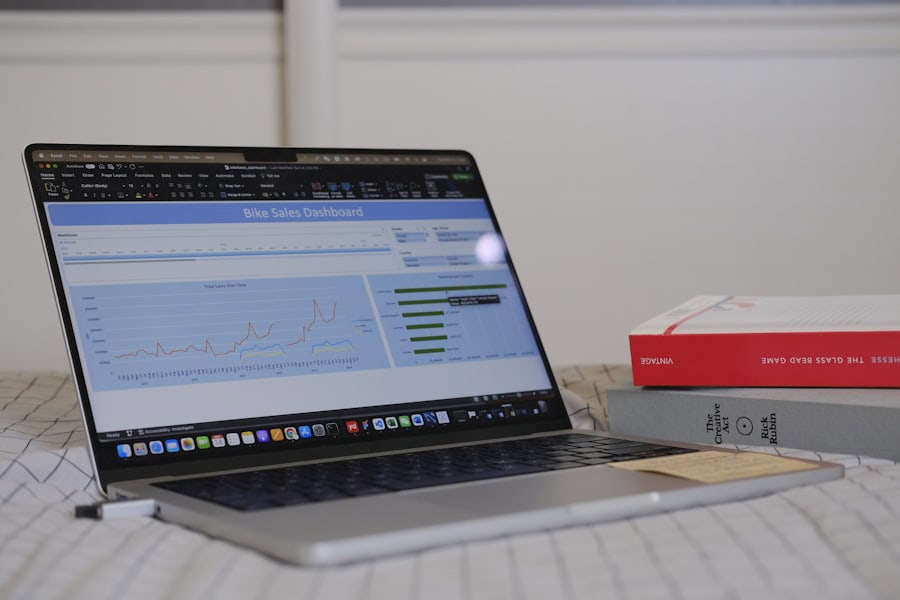
Effective communication and collaboration are cornerstones of successful project management. Automation tools enhance these aspects by providing platforms for seamless interaction among team members. For instance, many project management software solutions include integrated messaging systems that allow team members to communicate directly within the platform.
This eliminates the need for external communication channels, reducing the risk of miscommunication and ensuring that all relevant information is centralized. Additionally, automation can facilitate collaboration through shared documents and real-time editing features. When team members work on a project document simultaneously, changes are automatically saved and updated for all users.
This not only fosters a collaborative environment but also minimizes version control issues that often arise when multiple individuals contribute to a single document. Furthermore, automated notifications can alert team members when updates are made, ensuring that everyone stays informed about the latest developments.
Enhancing Data Analysis and Reporting through Automation
Data analysis and reporting are integral to evaluating project performance and making informed decisions. Automation tools significantly enhance these processes by aggregating data from various sources and generating comprehensive reports with minimal manual input. For example, project management software can automatically compile data on task completion rates, resource utilization, and budget adherence, presenting this information in visually appealing dashboards that are easy to interpret.
The ability to automate reporting not only saves time but also improves accuracy. Manual data entry is prone to errors, which can lead to misleading conclusions and poor decision-making. By relying on automated data collection and analysis, project managers can trust that the insights they derive are based on accurate and up-to-date information.
Additionally, many automation tools allow for customizable reporting options, enabling project managers to tailor reports to specific stakeholders’ needs. This ensures that relevant information is communicated effectively, fostering transparency and accountability throughout the project lifecycle.
Automating Project Scheduling and Resource Allocation
Project scheduling and resource allocation are often complex tasks that require careful consideration of various factors. Automation tools simplify these processes by providing algorithms that analyze project requirements and available resources to create optimized schedules. For instance, when a new project is initiated, the software can automatically generate a timeline based on task dependencies, estimated durations, and resource availability.
This not only accelerates the planning phase but also helps identify potential bottlenecks before they become critical issues. Moreover, automation can enhance resource allocation by tracking team members’ workloads in real-time. If a particular team member is overburdened with tasks, the system can suggest reallocating some responsibilities to other team members who have capacity.
This dynamic approach ensures that resources are utilized efficiently, reducing the risk of burnout among team members while maintaining productivity levels. Additionally, automated alerts can notify project managers when resources are nearing capacity limits or when deadlines are at risk of being missed, allowing for proactive adjustments.
Increasing Efficiency with Automated Workflows and Processes
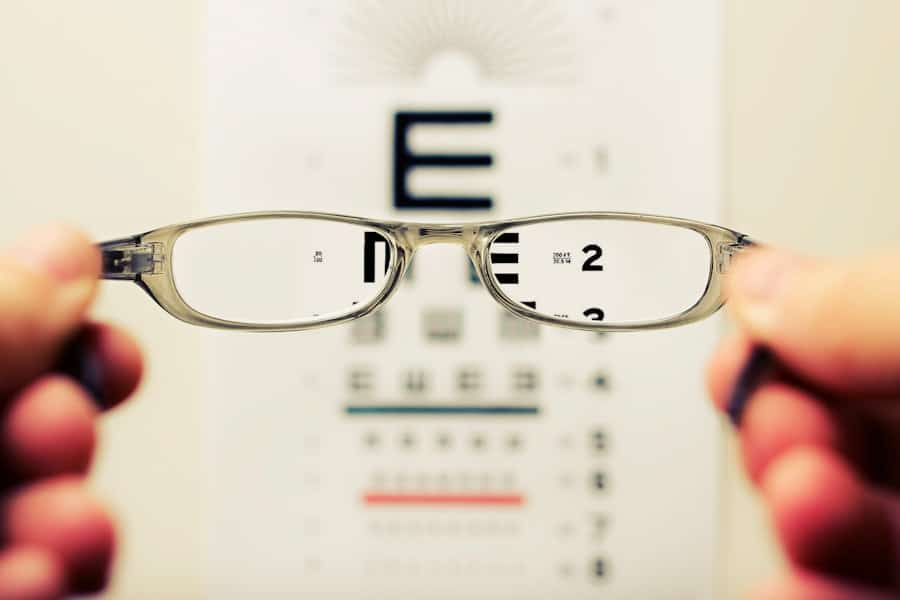
Standardizing Processes for Efficiency
Automated workflows are essential for increasing efficiency in project management by standardizing processes and reducing the time spent on repetitive tasks. By defining workflows within project management software, organizations can ensure that tasks follow a consistent sequence from initiation to completion. For example, an automated workflow might include steps such as task assignment, progress tracking, quality checks, and final approval.
Streamlining Task Execution
Each step can trigger notifications or actions that keep the project moving forward without unnecessary delays. Furthermore, automation can facilitate cross-functional collaboration by integrating workflows across different departments or teams.
Fostering Collaboration and Success
For instance, when a marketing team launches a new campaign, automated workflows can ensure that relevant stakeholders in sales, customer support, and product development are informed and involved at each stage of the process. This holistic approach not only enhances communication but also fosters a sense of shared ownership among team members, ultimately leading to more successful project outcomes.
Integrating Automation Tools with Project Management Software
The integration of automation tools with project management software is crucial for maximizing their effectiveness. Many modern project management platforms offer APIs (Application Programming Interfaces) that allow organizations to connect various automation tools seamlessly. This integration enables data sharing between different systems, ensuring that information flows smoothly across platforms without manual intervention.
For example, integrating customer relationship management (CRM) software with project management tools can automate the process of updating project statuses based on customer feedback or sales activities. When a sales representative closes a deal, the CRM can automatically trigger updates in the project management software to reflect changes in priorities or resource allocation. This level of integration not only enhances efficiency but also provides a comprehensive view of how projects align with broader business objectives.
Moreover, organizations can leverage third-party automation tools that specialize in specific functions such as email marketing or time tracking. By integrating these tools with their project management software, teams can automate tasks such as sending follow-up emails after project milestones or tracking time spent on various activities without duplicating efforts. This interconnectedness fosters a more cohesive workflow and allows teams to focus on high-value activities rather than administrative tasks.
The Future of Automation in Project Management
As technology continues to advance at an unprecedented pace, the future of automation in project management looks promising. Organizations are increasingly recognizing the value of automation tools in enhancing productivity, improving communication, and driving better decision-making processes. The ongoing development of artificial intelligence (AI) and machine learning (ML) technologies will further revolutionize how projects are managed by enabling predictive analytics and intelligent decision support systems.
In this evolving landscape, project managers must remain adaptable and open to embracing new automation solutions that align with their organizational goals. The integration of automation into project management practices will not only streamline operations but also empower teams to innovate and respond effectively to changing market demands. As we look ahead, it is clear that automation will play an integral role in shaping the future of project management, enabling organizations to achieve greater efficiency and success in their endeavors.
If you are interested in learning more about the best software for enhancing user experience, check out this article. It provides valuable insights into the tools and technologies that can help improve the overall user experience of your projects. By incorporating these software solutions into your project management software, you can further enhance efficiency and productivity.
FAQs
What are automation tools in project management software?
Automation tools in project management software are features or functionalities that allow for the automatic execution of tasks, processes, or workflows within the software. These tools can help streamline and optimize project management by reducing manual effort and increasing efficiency.
How do automation tools enhance efficiency in project management software?
Automation tools enhance efficiency in project management software by automating repetitive tasks, reducing human error, improving consistency, and saving time. They can also help in tracking and monitoring project progress, managing resources, and facilitating communication among team members.
What are some examples of automation tools in project management software?
Examples of automation tools in project management software include task scheduling and assignment, automated notifications and reminders, workflow automation, data integration and synchronization, and reporting and analytics automation. These tools can be customized to fit the specific needs of a project or organization.
How do automation tools impact project management processes?
Automation tools can impact project management processes by streamlining workflows, improving collaboration and communication, increasing productivity, and reducing the likelihood of errors. They can also provide valuable insights and data that can be used to make informed decisions and optimize project performance.
What are the benefits of using automation tools in project management software?
The benefits of using automation tools in project management software include increased efficiency and productivity, improved accuracy and consistency, reduced administrative burden, better resource allocation, and enhanced project visibility and control. Overall, automation tools can help organizations deliver projects more effectively and efficiently.

